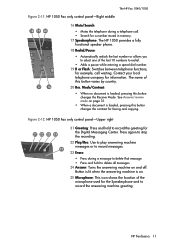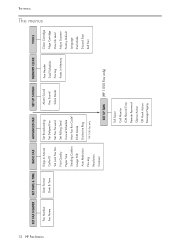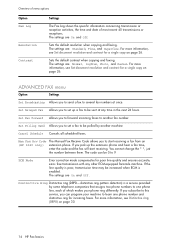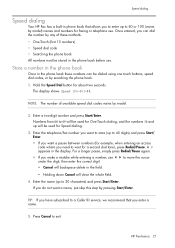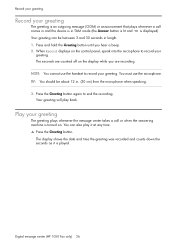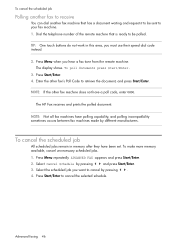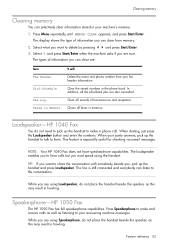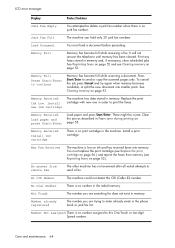HP 1050 Support Question
Find answers below for this question about HP 1050 - Fax.Need a HP 1050 manual? We have 1 online manual for this item!
Question posted by robertlocascio on July 23rd, 2013
Icm Memory Full
I have an HP1050 Fax. The display is showing "ICM Memory Full". What does that mean and how do I clear it?
Current Answers
Answer #1: Posted by DreadPirateRoberts on August 7th, 2013 11:18 AM
This will explain the internet server cache
Related HP 1050 Manual Pages
Similar Questions
Loud Fax Tone For Incoming Calls
When calling the unit, the caller hears a loud FAX tone when unit answers call. At the unit itself, ...
When calling the unit, the caller hears a loud FAX tone when unit answers call. At the unit itself, ...
(Posted by kglandscaping 7 years ago)
Hp 1040/1050 Fax. Can't Receive Faxes.
All of a sudden can't receive faxes. The memory is clear, fax is displayed in the display screen.
All of a sudden can't receive faxes. The memory is clear, fax is displayed in the display screen.
(Posted by kristine 11 years ago)
Hp 1040
FAX IS NOT PICING UP ANY FAX SIGNAL- IT DISPLAY TL? WHAT IS IT MEAN?
FAX IS NOT PICING UP ANY FAX SIGNAL- IT DISPLAY TL? WHAT IS IT MEAN?
(Posted by daria 12 years ago)