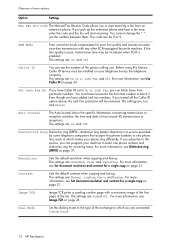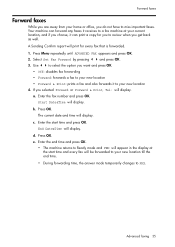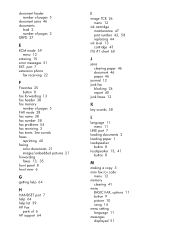HP 640 Support Question
Find answers below for this question about HP 640 - Fax.Need a HP 640 manual? We have 2 online manuals for this item!
Question posted by chesstour on January 2nd, 2012
Can't Fax. After Scan And Fax Tones, Machine Always Shows 'receive.'
The person who posted this question about this HP product did not include a detailed explanation. Please use the "Request More Information" button to the right if more details would help you to answer this question.
Current Answers
Related HP 640 Manual Pages
Similar Questions
Loud Fax Tone For Incoming Calls
When calling the unit, the caller hears a loud FAX tone when unit answers call. At the unit itself, ...
When calling the unit, the caller hears a loud FAX tone when unit answers call. At the unit itself, ...
(Posted by kglandscaping 7 years ago)
While Sendig Fax My Fax Machine Shows Always Delayed Fax Why
(Posted by liWill 10 years ago)
When Someone Is Trying To Send A Fax My Machine Doesnt Pick Up.
When someone sends me a fax, my machine just rings and doesnt pick up. People call and say it just r...
When someone sends me a fax, my machine just rings and doesnt pick up. People call and say it just r...
(Posted by css1 12 years ago)