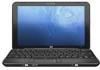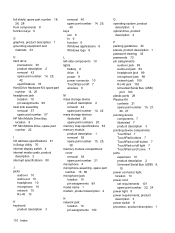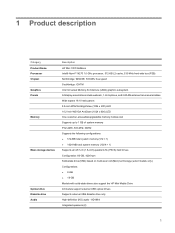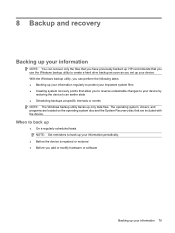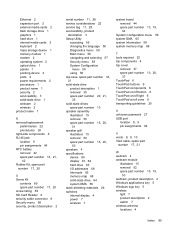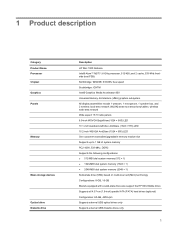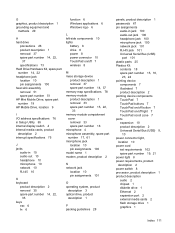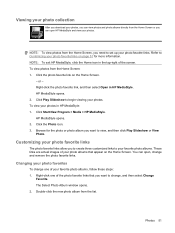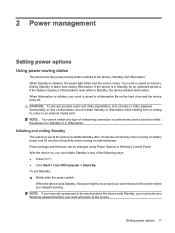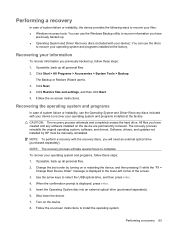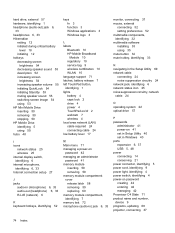HP 1035nr Support Question
Find answers below for this question about HP 1035nr - Mini - Atom 1.6 GHz.Need a HP 1035nr manual? We have 7 online manuals for this item!
Question posted by rune77 on June 3rd, 2011
How Do I Change From Linux To Windows
have a hp mini note book with linux have problems with add ons want to change to windows do i need to buy a new hard drive
Current Answers
Answer #1: Posted by eugeneua on June 10th, 2011 12:48 PM
You don't have to buy new hard drive, you have to buy Windows. And you need 4 gb usb flash drive and a computer with Windows. Difficult way to install windows 7 is described here, easy way is here. Good luck.
Related HP 1035nr Manual Pages
Similar Questions
How To Add More Hard Drive Memory To A Hp Mini 1116nr
(Posted by Nasjeff00 9 years ago)
How To Install A Zif Hard Drive On Hp Mini 1035nr?
(Posted by jbellevue52 11 years ago)
Is It Possible To Hook Up The Mini Notebook To A Flat Screen Tv?
Where can I find an adapter to hook up the HP mini to my flatscreen tv?
Where can I find an adapter to hook up the HP mini to my flatscreen tv?
(Posted by jkkbrisco 11 years ago)
Hard Drive
I am trying to find out where the hard drive is located on the Hp 1116NR Mini? I have had nothing bu...
I am trying to find out where the hard drive is located on the Hp 1116NR Mini? I have had nothing bu...
(Posted by tamith65f 12 years ago)
Hp Mini Usb Device Not Recognized
hooked up my nikon d2x via usb and mini error bubble comes up "usb device not recognized". usb port ...
hooked up my nikon d2x via usb and mini error bubble comes up "usb device not recognized". usb port ...
(Posted by dan61824 12 years ago)