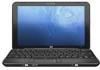HP 1035nr Support Question
Find answers below for this question about HP 1035nr - Mini - Atom 1.6 GHz.Need a HP 1035nr manual? We have 7 online manuals for this item!
Question posted by jkkbrisco on July 27th, 2012
Is It Possible To Hook Up The Mini Notebook To A Flat Screen Tv?
Where can I find an adapter to hook up the HP mini to my flatscreen tv?
Current Answers
There are currently no answers that have been posted for this question.
Be the first to post an answer! Remember that you can earn up to 1,100 points for every answer you submit. The better the quality of your answer, the better chance it has to be accepted.
Be the first to post an answer! Remember that you can earn up to 1,100 points for every answer you submit. The better the quality of your answer, the better chance it has to be accepted.
Related HP 1035nr Manual Pages
HP Mini 1000 and Compaq Mini 700 - Maintenance and Service Guide - Page 3
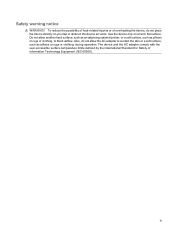
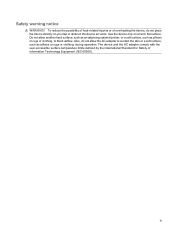
... not place the device directly on a hard, flat surface.
iii Safety warning notice
WARNING! The device and the AC adapter comply with the user-accessible surface temperature limits defined... or clothing, during operation. To reduce the possibility of heat-related injuries or of Information Technology Equipment (IEC 60950). Do not allow the AC adapter to contact the skin or a soft surface...
HP Mini 1000 and Compaq Mini 700 - Maintenance and Service Guide - Page 45
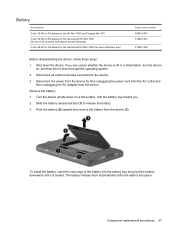
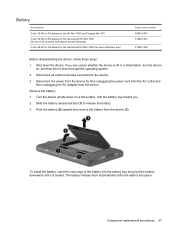
...adapter from the device (3).
Slide the battery release latches (1) to the device. 3. Battery
Description 3-cell, 26-Wh Li-Pol battery for the HP Mini 1000 and Compaq Mini 700 3-cell, 26-Wh Li-Pol battery for the red-colored HP Mini...of the battery into place. Shut down on a flat surface, with the battery bay toward you are unsure whether the device is seated. Component replacement ...
HP Mini 1000 and Compaq Mini 700 - Maintenance and Service Guide - Page 48
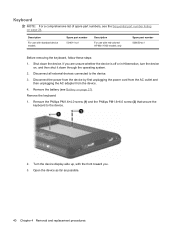
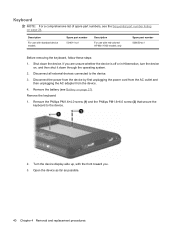
... unplugging the AC adapter from the device.
4. Remove the Phillips PM1.6×4.0 screw (1) and the Phillips PM1.6×6.0 screw (2) that secure the keyboard to the device.
3. Open the device as far as possible.
40 Chapter 4 Removal and replacement procedures If you . 3. Turn the device display-side up, with red-colored HP Mini 1000 models...
HP Mini 1000 Netbook - Maintenance and Service Guide - Page 33


... will need the following tools to complete the removal and replacement procedures: ● Flat-bladed screwdriver ● Magnetic screwdriver ● Phillips P0 and P000 screwdrivers
Service considerations...connectors
CAUTION: When servicing the device, be caught or snagged by the connector whenever possible. Apply only the tension required to unseat or seat the cables during disassembly and ...
HP Mini 1000 Netbook - Maintenance and Service Guide - Page 102


...You can then use the USB flash drive to download the HP MIE Restore Image Creator utility and create a bootable USB ...process may take several hours to complete. ● If possible, all personal files should be reinstalled using the System ...following restore options: ● System Restore (installed on -screen instructions to restore the original operating system.
Using System Restore...
HP Mini 1000 Netbook - Maintenance and Service Guide - Page 104


... site. After the operating system and programs are complete, remove the USB flash drive. 15. All the files on -screen instructions to install HP MIE Restore
Image Creator. 10. Select Download HP Mini MIE recovery image. 13. From your device, follow the on the USB flash drive are installed, the device automatically restarts. From...
HP Mini 1000 Netbook - Maintenance and Service Guide - Page 106


...the USB flash drive, and then press enter. 18. Follow the on-screen instructions to http://www.hp.com. 2. From your HP Mini.
5. Linux. 6. Click Download only. 8. Save liveusb-creator-ubuntu_0.3....pressing f9 repeatedly while the "F9 = Change Boot Device Order" message is used with your
HP Mini , and then click Go. You are complete, remove the USB flash drive. 15. Under...
HP MINI User Guide - Windows XP - Page 3


... do not place the device directly on a hard, flat surface. The device and the AC adapter comply with the user-accessible surface temperature limits defined by ... such as pillows or rugs or clothing, during operation. Do not allow the AC adapter to block airflow. To reduce the possibility of heat-related injuries or of Information Technology Equipment (IEC 60950). iii Safety warning notice...
HP MINI User Guide - Windows XP - Page 7


......46 Adding music to your library 46 Downloading music 47 Playing music ...47 Using the mini player ...47 Listening to the playlists ...48 Customizing your music favorite links 48 Changing music...Changing your photo favorites 51 Removing your photo favorites 52 Setting a photo album as a screen saver 52 Audio ...52 Connecting external audio devices 52 Checking your audio functions 52 Video ...
HP MINI User Guide - Windows XP - Page 8


... the HP Mini Mobile Drive 62 Removing the HP Mini Mobile Drive 62
12 Pointing devices and keyboard Using pointing devices ...64 Setting pointing device preferences 64 Using the TouchPad ...64 Connecting an external mouse 64 Using the keyboard ...64 Using keyboard shortcuts 64 Using hotkeys ...65 Initiating Suspend (fn+f1 66 Switching the screen...
HP MINI User Guide - Windows XP - Page 13


... Click the Help icon to access the power management features such as Suspend, restart, Hibernate, log out, lock the screen, and shutdown. Use the mini player to play music from the Home Screen. Click the Logout button to display the system Help and learn about the device. Click the Settings button to the...
HP MINI User Guide - Windows XP - Page 57


... to control the music that is currently playing from the Web. 2. HP MediaStyle opens. 2. Using the mini player
Use the mini player to control the music that is currently playing. Refer to play an album or playlist from the Home Screen, you can open HP MediaStyle and begin playing songs, albums, and playlists. Browse for...
HP MINI User Guide - Windows XP - Page 61
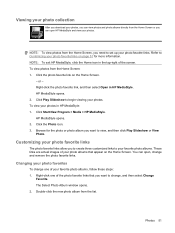
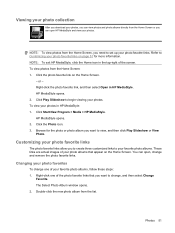
... from the list.
Click the photo favorite link on page 51 for the photo or photo album you can open HP MediaStyle and view your photo favorite links on the Home Screen.
- Click Play Slideshow to view, and then click Play Slideshow or View Photo.
Right-click one of your photos. Double...
HP MINI User Guide - Windows XP - Page 89
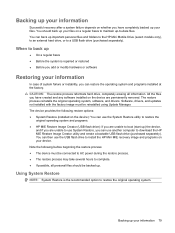
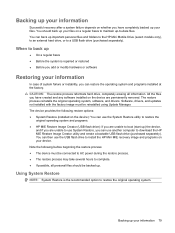
...system and programs installed at the factory. Backing up important personal files and folders to the HP Mini Mobile Drive (select models only), to an external hard drive, or to a USB flash... can then use the USB flash drive to install the HP Mini MIE recovery image and programs on a regular basis to complete. ● If possible, all information. Software, drivers, and updates not installed ...
HP MINI User Guide - Windows XP - Page 90


... Restore Image Creator utility and the HP Mini MIE recovery image. 2. From your HP MINI. 8. Select HP Netbook Recovery Image to http://www.hpmini.com and follow these steps: 1. Follow the specific operating system instructions in the lower-left corner of the screen.
Click the Browse button and select the HP Mini MIE recovery image.
- Insert the USB flash...
HP MINI User Guide - Windows XP - Page 91


...install the operating system and programs. 13.
Follow the on -screen instructions to set up your superuser password. Select HP Netbook Recovery Image to select the USB flash drive, and then press... system and then restore your Linux computer, go to download the HP
MIE Restore Image Creator utility and the HP Mini MIE recovery image. 2. Restoring using a Linux computer
To download the...
HP MINI User Guide - Windows XP - Page 96
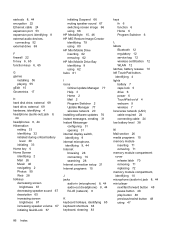
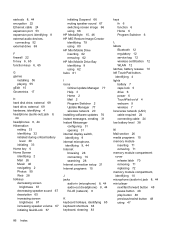
... increasing speaker volume 67 initiating QuickLock 67
initiating Suspend 66 muting speaker sound 67 switching screen image 66 using 66 HP MediaStyle 15, 46 HP MIE Restore Image Creator identifying 79 using 80 HP Mini Mobile Drive inserting 62 removing 62 HP Mini Mobile Drive Bay identifying 8 using 62 hubs 61
I icons
Critical Update Manager 77 Help...
HP MINI User Guide - Windows XP - Page 97
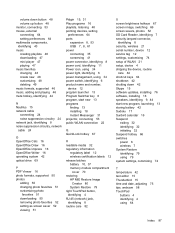
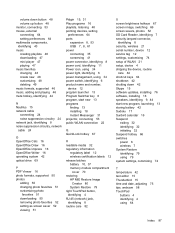
... preferences 64 multimedia components, identifying 43 music creating playlists 48 downloading 47 mini player 47 playing 47 music favorites changing 48 create new 48 customizing 48...restoring
HP MIE Restore Image Creator 80
System Restore 79 right TouchPad button,
identifying 4 RJ-45 (network) jack,
identifying 8 routine care 82
S screen brightness hotkeys 67 screen image, switching 66 screen savers...
MINI User Guide - Windows XP - Page 7


... Inserting the HP Mini Mobile Drive 50 Stopping and removing the HP Mini Mobile Drive 50
8 Pointing devices and keyboard Setting pointing device preferences 52 Using pointing devices ...52 Using the TouchPad ...52 Connecting an external mouse 52 Using the keyboard ...52 Using hotkeys ...52 Initiating Standby (fn+f1 53 Switching the screen image (fn...
MINI User Guide - Windows XP - Page 84
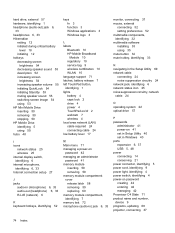
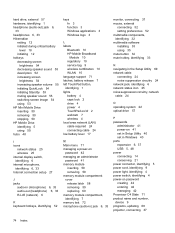
... Standby 53 muting speaker sound 55 switching screen image 54 using 53 HP Mini Mobile Drive inserting 50 removing 50 stopping 50 HP Mobile Drive identifying 5 using 50 hubs... hotkeys, identifying 52
keys fn 3 function 3 Windows applications 3 Windows logo 3
L labels
Bluetooth 10 HP Mobile Broadband
Module 10 regulatory 10 service tag 9 wireless certification 10 WLAN 10 language support 71 latches, ...
Similar Questions
How Do I Hook Up My Hp 1035nr Laptop To My Tv Vga
(Posted by shosrio 10 years ago)
How To Install A Zif Hard Drive On Hp Mini 1035nr?
(Posted by jbellevue52 11 years ago)
Hp Mini No Backlight
My mini was working fine earlier. Powered it off but when I turned it back on , screen is black
My mini was working fine earlier. Powered it off but when I turned it back on , screen is black
(Posted by Sparkerart 11 years ago)
Downloading Software Onto An Hp Mini 110?
How do I download the latest Adobe Flashplayer on an HP Mini 110?
How do I download the latest Adobe Flashplayer on an HP Mini 110?
(Posted by sophieskrine 12 years ago)
Hp Mini Usb Device Not Recognized
hooked up my nikon d2x via usb and mini error bubble comes up "usb device not recognized". usb port ...
hooked up my nikon d2x via usb and mini error bubble comes up "usb device not recognized". usb port ...
(Posted by dan61824 13 years ago)