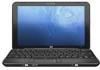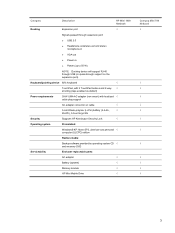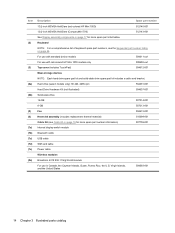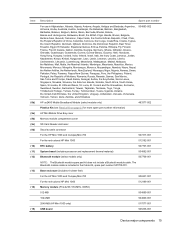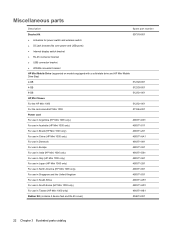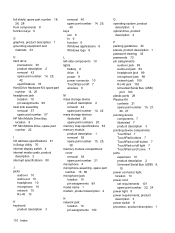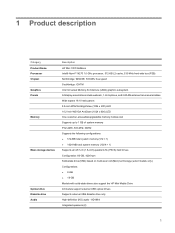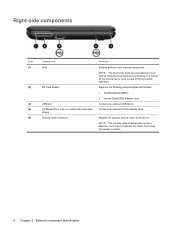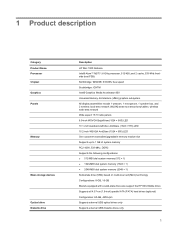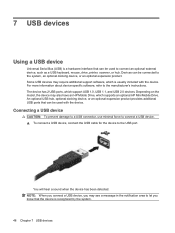HP 1035nr Support Question
Find answers below for this question about HP 1035nr - Mini - Atom 1.6 GHz.Need a HP 1035nr manual? We have 7 online manuals for this item!
Question posted by dan61824 on May 14th, 2011
Hp Mini Usb Device Not Recognized
hooked up my nikon d2x via usb and mini error bubble comes up "usb device not recognized". usb port works fine with other items. camera works fine on decktop pc and another laptop but need it on this one to run nikon software. Any ideas? Does the mini support multiple camera/scanner with it's built in web camera? Is there a setting needed on the mini to allow it to recognize the nikon?
Current Answers
Related HP 1035nr Manual Pages
Similar Questions
How To Make A Recovery Usb With A Hp Mini 1000
(Posted by zazaymy 9 years ago)
How Do I Restore My Hp Mini 1000 To Factory Settings
(Posted by Muamega 10 years ago)
I Have A Hp Mini 110 3600 Series And It Won't Let Me Update Adobe Flash Player,
Problems with updating adobe flash player 10 or above.
Problems with updating adobe flash player 10 or above.
(Posted by omarseedat 10 years ago)
How To Install A Zif Hard Drive On Hp Mini 1035nr?
(Posted by jbellevue52 11 years ago)
Downloading Software Onto An Hp Mini 110?
How do I download the latest Adobe Flashplayer on an HP Mini 110?
How do I download the latest Adobe Flashplayer on an HP Mini 110?
(Posted by sophieskrine 11 years ago)