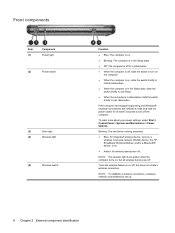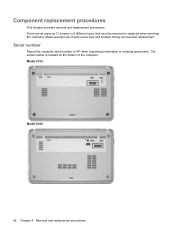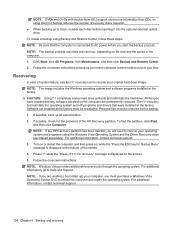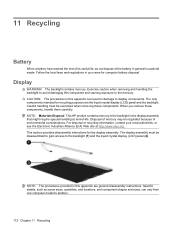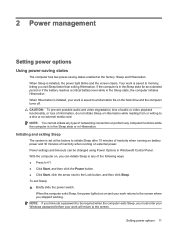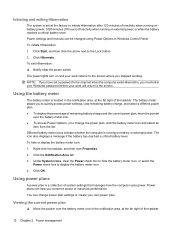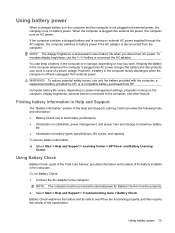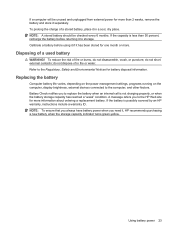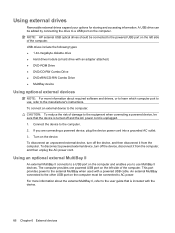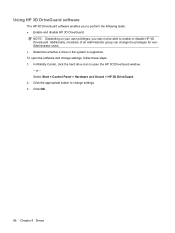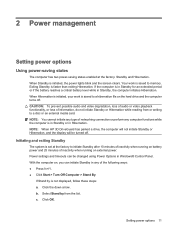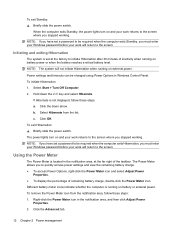HP 2140 Support Question
Find answers below for this question about HP 2140 - Mini-Note - Atom 1.6 GHz.Need a HP 2140 manual? We have 7 online manuals for this item!
Question posted by Sparkerart on June 21st, 2012
Hp Mini No Backlight
My mini was working fine earlier. Powered it off but when I turned it back on , screen is black
Current Answers
Answer #1: Posted by FullWolfMoon on June 22nd, 2012 2:26 AM
Unplug any extra usb devices you may be using and make sure the sensor isn't covered. Close it fully and open it fully again. Sometimes it is a simple matter of the sensor that tells it it is opened or closed, that is a bit sensitive and needs to be fussed with a little. I've also found that having devices like flash drives, mp3 players, etc plugged in at the time can also make it glitchy.
Related HP 2140 Manual Pages
Similar Questions
How To Restore Hp Mini 2140 To Factory Settings And Windows Home Edition
(Posted by onebernie 9 years ago)
How To Reinstall Hardware 2140 Mini Hp Suse Linux
(Posted by buckjacob0 10 years ago)
Hp Mini Bios Password Help!
my hp mini 1116nr is locked up, its asking for a bios password and i dont have it, the halt code is:...
my hp mini 1116nr is locked up, its asking for a bios password and i dont have it, the halt code is:...
(Posted by raymare1988 12 years ago)
How Do I Get Rid Of Some Onetime Download One For Days It Is Hp
when I turn on my PC is is taken over by some "one time" download. It has beenblocking usage for day...
when I turn on my PC is is taken over by some "one time" download. It has beenblocking usage for day...
(Posted by jmken4 12 years ago)
I Can't Find A Security Cable Lock To Fit My Hp Mini 110-1116 Nr
how can I find a security cable lock for my hp mini 110-1116?
how can I find a security cable lock for my hp mini 110-1116?
(Posted by wwwmarilynpereira 12 years ago)