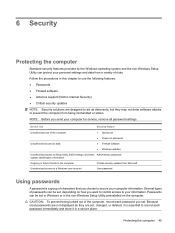HP 1116NR Support Question
Find answers below for this question about HP 1116NR - MINI Netbook Notebok.Need a HP 1116NR manual? We have 4 online manuals for this item!
Question posted by raymare1988 on April 10th, 2012
Hp Mini Bios Password Help!
my hp mini 1116nr is locked up, its asking for a bios password and i dont have it, the halt code is:CNU9086P1B Any help would be great !!!
Current Answers
Related HP 1116NR Manual Pages
Similar Questions
How To Add More Hard Drive Memory To A Hp Mini 1116nr
(Posted by Nasjeff00 9 years ago)
I Have A Hp Mini 110 3600 Series And It Won't Let Me Update Adobe Flash Player,
Problems with updating adobe flash player 10 or above.
Problems with updating adobe flash player 10 or above.
(Posted by omarseedat 10 years ago)
How To Replace The Keyboard Of Hp Mini 110-3735dx Model?
There's beep sound when you switch on the HP mini 110-3735DX model netbook... My friend say that its...
There's beep sound when you switch on the HP mini 110-3735DX model netbook... My friend say that its...
(Posted by ashokkumartamu 10 years ago)
I Need To Get A Free Unlock Code For This Computer Hp Mini 1000 1116n.cnu9250my4
(Posted by icewolf48 11 years ago)
I Can't Find A Security Cable Lock To Fit My Hp Mini 110-1116 Nr
how can I find a security cable lock for my hp mini 110-1116?
how can I find a security cable lock for my hp mini 110-1116?
(Posted by wwwmarilynpereira 12 years ago)