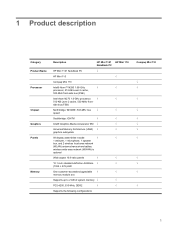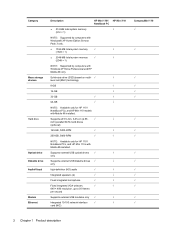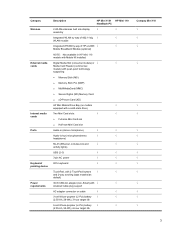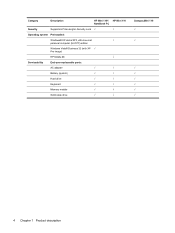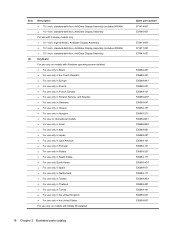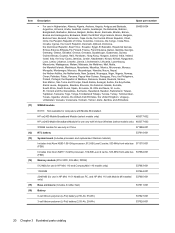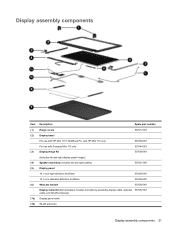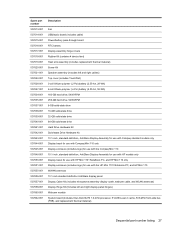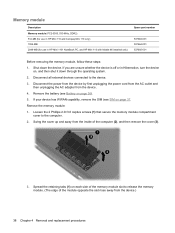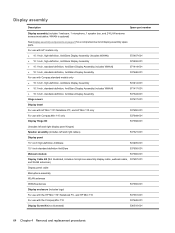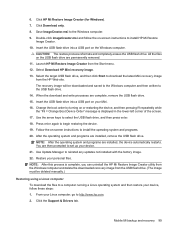HP 110-1036NR Support Question
Find answers below for this question about HP 110-1036NR - Mini XP Edition.Need a HP 110-1036NR manual? We have 6 online manuals for this item!
Question posted by ashokkumartamu on August 28th, 2013
How To Replace The Keyboard Of Hp Mini 110-3735dx Model?
Current Answers
Answer #1: Posted by SoCalWoman on August 29th, 2013 2:50 AM
https://www.youtube.com/watch?app=desktop&v=-RVPVpQLx-c
However, after watching the video you may decide to take it to be serviced at your local electronics repair store
Hope this helps
Much appreciation to those who acknowledge our members for their contribution toward finding a solution.
~It always seems impossible until it is done~
Nelson Mandela
Answer #2: Posted by prateekk007 on August 29th, 2013 7:45 AM
Click on the link below and refer to page number 55 to know the steps for removing and replacing the keyboard:
http://h10032.www1.hp.com/ctg/Manual/c02842192.pdf
Please reply if you have further queries.
Thanks & Regards
Prateek K
Related HP 110-1036NR Manual Pages
Similar Questions
Problems with updating adobe flash player 10 or above.
How do I download the latest Adobe Flashplayer on an HP Mini 110?
my hp mini 1116nr is locked up, its asking for a bios password and i dont have it, the halt code is:...
how can I find a security cable lock for my hp mini 110-1116?