HP 1116NR Support Question
Find answers below for this question about HP 1116NR - MINI Netbook Notebok.Need a HP 1116NR manual? We have 4 online manuals for this item!
Question posted by wwwmarilynpereira on June 27th, 2011
I Can't Find A Security Cable Lock To Fit My Hp Mini 110-1116 Nr
how can I find a security cable lock for my hp mini 110-1116?
Current Answers
There are currently no answers that have been posted for this question.
Be the first to post an answer! Remember that you can earn up to 1,100 points for every answer you submit. The better the quality of your answer, the better chance it has to be accepted.
Be the first to post an answer! Remember that you can earn up to 1,100 points for every answer you submit. The better the quality of your answer, the better chance it has to be accepted.
Related HP 1116NR Manual Pages
End User License Agreement - Page 3


..., WARRANTIES OF TITLE AND NON-INFRINGEMENT, ANY IMPLIED WARRANTIES, DUTIES OR CONDITIONS OF MERCHANTABILITY, OF FITNESS FOR A PARTICULAR PURPOSE, AND OF LACK OF VIRUSES ALL WITH REGARD TO THE SOFTWARE PRODUCT....may not apply to assure that personally identifies you might incur, the entire liability of HP and any of the amount actually paid by Export Laws, including, without limitation, nuclear...
HP Mini User Guide - Windows XP - Page 2


SD Logo is subject to the HP Web site at http://www.hp.com/support. HP shall not be liable for HP products and services are set forth in the Mini User Guide, go to change without notice. Some features may not be construed as constituting an additional warranty. To obtain the latest information in the...
HP Mini User Guide - Windows XP - Page 15


Identifying the hardware 7 NOTE: The security cable is designed to act as a monitor or projector, to the computer. Component
(1)
Security cable slot
Description Attaches an optional security cable to the computer. Right-side components
Component
(1)
USB ports (2)
(2)
Digital Media Slot
(3)
External monitor port
(4)
RJ-45 (network) jack
Left-side components
Description ...
HP Mini User Guide - Windows XP - Page 38


... illustration below shows an example of attack-WLANs are vulnerable to well-known and well-documented security weaknesses. When you need the following equipment: ● A broadband modem (either connect to...and connect to the Internet, you set up unprotected signals and either DSL or cable) (1) and high-speed Internet service purchased from unauthorized access.
As your computer...
HP Mini User Guide - Windows XP - Page 49


... For best results, remember the following tips: ● Be sure that the device cable has a 4-conductor connector that supports both audio-out
(headphone) and audio-in (microphone). ● Be sure that.... Audio
Your computer has a variety of audio features that use the device. NOTE: A driver is securely connected to the jack on your computer. ● Be sure to install any sound event, such as...
HP Mini User Guide - Windows XP - Page 53
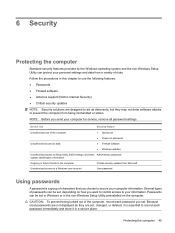
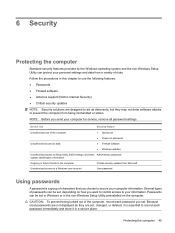
... to act as they may not deter software attacks or prevent the computer from being locked out of passwords can be set, depending on how you set.
Protecting the computer 45 NOTE: Before you choose to secure your personal settings and data from Microsoft
Unauthorized access to a Windows user account
User password...
HP Mini User Guide - Windows XP - Page 57


NOTE: HP recommends that you expose it , click Start > All Programs > Norton Internet Security. Using antivirus software 49 NOTE: For more information about ... computer for purchasing extended update service are provided within the program. ● To access Norton Internet Security, or to get more information about it to computer viruses that you protect the computer against newly ...
HP Mini User Guide - Windows XP - Page 66


...can set a Windows user password or a Windows administrator password. The computer must use a VGA cable (purchased separately) to connect an external display, such as a monitor or projector, to the ... example, you can also alternate images among display devices connected to initiate the QuickLock security feature.
NOTE: You must be changed in memory is connected to the computer, ...
HP Mini User Guide - Windows XP - Page 76


... the "F10
= BIOS Setup Options" message is later than those currently installed on the HP Web site that provides software for your selection to know the version of the system BIOS... hard drive.
68 Chapter 12 Updating software Do not insert, remove, connect, or disconnect any device, cable, or cord. Identify the BIOS update that is displayed in an optional docking device, or connected to ...
HP Mini User Guide - Windows XP - Page 84


...
connecting 16 identifying 11 administrator password creating 47 entering 47 managing 47 airport security devices 61 antennas 10 applications key, Windows 5 audio devices, connecting external ...74
button, volume mute 39 buttons
left TouchPad 3 right TouchPad 4
C cables
LAN 26 USB 54 VGA 43 calibrating battery 21 caps lock light, identifying 4 CD drive 61 changing Setup Utility language 72 charging ...
HP Mini User Guide - Windows XP - Page 85


... initiating Standby 57 muting speaker sound 59 switching screen image 58 using 57 HP Mobile Broadband Module 33 HP Mobile Broadband, disabled 33 hubs 54
I icons
network status 27 wireless 27...9 left TouchPad button, identifying 3 lights battery 6 caps lock 4 drive 6 power 6 webcam 9 wireless 6 local area network (LAN) cable required 26 connecting cable 26 low battery level 19
M Main menu 74 managing...
HP Mini User Guide - Windows XP - Page 86


... 13 regulatory information
HP Mobile Broadband Module serial number 12
regulatory label 12 wireless 12 release latches battery 9, 18 restoring default settings 73 right TouchPad button, identifying 4 RJ-45 (network) jack, identifying 7
S screen brightness hotkeys 58 screen image, switching 58 security cable slot, identifying 7 Security menu 74 security, cable slot 7 security, wireless 30 selecting...
Mini User Guide - Windows 7 - Page 2


... products and services. SD Logo is subject to most models.
Nothing herein should be liable for HP products and services are set forth in the Mini User Guide, go to the HP Web site at http://www.hp.com/support. © Copyright 2009 Hewlett-Packard Development Company, L.P. First Edition: September 2009
Document Part Number...
Mini User Guide - Windows 7 - Page 17


...; xD-Picture card Connects an optional external display, such as a deterrent, but it may not prevent the computer from being mishandled or stolen. NOTE: The security cable is designed to act as a monitor or projector, to the computer.
Identifying the hardware 7 Component...
Mini User Guide - Windows 7 - Page 23


...Hibernation, you stopped working .
Select Start > Control Panel > System and Security > Power Options. Select Start > Control Panel > System and Security > Power Options, and then select a power plan from the list.... set a password to the screen. The following power plans are available: ● HP recommended ● High performance ● Power saver You can be changed using Power ...
Mini User Guide - Windows 7 - Page 24


...exits Sleep or Hibernation, follow these steps: 1. Customizing power plans
1. Select Start > Control Panel > System and Security > Power Options.
2. Select a power plan, and then click Change plan settings. 3. To change additional settings, ... with the computer, a replacement AC adapter provided by HP, or a compatible AC adapter purchased from HP. When you are currently unavailable. 4.
Mini User Guide - Windows 7 - Page 40


...service provider (ISP) ● A wireless router (purchased separately) (2) ● computer equipped with only limited security capabilities-basically to foil casual eavesdropping rather than more secure and anonymous. For help in setting up unprotected signals and either DSL or cable) (1) and high-speed Internet service purchased from unauthorized access. As your network grows, additional...
Mini User Guide - Windows 7 - Page 86


...
connecting 15 identifying 11 administrator password creating 47 entering 47 managing 47 airport security devices 61 antennas 10 applications key, Windows 5 audio devices, connecting external 42...order 74 buttons
left TouchPad 3 right TouchPad 4 volume mute 40
C cables
LAN 26 USB 54 VGA 43 calibrating battery 20 caps lock light, identifying 4 CD drive 61 changing Setup Utility language 72 charging ...
Mini User Guide - Windows 7 - Page 87


...muting speaker sound 59 switching screen image 58 using 57 HP Connection Manager software 28 HP Mobile Broadband Module 33 HP Mobile Broadband, disabled 33 hubs 54
I icons
Connection ... 9 left TouchPad button, identifying 3 lights battery 6 caps lock 4 drive 6 power 6 webcam 9 wireless 6 local area network (LAN) cable required 26 connecting cable 26 low battery level 18
M Main menu 74 managing a...
Mini User Guide - Windows 7 - Page 88


...
R readable media 12 regulatory information
HP Mobile Broadband Module serial number 11
regulatory label 11 wireless 11 release latches battery 9, 17 restoring default settings 73 right TouchPad button, identifying 4 RJ-45 (network) jack, identifying 7
S screen brightness hotkeys 58 screen image, switching 58 security cable slot 7 Security menu 74 security, wireless 30 selecting in Setup Utility...
Similar Questions
How To Add More Hard Drive Memory To A Hp Mini 1116nr
(Posted by Nasjeff00 9 years ago)
How To Replace The Keyboard Of Hp Mini 110-3735dx Model?
There's beep sound when you switch on the HP mini 110-3735DX model netbook... My friend say that its...
There's beep sound when you switch on the HP mini 110-3735DX model netbook... My friend say that its...
(Posted by ashokkumartamu 10 years ago)
I Need To Get A Free Unlock Code For This Computer Hp Mini 1000 1116n.cnu9250my4
(Posted by icewolf48 11 years ago)
Downloading Software Onto An Hp Mini 110?
How do I download the latest Adobe Flashplayer on an HP Mini 110?
How do I download the latest Adobe Flashplayer on an HP Mini 110?
(Posted by sophieskrine 11 years ago)
Hp Mini Bios Password Help!
my hp mini 1116nr is locked up, its asking for a bios password and i dont have it, the halt code is:...
my hp mini 1116nr is locked up, its asking for a bios password and i dont have it, the halt code is:...
(Posted by raymare1988 12 years ago)

