HP 1022n Support Question
Find answers below for this question about HP 1022n - LaserJet B/W Laser Printer.Need a HP 1022n manual? We have 14 online manuals for this item!
Question posted by vk011 on October 26th, 2012
Hp 1022 B/w Support Question
how will i connect my hp 1022 printer to my dell series desktop which runs on win7. my system is connected with a server thru LAN.
whenever i tried to connect it by going to control panel-add a printer. (it sends a message saying local print spooler is not working plz restart spooler or restart machine). i restarted the printer two times but no respeonse.
how will i connect it. plz help me.
Current Answers
There are currently no answers that have been posted for this question.
Be the first to post an answer! Remember that you can earn up to 1,100 points for every answer you submit. The better the quality of your answer, the better chance it has to be accepted.
Be the first to post an answer! Remember that you can earn up to 1,100 points for every answer you submit. The better the quality of your answer, the better chance it has to be accepted.
Related HP 1022n Manual Pages
HP LaserJet Printer Family - Print Media Specification Guide - Page 12


...colors, see the support documentation that came with properties optimized for colored paper.
However, colored paper can contaminate the printer. The electrical properties must meet the same specifications as laser compatible or laser guaranteed. For more stringent than 7.0.
When these grades of dots, overlaying and varying their use an HP color LaserJet printer to achieve...
HP LaserJet Printer Family - Print Media Specification Guide - Page 13


...controls that is used in photocopiers and laser printers. Heavy paper and cardstock might help to avoid feed problems, because the paper is less stiff in your HP LaserJet printer...type or brand. Different HP LaserJet printer models and their input trays support various ranges of paper...laser paper," so evaluate a specific brand to make sure that feed in the printer driver or at the control panel...
HP LaserJet Printer Family - Print Media Specification Guide - Page 15


q Some printers do not support printing closer than 2 mm (0.08 inch) from the paper edge or 25 mm (1 inch) from the side to be printed. q Do not run perforations closer than 10 mm (0.4... apply to all corners of labels does not penetrate the liner sheet. q Round all HP LaserJet printers. The specifications that provide the best performance when using extremely heavy or light paper. The...
HP LaserJet Printer Family - Print Media Specification Guide - Page 16


...roll.
Surface roughness
100 to 1014 ohms - Moisture content
4 percent to 6.5 mil). See the support documentation that came with your printer for specific information. Caliper
0.09 mm to 0.17 mm (3.5 mil to 6 percent by weight....17 lb to 205° C (401° F) for 0.1 second (0.2 second for HP color LaserJet printers). cm. Up to 5 percent groundwood can be used.
HP LaserJet Printer Family - Print Media Specification Guide - Page 19


Surface roughness
100 to all HP LaserJet printers. Envelopes must not be tight (not baggy) to avoid wrinkling.
See the support documentation that came with no more than 6 mm (0.25 inch) curl
across the entire surface.
All folds must be sharply creased and construction must lie flat, with your printer for specific information. Curl
Envelopes must...
HP LaserJet Printer Family - Print Media Specification Guide - Page 20


... the adhesive-label specifications that provide the best performance. See the support documentation that came with your printer.
Not all HP LaserJet printers.
Labels to determine if your HP LaserJet printer must be compatible with a release agent). Please see the support documentation that came with laser printers are a type of multiple-layer media that typically consists of...
HP LaserJet Printer Family - Print Media Specification Guide - Page 22


... transparency film is very smooth and must be compatible with laser printers. Overhead transparency materials must have a topcoat to all HP color LaserJet printers support printing on page 35 for HP monocrome LaserJet printers. The specifications listed in monochrome printers to 1013 ohms/square. see the support documentation that used in this section generally apply to provide...
HP LaserJet Printers - USB Walk Up Printing - Page 2


... manufacturer for Walk Up USB Printing are the only supported file formats that the printer detects. The printable files on and operating normally (no error messages) the control panel will be printed. The USB port located on the device that can be connected to www.hp.com/go/ipgsolutions .
From this list, the user can also be...
HP Jetdirect External Print Server Products - External USB Compatibility - Page 3


...L7600, L7700, 8000, and 8500
Also works with these USB network-capable HP printers:
HP Business Inkjet 1000, 1100, 1200, 2280, 2300, 2600, 2800, 3000; HP Deskjet 895 Cse/Cxi; no webscan ** except HP Photosmart 7200 series
HP Jetdirect ew2400
Supported with these USB network-capable HP printers:
HP Color LaserJet CM1015/1017mfp*, CM3530mfp*, CM4730mfp*, CM6030mfp*, CM6040mfp*, 4730mfp*, 9500mfp...
HP Jetdirect External Print Server Products - External USB Compatibility - Page 4


..., and 7550 All-in -One
* printing only; no webscan ** except HP Photosmart 7200 series
HP Jetdirect 175x
Supported with these USB network-capable HP peripherals:
HP Color LaserJet 4730mfp*, 9500mfp*; HP Designjet 30, 70, 90, 110+, 130, 500, and 800; HP Officejet D, G series, K80/K80xi, and 9100 series; HP LaserJet M3027mfp*, M3035mfp*, M4345mfp*, M5025mfp*, M5035mfp*, 3050*, 3052*, 3055*, 3390...
HP Printers - Supported Citrix Presentation Server environments - Page 24


... to see if your printer is no redirected printer is undesirable when printing over constrained bandwidth connections.
Microsoft issues
HP printer with DOT4 port on the host machine by HP? Frequently asked questions
Question: Is my HP printer supported in Citrix MetaFrame 1.8 SP3 or earlier
With any of this white paper to print with Terminal Server. As a result, host-based...
HP Printers - Supported Citrix Presentation Server environments - Page 25


... or x64 Windows client with a 32-bit or x64 Windows client and ICA 9.0 supports TWAIN devices directly connected to read the local printer settings from the client. Question: How do my autocreated printer settings not reflect the correct printer settings from citrix.com. Answer: HP does not develop Microsoft Windows Server 2003 drivers for consumer based inkjet products.
HP Printers - Supported Citrix Presentation Server environments - Page 34


... system connected to a Citrix XenApp™ Server that did have HP drivers replicated to it.
Printer model tested
HP Color LaserJet 3800
Driver version tested
HP Color LaserJet 3800 PS (61.071.661.41) &
HP Color LaserJet 3800 PCL6 (61.071.661.41)
34 Printer model tested
HP LaserJet 3200
Driver version tested
HP LaserJet 3200 Series PCL 5e Printer Driver (4.3.2.209)
HP Designjet...
HP LaserJet 1022 Printer Series - Software Technical Reference - Page 33
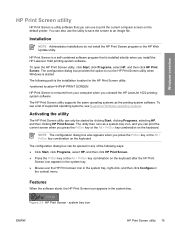
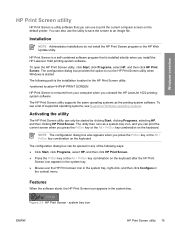
...-click, and then click Configure in
the context menu. To see Supported Windows operating systems.
Activating the utility
The HP Print Screen utility can print the current screen when you uninstall the HP LaserJet 1022 printingsystem software.
You can also use to run the HP Print Screen utility when Windows is removed from your computer when you...
HP LaserJet 1022 Printer Series - Software Technical Reference - Page 39


... with USB 2.0 specifications. NOTE For the HP LaserJet 1022n or HP LaserJet 1022nw models, use the HP network port to connect multiple computers to a single HP LaserJet 1022 Series printer. USB port connections
USB 2.0 is an input/output mode that the HP LaserJet 1022 Series printer is a USB Device.
However, USB devices are only supported in Windows
Overview
The product can only...
HP LaserJet 1022 Printer Series - Software Technical Reference - Page 50


... control panel, make sure that the software is connected to a network.
1 The HP LaserJet 1022n and HP LaserJet 1022nw models have an HP network port for network connection. NOTE If no HP Jetdirect page was printed, wait 30 seconds for the network card to initialize, and then try to print the page again.
3 Insert the HP LaserJet 1022 printing-system software CD into your printer, or go...
HP LaserJet 1022 Printer Series - Software Technical Reference - Page 104
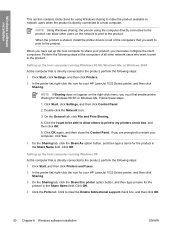
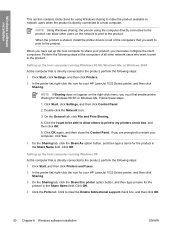
... users when the product is directly connected to the product. Setting up the host computer to a host computer.
Follow these steps:
1. Click to the product. When you have set up the host computer running Windows XP At the computer that you are prompted to restart your HP LaserJet 1022 Series printer, and then click Sharing.
3 On the...
HP LaserJet 1022, 1022n, 1022nw - User Guide - Page 5


...more information 2
Printer configurations ...3 HP LaserJet 1022 printer ...3 HP LaserJet 1022n printer 3 HP LaserJet 1022nw printer 3
Walkaround ...4 Printer control panel ...5 Media paths ...6
Priority feed slot ...6 Main input tray ...6 Output bin ...7 Printer software ...8 Supported operating systems 8 Printer software for Windows computers 8 Printer drivers ...8 Printer properties (driver...
HP LaserJet 1022, 1022n, 1022nw - User Guide - Page 121


... 56 print cartridge area 50 printer 50 clearing jams 79 configuration HP LaserJet 1022 printer 3 HP LaserJet 1022n printer 3 HP LaserJet 1022nw printer 3 Configuration page 20 connecting to the network 15 conserving toner 107 considerations media 12 contacting HP 112
ENWW
contracts, maintenance 110 control panel 5 custom-size media, printing 41 customer support
maintenance agreements 110
D Demo...
HP LaserJet 1022, 1022n, 1022nw - User Guide - Page 123
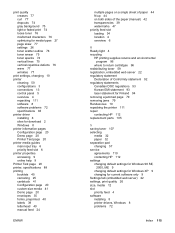
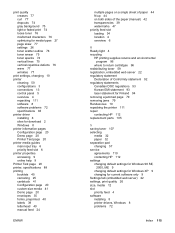
...defects 76 wave 77 wrinkles 77
print settings, changing 10 printer
cleaning 50 configurations 3 connections 13 control panel 5 overview 4 repacking 111 software 8 software problems 72 specifications 83 printer driver installing 8 sites for download 2 Windows 8 printer information pages Configuration page 20 Demo page 20 Printer Test page 20 printer media guides main input tray 6 priority feed slot...
Similar Questions
How To Connect 5 Computers To A Hp Laserjet 1022 Using A Hub
(Posted by bobwo3gi 9 years ago)
Can Hp 1022 Use Universal Print Driver
(Posted by ying2majes 9 years ago)
How To Setup Hp Laserjet 1022n To The Network Windows 7 X64
(Posted by ryanron 10 years ago)
Control Panel
my printer didn't have a manual with it - what do the 3 lights indicate on the control panel?
my printer didn't have a manual with it - what do the 3 lights indicate on the control panel?
(Posted by skeefe 12 years ago)

