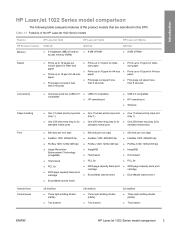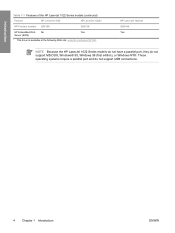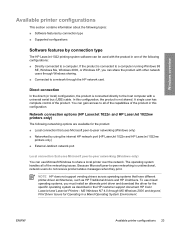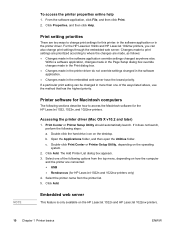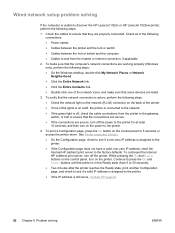HP 1022n Support Question
Find answers below for this question about HP 1022n - LaserJet B/W Laser Printer.Need a HP 1022n manual? We have 14 online manuals for this item!
Question posted by ryanron on December 7th, 2013
How To Setup Hp Laserjet 1022n To The Network Windows 7 X64
Current Answers
Answer #1: Posted by DreadPirateRoberts on January 13th, 2014 8:18 AM
https://www.hpsmart.com/us/en/wireless-printing/connecting-your-wireless-printer
Setting up a basic home network
http://www8.hp.com/us/en/support-topics/network-internet-support/setup-home-network.html
Drivers, Software & Firmware for HP Install Network Printer Wizard
http://h20565.www2.hp.com/portal/site/hpsc/public/psi/swdHome/?sp4ts.oid=19656&ac.admitted=1382194872411.876444892.492883150
Troubleshooting network issues
http://www8.hp.com/us/en/support-topics/network-internet-support/network-internet-connections.html
Setting up Airprint for Apple devices