HP 1022n Support Question
Find answers below for this question about HP 1022n - LaserJet B/W Laser Printer.Need a HP 1022n manual? We have 14 online manuals for this item!
Question posted by cscabta on February 20th, 2014
How To Reset Ip Address On Hp Laserjet 1022n
The person who posted this question about this HP product did not include a detailed explanation. Please use the "Request More Information" button to the right if more details would help you to answer this question.
Current Answers
There are currently no answers that have been posted for this question.
Be the first to post an answer! Remember that you can earn up to 1,100 points for every answer you submit. The better the quality of your answer, the better chance it has to be accepted.
Be the first to post an answer! Remember that you can earn up to 1,100 points for every answer you submit. The better the quality of your answer, the better chance it has to be accepted.
Related HP 1022n Manual Pages
HP LaserJet 1022 Printer Series - Software Technical Reference - Page 5


... type 23 Direct connection 23 Network connection options (HP LaserJet 1022n and HP LaserJet 1022nw printers only)...23 Local connection that uses Microsoft peer-to-peer networking (Windows only 23 Networked by using the internal HP network port (HP LaserJet 1022n and HP LaserJet 1022nw printers only 24 Networked by using the external HP network port 24 Port communication...2. 5
ENWW
iii
HP LaserJet 1022 Printer Series - Software Technical Reference - Page 8


... Web Server (HP LaserJet 1022n and HP LaserJet 1022nw printers only) Using HP Embedded Web Server (EWS 80 To open the HP Embedded Web Server 80 HP EWS tabs...81 Information tab...81 Device Status page 81 Device Configuration page 81 Settings tab...82 Print Settings page 82 Networking tab...84 IP Configuration page 84 Advanced page...84 mDNS page...
HP LaserJet 1022 Printer Series - Software Technical Reference - Page 16


This STR does not cover drivers that comes with the product. The following models:
■ HP LaserJet 1022 printer
■ HP LaserJet 1022n printer
■ HP LaserJet 1022nw printer
This document is included in an electronic format to registry keys.
2 Chapter 1 Introduction
ENWW Introduction
Purpose and scope
This software technical reference (STR) provides information ...
HP LaserJet 1022 Printer Series - Software Technical Reference - Page 17
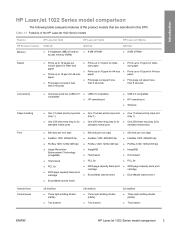
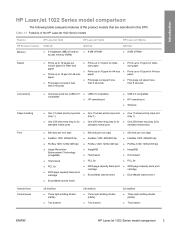
...9632; Three light-emitting diodes (LEDs)
■ Two buttons
ENWW
HP LaserJet 1022 Series model comparison 3 Table 1-1 Features of the HP LaserJet 1022 Series models
Feature HP Product number Memory
HP LaserJet 1022
Q5912A
■ 8 megabytes (MB) of random access memory (RAM)
HP LaserJet 1022n Q5913A ■ 8 MB of RAM
HP LaserJet 1022nw Q5914A ■ 8 MB of the product models that are...
HP LaserJet 1022 Printer Series - Software Technical Reference - Page 18
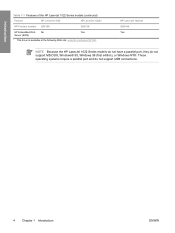
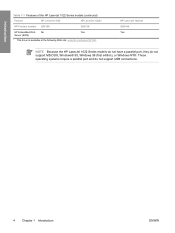
... NT®. Introduction
Table 1-1 Features of the HP LaserJet 1022 Series models (continued)
Feature
HP LaserJet 1022
HP LaserJet 1022n
HP Product number Q5912A
Q5913A
HP Embedded Web No
Yes
Server (EWS)
1 This driver is available at the following Web site: www.hp.com/support/lj1022
HP LaserJet 1022nw Q5914A Yes
NOTE Because the HP LaserJet 1022 Series models do not have a parallel...
HP LaserJet 1022 Printer Series - Software Technical Reference - Page 37
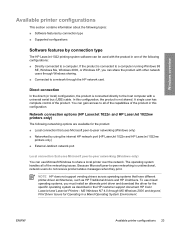
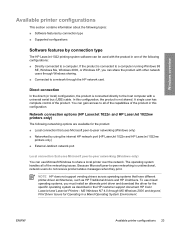
... only)
■ Networked by using the internal HP network port (HP LaserJet 1022n and HP LaserJet 1022nw printers only)
■ External Jetdirect network port
Local connection that have different printer-driver architectures, such as described in the HP customer support document HP Color LaserJet and LaserJet Printers - ENWW
Available printer configurations 23 The operating system handles all...
HP LaserJet 1022 Printer Series - Software Technical Reference - Page 38


... software have access to the full functionality of the product. Networked by using the internal HP network port (HP LaserJet 1022n and HP LaserJet 1022nw printers only)
In this configuration, your HP LaserJet 1022n or HP LaserJet 1022nw printer is connected to a network through the internal HP network port that comes standard with other networked resources. The product can be added to...
HP LaserJet 1022 Printer Series - Software Technical Reference - Page 39


... two-way communication issues. However, USB devices are only supported in Windows
Overview
The product can only connect to a single HP LaserJet 1022 Series printer.
NOTE For the HP LaserJet 1022n or HP LaserJet 1022nw models, use the HP network port to connect multiple computers to a USB Host or a USB Hub.
NOTE This process applies to open the Windows...
HP LaserJet 1022 Printer Series - Software Technical Reference - Page 50


..., and is connected to make sure that came in the drop-down list.
8 In the Printer Model box, click HP LaserJet 1022, and then click Add.
9 Print a page from any program to a network.
1 The HP LaserJet 1022n and HP LaserJet 1022nw models have an HP network port for network connection. For a 10/100 Base-T network, connect a twisted-pair network...
HP LaserJet 1022 Printer Series - Software Technical Reference - Page 94


... does not support IPX-based product connections. To find the TCP/IP address, print a Configuration page at the product by pressing and holding the GO button for the product. Embedded Web Server
80 Chapter 5 HP Embedded Web Server (HP LaserJet 1022n and HP LaserJet 1022nw printers only)
ENWW
Below are examples of what you must have Internet access to...
HP LaserJet 1022 Printer Series - Software Technical Reference - Page 96
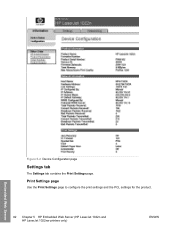
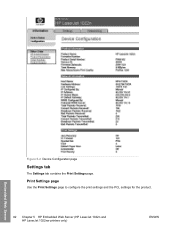
Embedded Web Server
82 Chapter 5 HP Embedded Web Server (HP LaserJet 1022n and HP LaserJet 1022nw printers only)
ENWW Figure 5-2 Device Configuration page
Settings tab
The Settings tab contains the Print Settings page. Print Settings page
Use the Print Settings page to configure the print settings and the PCL settings for the product.
HP LaserJet 1022 Printer Series - Software Technical Reference - Page 98


...to configure the TCP/IP address and the WINS server address for the product.
84 Chapter 5 HP Embedded Web Server (HP LaserJet 1022n and HP LaserJet 1022nw printers only)
ENWW Networking tab
The Networking tab contains the following pages: ■ IP Configuration page ■ Advanced page ■ mDNS page ■ Password page
IP Configuration page
Use the IP Configuration page to configure...
HP LaserJet 1022 Printer Series - Software Technical Reference - Page 100
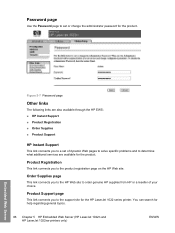
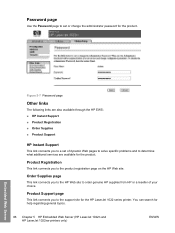
... administrator password for help regarding general topics.
86 Chapter 5 HP Embedded Web Server (HP LaserJet 1022n and HP LaserJet 1022nw printers only)
ENWW
Embedded Web Server Product Registration
This link connects you to the HP Web site to determine what additional services are available for the HP LaserJet 1022 series printer.
Order Supplies page
This link connects you to set of...
HP LaserJet 1022 Printer Series - Software Technical Reference - Page 106


.... Use the following topics: ■ Installing the software on networked computers (HP LaserJet 1022n and HP LaserJet 1022nw
printers only) ■ Installing the print driver only
Installing the software on networked computers (HP LaserJet 1022n and HP LaserJet 1022nw printers only)
Each computer that has the HP LaserJet 1022 printing-system software installed can use all of the programs that...
HP LaserJet 1022nw - Wireless Getting Started Guide - Page 24
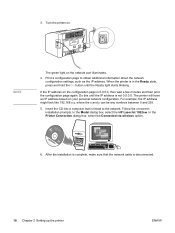
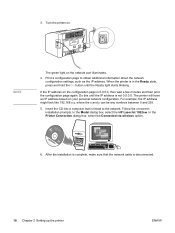
... network cable is linked to obtain additional information about the network configuration settings, such as the IP address. In the Model dialog box, select the HP LaserJet 1022nw. 3.
After the installation is complete, make sure that is disconnected.
18 Chapter 2 Setting up the printer
ENWW NOTE
The green light on -screen installation prompts. When the...
HP LaserJet 1022nw - Wireless Getting Started Guide - Page 25
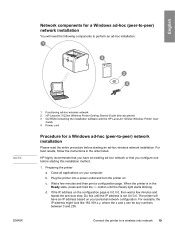
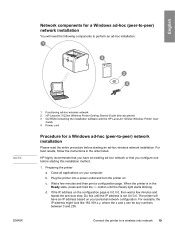
...) 3 CD-ROM containing the installation software and the HP LaserJet 1022nw Wireless Printer User
Guide 4 Power cord
Procedure for a Windows ad-hoc (peer-to-peer) network installation
You will have an existing ad-hoc network or that you have an IP address based on . If the IP address on your personal network configuration.
Close all applications on...
HP LaserJet 1022, 1022n, 1022nw - User Guide - Page 29


...Navigator V4.75 or later. To find the IP address, print a Configuration page at the printer by pressing and holding the GO button for the printer. To use the embedded web server. Below ...software on the HP LaserJet 1022n and HP LaserJet 1022nw printers. The embedded web server allows you can be directly accessed on the computer. The embedded web server is connected to an IP-based network....
HP LaserJet 1022, 1022n, 1022nw - User Guide - Page 90
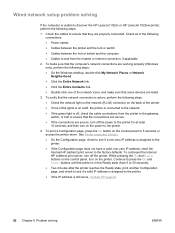
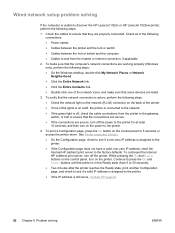
... does not have a valid, non-zero IP address, reset the Internal HP Jetdirect print server to the factory defaults. See Printer properties (driver).
● On the Configuration page, check to see if a valid IP address is assigned to the printer.
● If the IP address is unable to discover the HP LaserJet 1022n or HP LaserJet 1022nw printer, perform the following connections:
● Power...
HP LaserJet 1022, 1022n, 1022nw - User Guide - Page 100
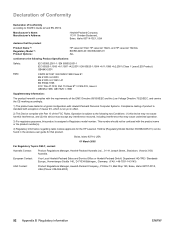
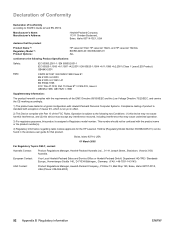
... of Conformity according to ISO/IEC Guide 22 and EN 45014
Manufacturer's Name: Manufacturer's Address:
Hewlett-Packard Company 11311 Chinden Boulevard, Boise, Idaho 83714-1021, USA
declares that the product
Product Name 4): Regulatory Model 3): Product Options:
HP LaserJet 1022, HP LaserJet 1022n, and HP LaserJet 1022nw BOISB-0405-00 / BOISB-0405-01 ALL
conforms to the following Product...
HP LaserJet 1022nw - Wireless User Guide - Page 20
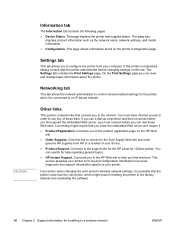
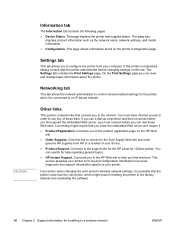
... Internet. You must connect before changing settings on this link to connect to configure the printer from HP or a reseller of these Web sites. You
can search for the HP LaserJet 1022nw printer. This page shows information found on the HP Web
site. ● Order Supplies. Connects you can visit these links. Use caution when changing...
Similar Questions
How To Factory Reset A Hp Laserjet 1022n
(Posted by antly 9 years ago)
How Do You Program Ip Into Hp Laserjet 1022nw
(Posted by Jamthejo 10 years ago)
How To Setup Hp Laserjet 1022n To The Network Windows 7 X64
(Posted by ryanron 10 years ago)
How To Reset Ip Address Hp Laserjet 1505
(Posted by deesimosa 10 years ago)
How To Reset Ip Address Hp Laserjet P2035n
(Posted by chrisTroyG 10 years ago)

