HP 1022n Support Question
Find answers below for this question about HP 1022n - LaserJet B/W Laser Printer.Need a HP 1022n manual? We have 14 online manuals for this item!
Question posted by bobwo3gi on August 4th, 2014
How To Connect 5 Computers To A Hp Laserjet 1022 Using A Hub
The person who posted this question about this HP product did not include a detailed explanation. Please use the "Request More Information" button to the right if more details would help you to answer this question.
Current Answers
There are currently no answers that have been posted for this question.
Be the first to post an answer! Remember that you can earn up to 1,100 points for every answer you submit. The better the quality of your answer, the better chance it has to be accepted.
Be the first to post an answer! Remember that you can earn up to 1,100 points for every answer you submit. The better the quality of your answer, the better chance it has to be accepted.
Related HP 1022n Manual Pages
HP LaserJet 1022 Printer Series - Software Technical Reference - Page 5


...23 Software features by connection type 23 Direct connection 23 Network connection options (HP LaserJet 1022n and HP LaserJet 1022nw printers only)...23 Local connection that uses Microsoft peer-to-peer networking (Windows only 23 Networked by using the internal HP network port (HP LaserJet 1022n and HP LaserJet 1022nw printers only 24 Networked by using the external HP network port 24 Port...
HP LaserJet 1022 Printer Series - Software Technical Reference - Page 6


Overview...25 USB port connections...25 Device conflicts in Windows 25
Opening the Windows Device Manager 25 Check for device conflicts 26 Guidelines for troubleshooting and resolving device conflicts 26
3 Macintosh software overview and installation Supported Macintosh operating systems 28 Macintosh printing-system software for the HP LaserJet 1022 printer 29 Macintosh component ...
HP LaserJet 1022 Printer Series - Software Technical Reference - Page 8


... HP Embedded Web Server (HP LaserJet 1022n and HP LaserJet 1022nw printers only) Using HP Embedded Web Server (EWS 80 To open the HP Embedded Web Server 80 HP...computers running Windows XP 91 Installation instructions for networked computers 92 Installing the software on networked computers (HP LaserJet 1022n and HP LaserJet 1022nw printers only 92 Installing the printer driver only 92 Printer...
HP LaserJet 1022 Printer Series - Software Technical Reference - Page 33
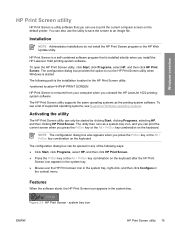
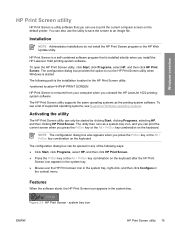
... the HP LaserJet 1022 printingsystem software. Features
When the software starts, the HP Print Screen icon appears in
the context menu. You can only be opened in any of supported operating systems, see Supported Windows operating systems.
Activating the utility
The HP Print Screen utility can also use to print the current computer screen on the default printer...
HP LaserJet 1022 Printer Series - Software Technical Reference - Page 37
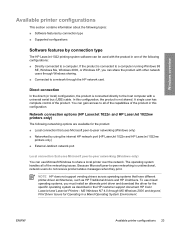
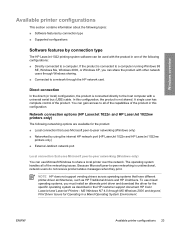
...Windows only)
■ Networked by connection type
The HP LaserJet 1022 printing-system software can be used with a universal serial bus (USB) cable. A single user has complete control of the following configurations:
■ Directly connected to a computer. NOTE HP does not support vending drivers across operating systems that have different printer-driver architectures, such as described in...
HP LaserJet 1022 Printer Series - Software Technical Reference - Page 39


... can only connect to a USB Host or a USB Hub.
Windows overview...connected through the USB port. NOTE For the HP LaserJet 1022n or HP LaserJet 1022nw models, use the HP network port to connect multiple computers to both Windows and Macintosh computers support. Opening the Windows Device Manager
Follow these conflicts. NOTE This process applies to a single HP LaserJet 1022 Series printer...
HP LaserJet 1022 Printer Series - Software Technical Reference - Page 43
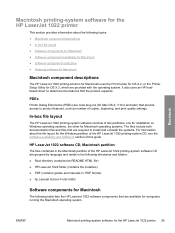
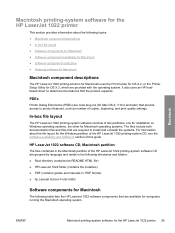
... component descriptions
The HP LaserJet 1022 printing solution for Macintosh uses the Print Center for OS X.2, or the Printer Setup Utility for Mac OS X, V10.2 and later) that the product supports. ENWW
Macintosh printing-system software for computers running the Macintosh operating system.
Macintosh
Macintosh printing-system software for the HP LaserJet 1022 printer
This section provides...
HP LaserJet 1022 Printer Series - Software Technical Reference - Page 48


... HP LaserJet 1022 printing-system software from the CD onto the hard disk.
Installation overview
The printing-system software for the HP LaserJet 1022 is shipped on the current system startup drive that contains the active System folder. On Mac OS systems, your HP LaserJet 1022 uses the HP Installer. This Installer provides an Easy Install option, which installs only the HP LaserJet 1022...
HP LaserJet 1022 Printer Series - Software Technical Reference - Page 49
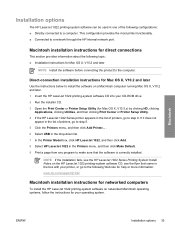
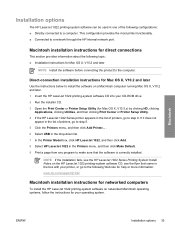
... of printers, go to step 9. Installation options
The HP LaserJet 1022 printing-system software can be used in one of the following topic: ■ Installation instructions for Mac OS X, V10.2 and later
NOTE Install the software before connecting the product to the computer. NOTE If the installation fails, see the HP LaserJet 1022 Series Printing System Install Notes on the HP LaserJet 1022...
HP LaserJet 1022 Printer Series - Software Technical Reference - Page 50


... OS X, V10.2 and later
Use the instructions below to install the software on a Macintosh computer that is running Mac OS X, V10.2 and later, and is connected to a network.
1 The HP LaserJet 1022n and HP LaserJet 1022nw models have an HP network port for help or more information:
www.hp.com/support/lj1022.
NOTE If no HP Jetdirect page was printed, wait...
HP LaserJet 1022 Printer Series - Software Technical Reference - Page 103


... the following Web site: www.microsoft.com
ENWW
Installation options 89 If these procedures are open on the computer.
2 Insert the HP LaserJet 1022 printing-system software CD into the CD-ROM drive. The HP LaserJet 1022n and HP LaserJet 1022nw printers connect to install the printing-system software on Windows 2000 or Windows XP.
1 Close all of the programs that...
HP LaserJet 1022 Printer Series - Software Technical Reference - Page 104
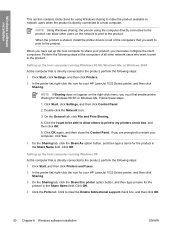
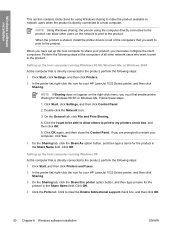
... also configure the client computers. Setting up the host computer to a host computer.
Perform the following steps at the computers of all of the computers that is directly connected to the product, perform the following steps:
1 Click Start, and then click Printers and Faxes.
2 In the printer list, right-click the icon for your HP LaserJet 1022 Series printer, and then click...
HP LaserJet 1022 Printer Series - Software Technical Reference - Page 105


.... 3 Click Next to start the wizard. 4 Click the A network printer or a printer attached to another computer option button, and then
click Next. 5 Type in the path and share name of the HP LaserJet 1022 Series printer to which you want to
connect. -
Windows software installation
Setting up client computers running Windows 98 SE, Windows Me, or Windows 2000 1 Click...
HP LaserJet 1022 Printer Series - Software Technical Reference - Page 106


... be connected, select
Connected via the network, and then click Next. Use the following topics: ■ Installing the software on networked computers (HP LaserJet 1022n and HP LaserJet 1022nw
printers only) ■ Installing the print driver only
Installing the software on networked computers (HP LaserJet 1022n and HP LaserJet 1022nw printers only)
Each computer that has the HP LaserJet 1022...
HP LaserJet 1022 Printer Series - Software Technical Reference - Page 108


... the HP LaserJet 1022 printing-system software installation on Windows operating systems.
Installing the software before the printer is already connected by using Plug-n-Play and the Add Printer Wizard. Click this link to launch your Web browser and go to install the software if the product is connected to the computer
NOTE HP recommends that you install the HP LaserJet 1022 printing...
HP LaserJet 1022, 1022n, 1022nw - User Guide - Page 5


...more information 2
Printer configurations ...3 HP LaserJet 1022 printer ...3 HP LaserJet 1022n printer 3 HP LaserJet 1022nw printer 3
Walkaround ...4 Printer control panel ...5 Media paths ...6
Priority feed slot ...6 Main input tray ...6 Output bin ...7 Printer software ...8 Supported operating systems 8 Printer software for Windows computers 8 Printer drivers ...8 Printer properties (driver...
HP LaserJet 1022, 1022n, 1022nw - User Guide - Page 18
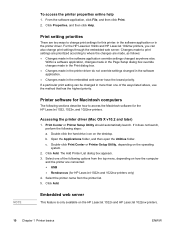
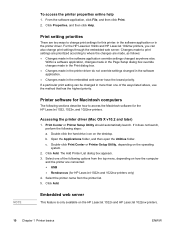
...
and the printer are connected: ● USB ● Rendezvous (for Macintosh computers
The following sections describe how to change print settings through the embedded web server.
b. Click Add. NOTE
To access the printer properties online help
1. From the software application, click File, and then click Print. 2. For the HP LaserJet 1022n and HP LaserJet 1022nw printers, you can...
HP LaserJet 1022, 1022n, 1022nw - User Guide - Page 25


... printing, see 10/100 networking and wireless print servers. Wireless connections
NOTE
The HP LaserJet 1022nw printer includes the IEEE 802.11b/g standard for wireless networking and Bluetooth wireless connectivity options through optional external accessories. ENWW
Wireless connections 17 The HP LaserJet 1022n printer supports the IEEE 802.11b/g standard for wireless networking.
For...
HP LaserJet 1022, 1022n, 1022nw - User Guide - Page 30
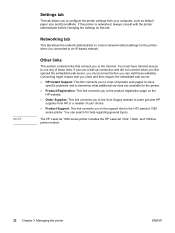
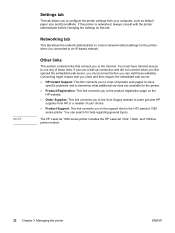
The HP LaserJet 1020 series printer includes the HP LaserJet 1022, 1022n, and 1022nw printer models.
22 Chapter 3 Managing the printer
ENWW You can visit these links. Networking tab
This tab allows the network administrator to control network-related settings for the printer when it is networked, always consult with the printer administrator before you can search for help regarding ...
HP LaserJet 1022, 1022n, 1022nw - User Guide - Page 78


... instructions. Make sure that the HP LaserJet 1022 printer driver is selected in the printer properties.
● If a specific file prints garbled text, there might still be a problem with that are tight. Try the following:
Before you connect the USB cable to the printer, always unplug the printer to prevent damage to the printer.
● Disconnect the cable and...
Similar Questions
How To Reset An Hp Laserjet 1022
(Posted by StarAAc 9 years ago)
Can Hp 1022 Use Universal Print Driver
(Posted by ying2majes 9 years ago)
Cannot Connect The Usb Hp Laserjet Printer P4014n
(Posted by YardoGusta 10 years ago)
How To Setup Hp Laserjet 1022n To The Network Windows 7 X64
(Posted by ryanron 10 years ago)
How To Connect To My Hp Laserjet P3005 From Xp To Windows 7
(Posted by juate 10 years ago)

