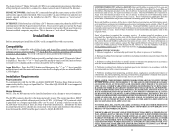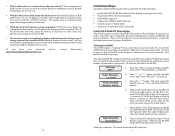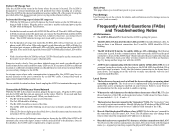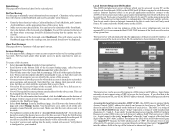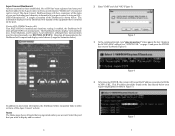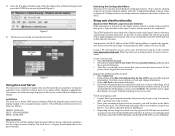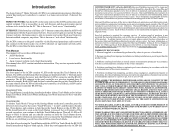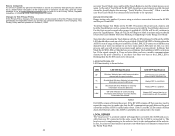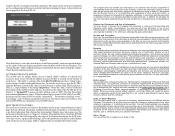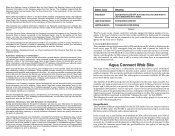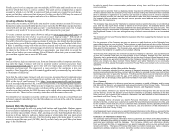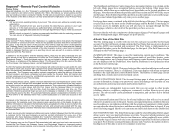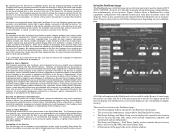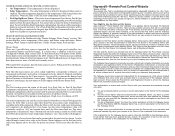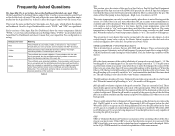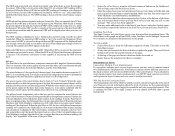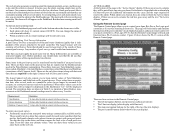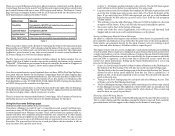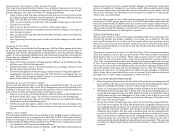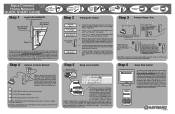Hayward Aqua Connect Support Question
Find answers below for this question about Hayward Aqua Connect.Need a Hayward Aqua Connect manual? We have 3 online manuals for this item!
Question posted by argowaller on November 11th, 2019
Unable To Login To Aquaconnect
I was using the aquaconnect just fine when suddenly it does not recognize my account. I tried to click on forgot password and it says that my password was located and was sent to my email, only nothing ever comes to my email. I called tech support and they told me they set it so I could reset my password but it still does not work. What should I do now? I can't control my pool and it's frustrating not to be able to use it.
Current Answers
Answer #1: Posted by Odin on November 12th, 2019 8:04 AM
Sorry for your problems.
- I've found that typing the information by hand (rather than using the system clipboard or a password manager to enter it) will often solve.
- It's very possible the problem is on your end. In case it is, follow these steps:
- If you've disabled any scripts, enable them.
- Clear your cache. You'll find specific instructions for your particular browser at http://www.refreshyourcache.com/. Clearing cookies also could help, so you may want to do both. If the problem is not solved...
- Restart your computer. If the problem is not solved...
- It may be necessary to update your browser (or even to switch browsers, in the worst case); links for updating various browsers may be found on this Facebook page: http://www.facebook.com/help.php?page=742
Hope this is useful. Please don't forget to click the Accept This Answer button if you do accept it. My aim is to provide reliable helpful answers, not just a lot of them. See https://www.helpowl.com/profile/Odin.
Answer #2: Posted by waelsaidani1 on November 12th, 2019 2:54 AM
If you have forgotten your password and/or your username, but remember the primary email address associated with your account, then complete this page and select Password Request. This will cause your username and password to be emailed to the primary email address, allowing you to log onto the web site.
Related Hayward Aqua Connect Manual Pages
Similar Questions
Configuration Passwords. It's Not 1234
my router antenna is not working says no access point detected. So I have to do everything manually....
my router antenna is not working says no access point detected. So I have to do everything manually....
(Posted by analuisa7777 11 months ago)
Error Message, Login Process Aborted, System Error Has Occurred.
This message appeared when I tried to login on my i-phone. Source Error: There is no row at position...
This message appeared when I tried to login on my i-phone. Source Error: There is no row at position...
(Posted by cdhitex 9 years ago)
Cannot Get To The Menu Options On The Pool Controller With The Aqua Connect
The aqua connect only allows me to see status but when i hit the menu button it does not allow me to...
The aqua connect only allows me to see status but when i hit the menu button it does not allow me to...
(Posted by wcdev 11 years ago)