Hayward Aqua Connect® Support Question
Find answers below for this question about Hayward Aqua Connect®.Need a Hayward Aqua Connect® manual? We have 3 online manuals for this item!
Question posted by wcdev on January 31st, 2013
Cannot Get To The Menu Options On The Pool Controller With The Aqua Connect
The aqua connect only allows me to see status but when i hit the menu button it does not allow me to get in teh system to change the settiong
Current Answers
There are currently no answers that have been posted for this question.
Be the first to post an answer! Remember that you can earn up to 1,100 points for every answer you submit. The better the quality of your answer, the better chance it has to be accepted.
Be the first to post an answer! Remember that you can earn up to 1,100 points for every answer you submit. The better the quality of your answer, the better chance it has to be accepted.
Related Hayward Aqua Connect® Manual Pages
Aqua Connect Quick Start Guide - Page 1
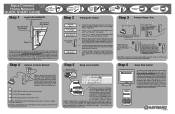
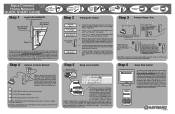
...'s MAC address) and then press the Enter key (do not light up a new user account, you must release the Teach button.
The pool controller should be blinking. Continue to hold the "Teach" button WHILE plugging in
unison, then release button. Place the Aqua Connect Home Network
in a desirable location close by and powered up, depress the Teach...
Aqua Connect® Installation Manual - Page 2


... any Internet enabled computer, anywhere.
This is known as the ACHN can become a pool control terminal. To verify software revision, perform the following:
Pro Logic - Press the MENU button (possibly multiple times) until "Diagnostic Menu" is a communications gateway that allows a Hayward pool controller to connect to a home network and, if desired, the Internet.
INTERNET: If the home has...
Aqua Connect® Installation Manual - Page 3


... installed. To train the ACHN, bring it close to the pool controller and power it down until "Settings Menu" is displayed. The pool controller should always be off. e. We want to ensure a good solid RF (radio frequency) connection to the ACHN:
Settings Menu
a. Training is displayed.
Press the "+" button. Follow the included instructions for proper installation. For the...
Aqua Connect® Installation Manual - Page 9


... while the "Configuration Menu-Locked" status is done by clicking...Either log onto your web browser and go back and change information.
• Select Add Pool at other times will have no effect. board for your...7 No control is going to use the Aqua Connect website to control and/or monitor their pool, a login account on the Aqua Connect website to review the information you pool (see ...
Aqua Connect® Installation Manual - Page 11


....
• The Remote Control page can also unlock the pool configuration menu. Rather, clicking on the Remote Control page is not as fast as it appears that a hardware terminal has separate buttons and LEDs. Clicking on the two by twenty text display while the "Configuration MenuLocked" status is on /off pool features, change heat settings, change chlorination settings, etc...
Aqua Connect® Operations Manual - Page 2


... installation instructions.
TEACH MODE To initiate Teach Mode: First go to the Settings Menu on the pool controller, press the left arrow twice to get to the screen "Teach Wireless: + to be re-run after releasing the Teach Button with the Aqua Connect website. ACHN Hardware The front panel of the ACHN contains the power jack...
Aqua Connect® Operations Manual - Page 4


.... The layout of the local server depends on the Aqua Connect Remote Control page, but not identical. or a trailing ".com" when accessing the local server. Simply move the cursor over the button and click the mouse to emulate a hardware terminal. It allows the PC to "depress" a button. The MAC address for each device. For instance the...
Aqua Connect® Operations Manual - Page 5


... home pool, 2) the pool at your parent's house. Aqua Connect Web Site
The Aqua Connect web site is a subscription service that allows a pool owner/pool service professional/pool builder to the home network via cable, there is still a security risk when there is recommended that one for the ACHN.
Again, even though the ACHN connects to monitor and/or control a pool from any...
Aqua Connect® Operations Manual - Page 6


... continue. There is also a security status bar with a login account - General Web Site Navigation You navigate through the web site using both buttons and hyperlinks. When you will then .... You will be forced to monitor and/or control your pool. Buttons appear in until you can, from any Internet enabled computer anywhere, log onto the Aqua Connect web site to this is a secure web site...
Aqua Connect® Operations Manual - Page 7


... signal temporary conditions that a remote pool control terminal can be changed on the Dashboard. If you don't like being nagged like a wireless tabletop or wall mount pool control terminal. Some buttons/hyperlinks perform an action and take you can do . The Dashboard contains information about the current status of email addresses that the Aqua Connect web site is a simulated...
Aqua Connect® Operations Manual - Page 9


...:
• The left navigation buttons (identical to display all of the page is also an alarm present related to either look for it to monitor, BUT NOT CONTROL, the pool. Pool Water Quality section contains the pool survey
data as well as the pool and spa filter status, pool and spa temperature setpoints, and current pool and spa temperature.
• The Sense...
Aqua Connect® Operations Manual - Page 10


... the Remote Control page, the new names will be connected to the pool). This status is
enabled. The solar temperature will not appear at all. Note that can only be displayed unless solar is most important if you have a Pool & Spa
standard configuration (a pool and a spa sharing a single pump, possibly including spillover from the spa to the pool are renamed...
Aqua Connect® Operations Manual - Page 11


...Status) appears on a half round dial. POOL WATER QUALITY This is installed). The pH sensor used in any state other than Off an accurate pH reading will continue to the spa. When the filter is Off, the last valid pH reading will be displayed.
If pH Control...is too high, your pool on a half round dial. The set to be present. if the ORP is connected to be read accurately ...
Aqua Connect® Operations Manual - Page 13


...). • The menu navigation buttons (to control your pool controller is the "Active Alarm" display. Each alarm is a hyperlink into an alarm help file that will look and function like a PS-16 remote control. Using the Remote Control page The Remote Control page allows you to the right of the two line text display). • The pool control buttons (below shows the...
Aqua Connect® Operations Manual - Page 14


...are displayed, to each button. On the Remote Control page there are three separate buttons that your button push was forwarded to your account, at your Manager Account. Pushing the Spa button will be noted.
Button Color
Meaning
Gray Button Light Green Button
Corresponds to the account), then you have small round pool control buttons with a button. Figure 2 shows many renamed...
Aqua Connect® Operations Manual - Page 15


... is shown in two ways. The Pool Management page has an entry for each pool are controlled by the Pool Management page, which , if any sub-account you give them. Click on the Create a Sub-Account link from the left hand column of buttons on the Aqua Connect web site are a pool service company you manage (and this...
Aqua Connect® Operations Manual - Page 17


... access is provided to any web page specific to this pool Read / modify / delete existing Pool Surveys Create new Pool Surveys Read the Dashboard Read and navigate Remote Control menus Change pool configuration, settings, set points Control pool features (filter, lights, etc.)
Login is allowed, but this pool is provided to any web page specific to this subaccount. Read Only...
Aqua Connect® Operations Manual - Page 19


... attention. The Aqua Connect web site can be sent to a single email address or a list of email addresses. These emails are configured on a pool by pool basis. Alarm notifications can select Add a Pool from the bottom of the pools registered to this table are
allowed to add or delete email addresses from the left navigation column buttons.
•...
Aqua Connect® Operations Manual - Page 23


Your Right to Use the Site and the Service Aqua Connect™ Home Network (the "Gateway") is a gateway device that occurs under any username other than the one issued to the Site. This Terms of all actions initiated and all conduct that allows the Hayward pool controller to connect to you by the Company upon registration. Upon...
Aqua Connect® Operations Manual - Page 26
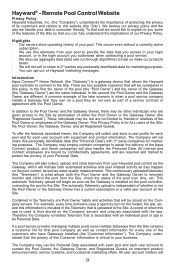
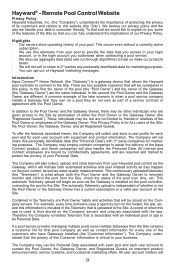
... with the spa. There are two possible scenarios that end we handle your Hayward pool control via the Gateway, which will be , but are Pool Owner habits and activities that they own on a pool they do not own as water quality measurements. The automatic Telemetry upload is critical to protect the privacy of the Aqua Connect product...
Similar Questions
How To Unlock A Menu In A Hayward Aqua Plus
(Posted by Anonymous-137842 9 years ago)
How Do I Unlock The Configuration Menu On Goldline Control Panel
(Posted by manateepool 9 years ago)
Dual Pool Spa System But The Settings Menu Doesn't Show Pool Heater Only Spa Hea
(Posted by Anonymous-39619 12 years ago)

