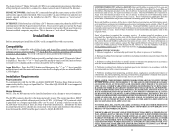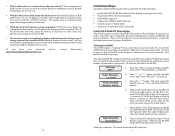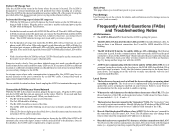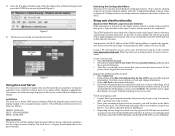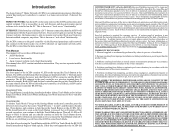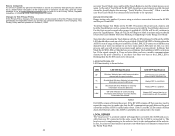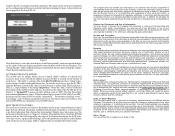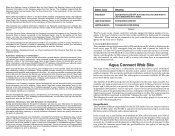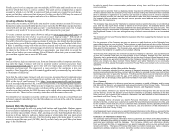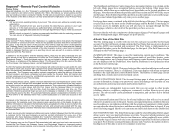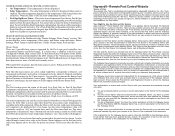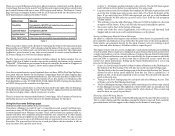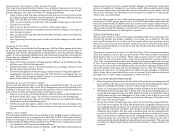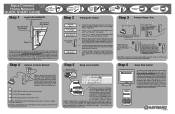Hayward Aqua Connect Support and Manuals
Get Help and Manuals for this Hayward item

View All Support Options Below
Free Hayward Aqua Connect manuals!
Problems with Hayward Aqua Connect?
Ask a Question
Free Hayward Aqua Connect manuals!
Problems with Hayward Aqua Connect?
Ask a Question
Most Recent Hayward Aqua Connect Questions
How To Correct A Login Error Code 4
(Posted by vanpack2 2 years ago)
Lost Link
The Hayward connect app on my iPhone is saying lost link. I predominately use the iPhone to control ...
The Hayward connect app on my iPhone is saying lost link. I predominately use the iPhone to control ...
(Posted by Gfawcett 3 years ago)
Unable To Login To Aquaconnect
I was using the aquaconnect just fine when suddenly it does not recognize my account. I tried to cli...
I was using the aquaconnect just fine when suddenly it does not recognize my account. I tried to cli...
(Posted by argowaller 4 years ago)
Error Message, Login Process Aborted, System Error Has Occurred.
This message appeared when I tried to login on my i-phone. Source Error: There is no row at position...
This message appeared when I tried to login on my i-phone. Source Error: There is no row at position...
(Posted by cdhitex 9 years ago)
How Much Does A Hayward Aqua Connect Cost?
(Posted by damieclar 9 years ago)
Popular Hayward Aqua Connect Manual Pages
Hayward Aqua Connect Reviews
We have not received any reviews for Hayward yet.