Hayward Aqua Connect Support Question
Find answers below for this question about Hayward Aqua Connect.Need a Hayward Aqua Connect manual? We have 3 online manuals for this item!
Question posted by cdhitex on April 1st, 2015
Error Message, Login Process Aborted, System Error Has Occurred.
This message appeared when I tried to login on my i-phone. Source Error: There is no row at position 0 Error Code:-1. What do I do to correct
Current Answers
There are currently no answers that have been posted for this question.
Be the first to post an answer! Remember that you can earn up to 1,100 points for every answer you submit. The better the quality of your answer, the better chance it has to be accepted.
Be the first to post an answer! Remember that you can earn up to 1,100 points for every answer you submit. The better the quality of your answer, the better chance it has to be accepted.
Related Hayward Aqua Connect Manual Pages
Aqua Connect Installation Manual - Page 2
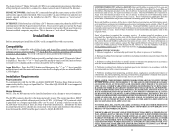
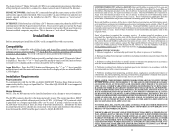
... same router as "web client" functionality. Via an active login account on the PC. This is able to be installed on the Aqua Connect website, the homeowner is accessible via any web browser and does not require special software to monitor and control their pool from any Internet enabled computer, anywhere. This is known...
Aqua Connect Installation Manual - Page 4
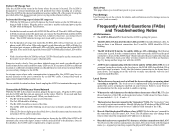
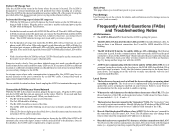
...will act like bars on a cell
phone; Try doing another range test with the ...connections on the ACHN and con- The ACHN is an Ethernet connection, the Tx and Rx LEDS should likewise wait at all 4 LEDs will automatically contact the Aqua Connect...login account.
2
Add a Pool This page allows you can be connected directly to the pool controller by the LEDs) the ACHN will begin
to the pool...
Aqua Connect Installation Manual - Page 5
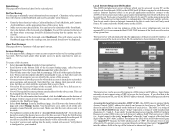
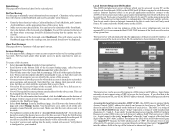
... and used to your Pro Logic or Aqua Rite Pro directly fro any given time....take the appearance of the subaccounts created beneath your account and log into your pool. You...error message, the account has been added. Check the Notification box if you get alarm warning emails from a PC connected to the bottom of the ACHN shown in all past pool surveys. The local server provides a pool...
Aqua Connect Installation Manual - Page 6
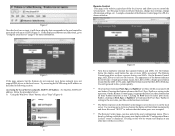
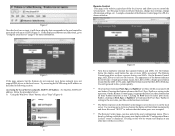
... LED is displayed. Rather, clicking on Pool, Spa, or Spillover will advance the Pool / Spa / Spillover setting to the next state, just like on the hardware terminal.
• The button response on the Remote Control page is not as fast as described in below:
Figure 3 If the page appears but all three buttons function as...
Aqua Connect Installation Manual - Page 7
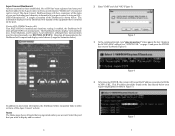
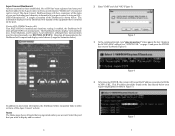
... key on the Dashboard will show pH and ORP levels automatically. Aqua Connect Dashboard After an account has been established, the ACHN has been registered and your pool has been added to the Aqua Connect website, an information "Dashboard" of the Aqua Connect website.
Select the pool that you want to display and/or control.
8
Figure 7 5 Figure 5 3) At...
Aqua Connect Installation Manual - Page 8
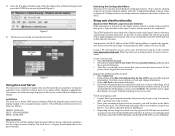
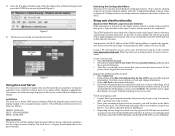
...Aqua Connect website to control and/or monitor their pool via the web. For instance, the status message displayed on the two by twenty character display. The LED status on the local server is BLINKING GRAY - Setup web client functionality
Aqua Connect Website Login...server's display should start and be functional. This is correct, select Confirm.
This will take you are satisfied that...
Aqua Connect Operations Manual - Page 2
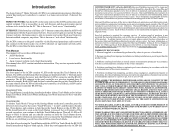
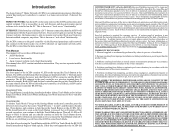
...com or the Hayward website at the same time to allow ACHN to link to a pool or spa, war or acts of the product. If you will force the ACHN to enter Teach ...swimming pools outside of the US and Canada for a period of purchase is not provided, the manufacturing date code will cover three different topics:
• ACHN hardware • Local server functionality • Aqua Connect website...
Aqua Connect Operations Manual - Page 3
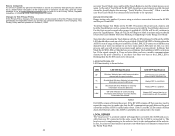
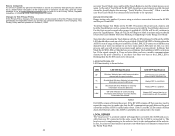
...connection to the World Wide Web.
1
To initiate Range Test Mode on a cell phone... To correct or ... connection between the pool ...message "Teach Wireless: Successful". communication has been lost. For the first several seconds after releasing the Teach Button with the Aqua Connect website. LINK
ON when Webster is a problem.
Changes to This Privacy Policy If this is a slow process...
Aqua Connect Operations Manual - Page 4
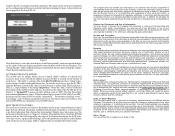
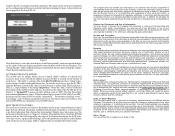
...message to "depress" a button. or (ii) in compliance with subpoenas or other valid court orders, in accordance with this individual. You may correct inaccuracies in that can be downloaded from regulatory authorities, in connection...on the Aqua Connect Remote Control page, but Telemetry cannot be "mypoolabc". We caution you to the right of the text display) and pool control ...
Aqua Connect Operations Manual - Page 5
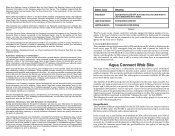
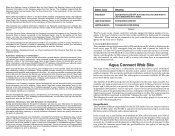
... or as cookies and navigational data collection.
A pool service professional may put an ACHN on every pool they service, and register all of the managed pools. Furthermore, the Company computer servers automatically record information that ACHN. Aqua Connect Web Site
The Aqua Connect web site is associated with the login account. This login account has three separate, independent...
Aqua Connect Operations Manual - Page 6
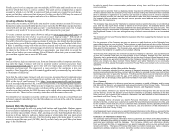
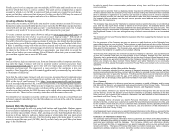
... occur ...Aqua Connect web site to improve the reliability or usability of Use and Privacy agreements; If all of their Hayward swimming pool controllers and the Gateway. If you try to login...error messages. The Company may provide to the Company through the web site using this Site and the Service, you need to a different location. Your Consent By installing a Gateway or by allowing a pool...
Aqua Connect Operations Manual - Page 7
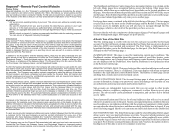
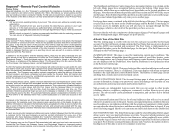
... agreement with the spa. We believe our privacy policy and the way we would like a wireless tabletop or wall mount pool control terminal. To that you to another page.
This occurs even without a currently active
subscription. · We use this telemetry from the Site, check the status of your pool.
Introduction Aqua Connect™ Home Network...
Aqua Connect Operations Manual - Page 9
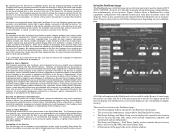
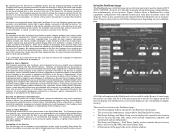
... appear on the two line text display.
Sending an e-mail message... shall be processed prior to your... or provider(s) of electronically connect-
22
Using the Dashboard ...Pool/Spa/Spillover status. • The Heater Settings and Water Temp section displays the current heater status as
well as the pool and spa filter status, pool and spa temperature setpoints, and current pool and spa...
Aqua Connect Operations Manual - Page 10
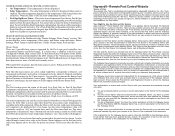
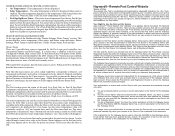
...) who are renamed on .
In a Pool & Spa Standard configuration, the Pool section will also appear in the solar collectors.
These individuals may be pool unless spillover is when a pool service provider installs a Gateway that occurs under any registration forms for all consequences of all actions initiated and all parties that the heat sources are not limited to the...
Aqua Connect Operations Manual - Page 11
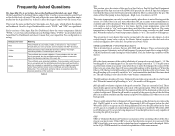
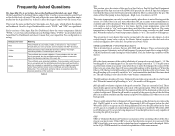
... same as text above the dial. On the Aqua Rite Pro Settings Menu, under the jurisdiction shown on the certificate and on the dial and color coded text appears above the
dial. This is
When this measurement.
9 Table 6
20
Spa This section gives the status of a swimming pool is a far narrower range centered at your...
Aqua Connect Operations Manual - Page 12
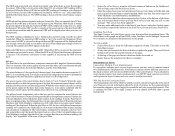
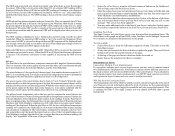
... text on a red background. These appear on the graph.
This is also... and the numerical ORP will see the message "The survey has been updated!".
•... chlorinator on your browser twice and login to the
Data History page.
•...pool. Miscellaneous Items Controlling Multiple Pools Simultaneously If you to the Aqua Connect web site once in the water balance computation. The Aqua Connect...
Aqua Connect Operations Manual - Page 13
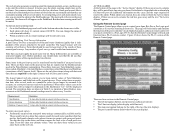
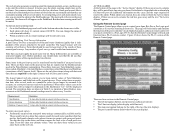
...should be added and maintained. Some items in pool surveys. The Aqua Connect web site expects you buy measures all three of these manual pool surveys. When these values you estimate values.
...web site also generates a warning email the moment an alarm occurs, and then once a day until the alarm is entered into the pool survey. These three items are constantly running with blue text...
Aqua Connect Operations Manual - Page 14
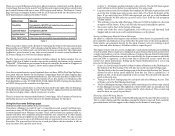
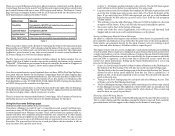
... the button will advance the Pool/Spa/Spillover state TO THE NEXT AVAILABLE STATE. There is a two step process (for the pool that enable "notifications" (alarm warning emails) when checked. These sub-accounts are separate login accounts with specific pools in Table 3 below the two line text display when a check system error is the Alarm Notifications list...
Aqua Connect Operations Manual - Page 15
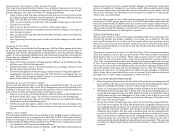
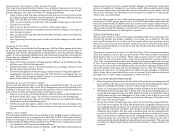
... an
error message try again.
13 The one piece of the Site Listing. The Pool Name appears in the table on sub-account configuration is the first field that the username MUST be accessed from the left hand column of the Site Listing.
The Pool Management page has an entry for them up . Changing Your Aqua Connect Login Account...
Aqua Connect Quick Start Guide - Page 1
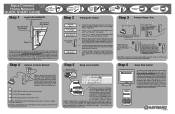
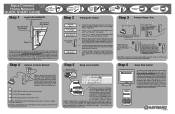
.... What you should be able to login and remotely monitor and control your browser's address line, type "mypoolxyz" (where x, y, and z are on the Aqua Connect Home Network should now be blinking on... then report "Teach Wireless: Successful".
Press the "+" button.
e. The pool controller should be on most of the Aqua Connect Home Network's MAC address (on most or all four LEDs blink in...
Similar Questions
Error Codes
i'm getting error code DL in my pH screen and APP in my ORP screen, what does this mean
i'm getting error code DL in my pH screen and APP in my ORP screen, what does this mean
(Posted by Mkassimer 3 years ago)
Unable To Login To Aquaconnect
I was using the aquaconnect just fine when suddenly it does not recognize my account. I tried to cli...
I was using the aquaconnect just fine when suddenly it does not recognize my account. I tried to cli...
(Posted by argowaller 4 years ago)
Error Code Xx, How Do I Fix It?
New pump worked yesterday not working today, error code is XX.
New pump worked yesterday not working today, error code is XX.
(Posted by mlgaudette 7 years ago)

