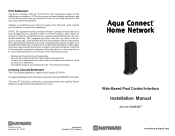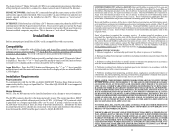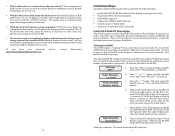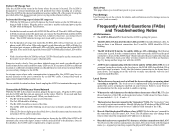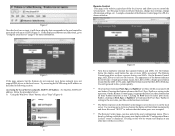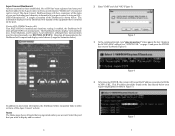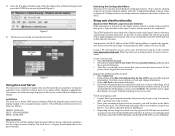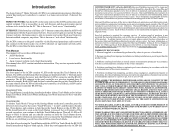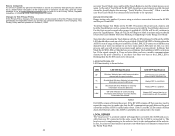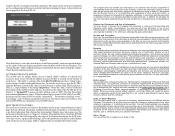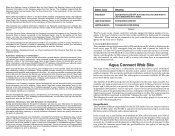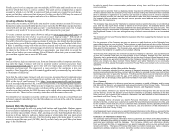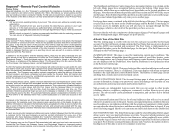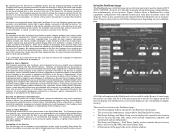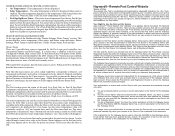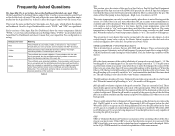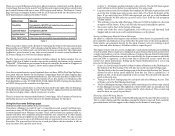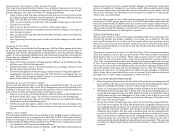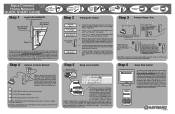Hayward Aqua Connect Support Question
Find answers below for this question about Hayward Aqua Connect.Need a Hayward Aqua Connect manual? We have 3 online manuals for this item!
Question posted by damieclar on September 4th, 2014
How Much Does A Hayward Aqua Connect Cost?
The person who posted this question about this Hayward product did not include a detailed explanation. Please use the "Request More Information" button to the right if more details would help you to answer this question.
Current Answers
Related Hayward Aqua Connect Manual Pages
Similar Questions
Lost Link
The Hayward connect app on my iPhone is saying lost link. I predominately use the iPhone to control ...
The Hayward connect app on my iPhone is saying lost link. I predominately use the iPhone to control ...
(Posted by Gfawcett 3 years ago)
Sas Chlorine Generator
The power has shut down on my generator, what could be the causes
The power has shut down on my generator, what could be the causes
(Posted by tnordcv 6 years ago)
Cannot Get To The Menu Options On The Pool Controller With The Aqua Connect
The aqua connect only allows me to see status but when i hit the menu button it does not allow me to...
The aqua connect only allows me to see status but when i hit the menu button it does not allow me to...
(Posted by wcdev 11 years ago)
Dual Pool Spa System But The Settings Menu Doesn't Show Pool Heater Only Spa Hea
(Posted by Anonymous-39619 12 years ago)