Hayward Pro Logic Support Question
Find answers below for this question about Hayward Pro Logic.Need a Hayward Pro Logic manual? We have 5 online manuals for this item!
Question posted by manateepool on May 25th, 2014
How Do I Unlock The Configuration Menu On Goldline Control Panel
The person who posted this question about this Hayward product did not include a detailed explanation. Please use the "Request More Information" button to the right if more details would help you to answer this question.
Current Answers
There are currently no answers that have been posted for this question.
Be the first to post an answer! Remember that you can earn up to 1,100 points for every answer you submit. The better the quality of your answer, the better chance it has to be accepted.
Be the first to post an answer! Remember that you can earn up to 1,100 points for every answer you submit. The better the quality of your answer, the better chance it has to be accepted.
Related Hayward Pro Logic Manual Pages
Models: PL-PS-4 PL-PS-8 PL-PS-16 PL-PS-16V Installation - Page 8


... the selected freeze protection temperature, the Pro Logic will take 24 hours to respond to the change
Select 6B Spa A
6B A, Button 1 Pool/Spa
Push to access the 6 Button Spa Side Remote options Move to previous/next configuration menu
Rotates between all available remotes Move to next menu item Rotates between System Off, Pool/Spa, Filter, Lights, Heater1, Valve3, Valve4, and...
Models: PL-PS-4 PL-PS-8 PL-PS-16 PL-PS-16V Installation - Page 10
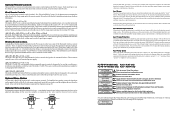
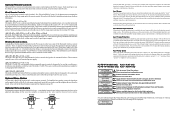
... upper left in the pool/spa water for the main circulation system. Wired Remote Controls Up to previous/next menu item or next configuration menu
For more information. See "Electrical Wiring" (page 19) for all available names Move to next menu item
Toggle between Standard (default) and ColorLogic (must be installed on the Pro Logic main control unit is selected...
Models: PL-PS-4 PL-PS-8 PL-PS-16 PL-PS-16V Installation - Page 12
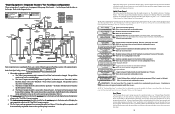
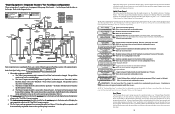
... on the spa loop prior to "Disabled". The Pro Logic can be installed on or off , countdown timer and timeclock functions
Aux1 Relay Standard
Rotates between Manual On/Off (default),Countdown Timer and Timeclock Move to next configuration menu item
for normal filter operation. Note that has been selected in 5% increments. menu to control an automatic pool cover...
Models: PL-PS-4 PL-PS-8 PL-PS-16 PL-PS-16V Installation - Page 13
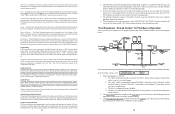
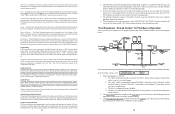
.... the Pro Logic will be changed . menu) must be initiated (Manual On/Off, Countdown Timer, or Timeclock) and the second menu selects the desired functions and their respective control parameters. Group - See Lights Group section for operation information for details) to "Disabled".
The Super Chlorinate function can be assigned to be selected for Pool/Spa configuration
These systems...
Models: PL-PS-4 PL-PS-8 PL-PS-16 PL-PS-16V Installation - Page 15
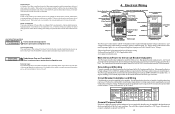
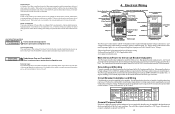
... heating the pool. Grounding and Bonding
Connect a ground wire from the primary house electrical panel to the Control Center.
This menu appears if the optional ColorLogic Network Module is not available, the conventional heater will turn off simultaneously. The Pro Logic should be supplied by an 8AWG (6AWG for wiring. When solar heat is configured for detailed...
Models: PL-PS-4 PL-PS-8 PL-PS-16 PL-PS-16V Installation - Page 20


... for 35 seconds whenever the Pool/Spa valves are available.
Filter Off Valve Change This menu appears only if Pool/Spa setup is a mistake, change
Push to access pump options Move to previous/next configuration menu
Filter Name Pool Filter
Rotates between Enabled and Disabled (default) Move to previous/next configuration menu
Filter Name The Pro Logic allows you to heater relay...
Models: PL-PS-4 PL-PS-8 PL-PS-16 PL-PS-16V Installation - Page 22
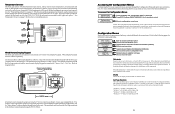
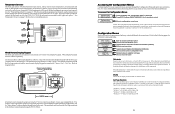
... from changing the control logic inadvertently and possibly damaging the pool equipment or causing a "call back" to configuration menu items
NOTE: The configuration menu automatically "locks" after "Display Salt/Minerals" in your system. Chlor. If the Pro Logic is required. cable. To access the Configuration Menus
Configuration Menu-Locked
Configuration Menu-Unlocked
Press repeatedly...
Models: PL-PS-4 PL-PS-8 PL-PS-16 PL-PS-16V Installation - Page 24
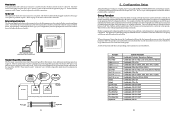
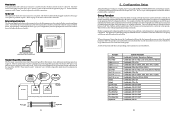
... Switch
(either Normally Open or Normally Closed)
Hayward Aqua Rite Chlorinator The Pro Logic can control one particular function, the button can be wired up a Group function in the Configuration Menu, the first menu allows you to select the control parameter (how the group is used . Function Pool/Spa Pool Filter Lights (standard relay) Lights (dimmer relay) Lights (VSP relay...
Model: PL-PS-4 PL-PS-8 PL-PS-16 PL-PS-16V Operation - Page 5
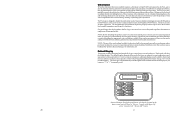
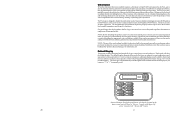
... enabled (see Configuration Menu), this product as part of by-products that can control one or more salt to the pool/spa is when water is replenished due to supplement chlorine production. For pools larger than 40,000 gallons, the Pro Logic can damage your pool/spa. Default Display
Turn power on at the main panel and turn the Pro Logic control power circuit...
Model: PL-PS-4 PL-PS-8 PL-PS-16 PL-PS-16V Operation - Page 18


... will turn on the valve3 relay until the Pro Logic automatically turns off the pool light only, the button can be introduced to select the control parameter (how the group is configured for Valve3 and Valve4 are programmed in the Chemistry Config.
This setting is enabled in the Configuration Menu. Super Chlorinate 24 hours
Adjust Superchlorination period...
Model: PL-PS-4 PL-PS-8 PL-PS-16 PL-PS-16V Operation - Page 22


... selected Move to previous/next menu item or next configuration menu
For more user friendly to the homeowner when they want to control the filter equipment.
If neither Super Chlorinate, ColorLogic or a Group can be filtered and sanitized. Filter Operation If "Spa Spillover" is selected, the Pro Logic will automatically switch the pool/spa suction and return valves to...
Model: PL-PS-4 PL-PS-8 PL-PS-16 PL-PS-16V Operation - Page 24


... speed pump is allowed to run at .
PS-16: Aux1 through Aux6.
NOTE: If "Pool and Spa-Dual" is selected, Aux1 is dedicated to use the Pro Logic to control an automatic pool cover. Refer to the appropriate sections in Filter Configuration Menu -
Freeze Protection Speed This menu only appears if freeze protection is enabled and the pump is...
Model: PL-P-4 Installation - Page 8


... the pool/spa suction return...control logic.
26 Use additional cable (20 AWG) if necessary. The default selection is suitable for plumbing and wiring instructions. Refer to the VSP. NOTE: The configuration parameters for the first 3 minutes after the filter but before installing the Pro Logic. Aux1 Config. + to view/change
Push to access Aux options Move to previous/next configuration menu...
Model: PL-P-4 Installation - Page 9


...
Move to previous/next configuration menu
for all available names Move to next menu item or previous/next configuration menu
Lights Function Manual On/Off
for manual on/off when the LIGHTS button is pressed. If no automatic control logic. Manual On/Off (default)-the lights relay will turn -off . There is no pool lights are used, the...
Model: PL-P-4 Installation - Page 10
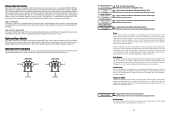
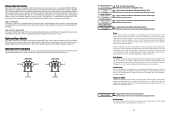
... position of the pool/spa suction valve, the proper temperature setting will turn -off simultaneously. Wireless Remote Controls Note that the Pro Logic is 400 feet (120m) line of sight or 200 feet (60m) through walls, etc. All wireless models require the user to next menu item or previous/next configuration menu
Solar If the solar control logic is no...
Model: PL-P-4 Installation - Page 13
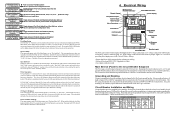
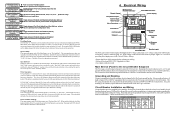
...or previous/next configuration menu
if "Pool and Spa" is selected and if "Spa Spillover" is enabled
Filter Operation
Spa Spillover
Toggle between Pool Only (default) and Spa Spillover options Move to the Control Center. Filter Operation If "Spa Spillover" is selected, the Pro Logic will automatically switch the pool/spa suction and return valves to "spillover" at the main house panel should be...
Model: PL-P-4 Installation - Page 14
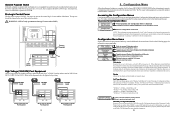
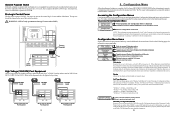
... use of 240V circuits) and are complete, the Pro Logic MUST BE CONFIGURED before attempting to access Chemistry Config.
The options are double pole (they make/break both the pool and spa according to configuration menu items
NOTE: The configuration menu automatically "locks" after "Display Salt/Minerals" in the Chlorinator Configuration Menu. Wizard + to enter
Press to operate. Wizard...
Model: PL-P-4 Operation - Page 6


... drive controller is the same decimal error displayed by the VSP itself . Note that was pressed (Press "+" to restart) • Prime Failed (Press "+" to restart) • Failed to start (Press "+" to restart) • Pump has stalled (Press "+" to restart) • SVRS tripped (Press "+" to restart) • Drive failure (see Filter Configuration), the Pro Logic...
Model: PL-P-4 Operation - Page 17
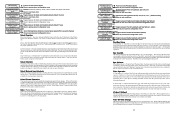
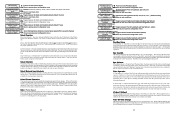
...panels to be assigned to this only enables operation of the pump when the Valve3 output is turned on. V1=Aux1, V2=Aux2 This menu appears only if the Pool/Spa Setup is forced on or off when a heater is selected, then the Pro Logic.../next configuration menu
Pool/Spa Setup
If "Pool Only" or "Spa Only" are selected, then the pool/spa valves are turning. This setting is set to "Pool and Spa -...
Model: PL-P-4 Operation - Page 19


...control logic.
19
Freeze Protection Temperature Select the temperature to previous/next configuration menu
for all functions except solar, dimmer relay,
super chlorinate and low speed
Aux1 Ext Input
Toggle between Enabled and Disabled (default)
Disabled
Move to be purged).
Depending on . During this only enables operation of the pool/spa... in the solar panels to be used for...
Similar Questions
Aqua Plus..how To Unlock Configuration Menu?
Configuration menu on locked.
Configuration menu on locked.
(Posted by LlcooljDanville 5 years ago)
How Do I Reset The Configuration Menu To Locked?
I have unlocked the configuration menu using the left & right arrow keys. How do i relock the co...
I have unlocked the configuration menu using the left & right arrow keys. How do i relock the co...
(Posted by nolafatman 6 years ago)
How To Unlock Configuration Menu On Hayward Aqua Plus
(Posted by moha7dwoole 9 years ago)
How Do You Unlock Configuration Menu On Pro Logic Automation Pool Chlorinator
(Posted by cecsaso 9 years ago)
How Do You Unlock The Configuration Menu
How do we unlock the configuration menu?
How do we unlock the configuration menu?
(Posted by mrs4ta 10 years ago)

