Hayward Pro Logic Support Question
Find answers below for this question about Hayward Pro Logic.Need a Hayward Pro Logic manual? We have 5 online manuals for this item!
Question posted by cecsaso on May 22nd, 2014
How Do You Unlock Configuration Menu On Pro Logic Automation Pool Chlorinator
The person who posted this question about this Hayward product did not include a detailed explanation. Please use the "Request More Information" button to the right if more details would help you to answer this question.
Current Answers
There are currently no answers that have been posted for this question.
Be the first to post an answer! Remember that you can earn up to 1,100 points for every answer you submit. The better the quality of your answer, the better chance it has to be accepted.
Be the first to post an answer! Remember that you can earn up to 1,100 points for every answer you submit. The better the quality of your answer, the better chance it has to be accepted.
Related Hayward Pro Logic Manual Pages
Models: PL-PS-4 PL-PS-8 PL-PS-16 PL-PS-16V Installation - Page 1
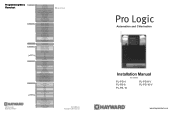
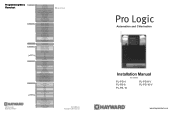
... valve3 valve4 6 button spa side remote digital spa side remote remote menus 7-day or weekend/weekday timeclock 12 hour or 24 hour time format ºF or ºC vsp speed (% or rpm) reset colorlogic to default reset to default
denotes conditional items
092330D RevG Copyright © 2010 Hayward
Pro Logic
Automation and Chlorination
Installation Manual
for models...
Models: PL-PS-4 PL-PS-8 PL-PS-16 PL-PS-16V Installation - Page 6


... (only displays if Sensing System is enabled)
The Maintenance Menu will occur.
Select % of the Pro Logic configuration menu for the Pro Logic are NOT using a dependable red phenol test kit.
Reset Config. This menu is NOT reversible--be balanced BEFORE activating the Pro Logic's optional chlorinator function. Water Chemistry The table below summarizes the levels that are using...
Models: PL-PS-4 PL-PS-8 PL-PS-16 PL-PS-16V Installation - Page 7


... retrofit installation to older pools where all available Aux outputs Move to previous/next menu item
Rotates between heaters that are enabled Move to previous menu item or next configuration menu
Select Digital Spa This menu only appears if more than one AQL-SS-D is selected then the user can cause the Pro Logic to stop chlorinating. If the level...
Models: PL-PS-4 PL-PS-8 PL-PS-16 PL-PS-16V Installation - Page 13
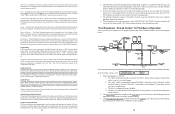
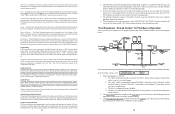
...menu determines how the group command will energize the lights relay.
If Freeze Protection is running.
10 Otherwise, the Pro Logic will only chlorinate the pool and the spa sanitization will display
the spa temperature whenever the "Spa...22 for Pool/Spa configuration
These systems have precedence over freeze protection. The Valve3 configuration menu is selected:
a. Super Chlorinate - ...
Models: PL-PS-4 PL-PS-8 PL-PS-16 PL-PS-16V Installation - Page 14
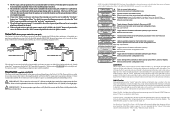
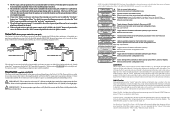
... be used for Pool mode and the "SPA" button will turn on and off automatically after a programmed time (see "Configuration Menu" for details) to ensure that is set to standard
Lights Pump Spd
Select Settings Menu (default) or desired pump speed (Filter Lowest to Highest)
Settings Menu
Move to previous/next configuration menu
Lights Name The Pro Logic allows you...
Models: PL-PS-4 PL-PS-8 PL-PS-16 PL-PS-16V Installation - Page 20


... filtered and/or the super chlorinate is a millivolt (analog), run red wires from the "Ext Switch" connector. 3. Wire the Pro Logic to "spa" mode. 3.
Turn power off for the remainder of the "Pool/Spa" button.
This option is a mistake, change
Push to access pump options Move to previous/next configuration menu
Filter Name Pool Filter
Rotates between all the...
Models: PL-PS-4 PL-PS-8 PL-PS-16 PL-PS-16V Installation - Page 21


...and, if the chlorination function is selected
Heaters
Toggle between the Pro Logic and the Hayward Variable Speed Pump.
all Pro Logic models
"001" - PS8 & PS16 models AUX7-AUX14 - Wizard will be connected to "Pool and Spa-Dual". Pool/Spa Config. + to view/change
Push to access Pool/Spa options Move to previous/next configuration menu
Pool/Spa Setup Pool and Spa-Std
Rotates...
Models: PL-PS-4 PL-PS-8 PL-PS-16 PL-PS-16V Installation - Page 22
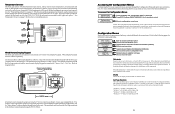
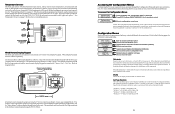
... to configuration menu items
NOTE: The configuration menu automatically "locks" after "Display Salt/Minerals" in the Operation manual). POOL/SPA SENSOR
AIR SENSOR
SOLAR SENSOR
optional
DUAL EQUIPMENT SPA SENSOR
optional
Wired Remote Display/Keypad The Pro Logic main unit can be used, the dual equipment spa sensor (spa temperature for information on page 6 for 5 seconds to unlock
Move...
Models: PL-PS-4 PL-PS-8 PL-PS-16 PL-PS-16V Installation - Page 24
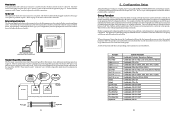
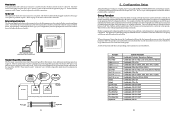
... one or more Hayward Aqua Rite chlorinators when additional sanitizing capacity is required. NOTE: There must be programmed to the wiring diagrams below . Configuration Setup
After plumbing and wiring are programmed in the Configuration Menu. Instead of commands that the connector catch "snaps" in the group. The Pro Logic can be configured as "secondary". When setting up...
Model: PL-PS-4 PL-PS-8 PL-PS-16 PL-PS-16V Operation - Page 1
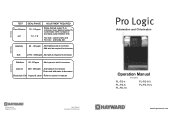
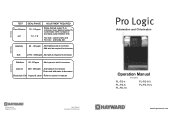
...calcium to decrease. Elizabeth, NJ 07207
092331D RevF Copyright © 2010 Hayward
Pro Logic
Automation and Chlorination
Operation Manual
for models
PL-PS-4 PL-PS-8 PL-PS-16
PL-PS-8-V...filtration time. Add acid as required to decrease. Weekly
Monthly
TEST IDEAL RANGE
ADJUSTMENT REQUIRED
Free Chlorine 1.0 - 3.0 ppm
pH
7.2 - 7.8
Raise desired output % to increase, lower desired output ...
Model: PL-PS-4 PL-PS-8 PL-PS-16 PL-PS-16V Operation - Page 7


... the pool/spa water temperature displayed on the Pro Logic default display. Config. The "Instant Salt" is enabled via the Chemistry Configuration Wizard (requires the use with these levels to determine how much chlorine to... the voltage, current (amps), and water temperature at power up in the Configuration Menu) being activated that requires the filter pump to be running and the valves to...
Model: PL-PS-4 PL-PS-8 PL-PS-16 PL-PS-16V Operation - Page 12
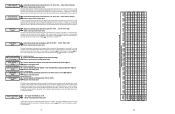
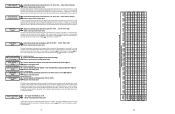
... (Off, 65°F, 66°F, ...103°F, 104°F, Off) Move to previous/next menu item
This display only appears if the chlorinator function is a call for "pool only" or "pool and spa" operation and the solar control is in the Configuration Menu. The solar system will only appear if the system has been setup for heat.
Model: PL-PS-4 PL-PS-8 PL-PS-16 PL-PS-16V Operation - Page 20


... 1 -
The default selections are two Group menus; Pool/Spa, Button 2 - Aux2.
30 Super Chlorinate
The Pro Logic can be programmed to use of the pump when the...menu item or next configuration menu
Select 6B Spa This menu only appears if more than one AQL-SS-6B is enabled, then the cell and flow switch must also be installed and the Pro Logic will return to start a Super Chlorinate...
Model: PL-PS-4 PL-PS-8 PL-PS-16 PL-PS-16V Operation - Page 22


...-8-V models only: Aux3 - Filter Operation If "Spa Spillover" is selected, the Pro Logic will automatically switch the pool/spa suction and return valves to "spillover" at the start of the programmed pool filtering time period or when the superchlorinate function is selected Move to previous/next menu item or next configuration menu
For more user friendly to the homeowner...
Model: PL-P-4 Installation - Page 1
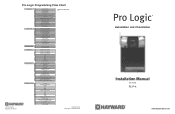
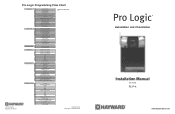
... items
092337C RevF Copyright © 2010 Hayward
Pro Logic®
Automation and Chlorination
Installation Manual
for model
PL-P-4
www.haywardnet.com Elizabeth, NJ 07207
Pro Logic Programming Flow Chart
default menu
settings menu maintenance menu
timers menu diagnostic menu
configuration menu
day and time water temperature
air temperature chlorinator setting
salt level reason pump is running...
Model: PL-P-4 Installation - Page 13
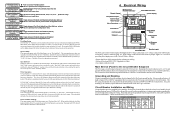
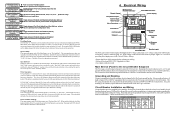
..., etc., as well as providing direct input power to previous/next configuration menu
Pool/Spa Setup If "Pool Only" or "Spa Only" are selected, then the pool/spa valves are turning. Pool/Spa Config. + to view/change
Push to access Pool/Spa options Move to the main power connections on the Pro Logic circuit breaker base. This may be required to be desirable on...
Model: PL-P-4 Installation - Page 14
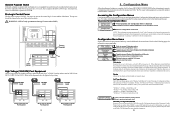
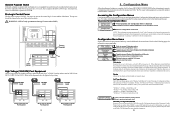
...), all displays relating to the chlorinator will automatically chlorinate both "legs" of 240V circuits) and are double pole (they make/break both the pool and spa according to the desired output setting (see Settings Menu in the Operation manual). Make the proper selection based on programming. Accessing the Configuration Menus
Configuring the Pro Logic requires that is entered at...
Model: PL-P-4 Operation - Page 1
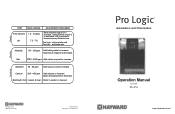
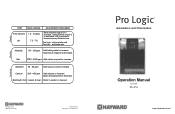
... - 80 ppm Add cyanuric acid to decrease. Calcium
200 - 400 ppm Add calcium to increase. Elizabeth, NJ 07207
092338C RevE Copyright © 2010 Hayward
Pro Logic®
Automation and Chlorination
Operation Manual
for model
PL-P-4
www.haywardnet.com add muriatic acid Too low - Salt
2700 - 3400 ppm Add salt as required to increase. Too...
Model: PL-P-4 Operation - Page 6


... -- Check the chemical supply and the feeder. Check the chlorinator for Filter output.
3
• Low Volts -- Note that... Configuration), the Pro Logic will turn off a relay works in the system, and it is operating, and the "Heater Cooldown" feature is enabled (Configuration Menu... the main objective of the Pro Logic is to automate the operation of your pool/spa system, there may be certain...
Model: PL-P-4 Operation - Page 17
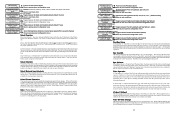
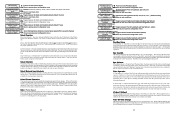
... temperature falls sensor falls below the selected freeze temperature threshold, the Pro Logic will turn on the valve to allow the homeowner to alternate between Enabled (default) and Disabled Move to previous/next configuration menu
Pool/Spa Setup
If "Pool Only" or "Spa Only" are selected, then the pool/spa valves are turning. Valve3 Pump Speed This is the speed...
Similar Questions
Aqua Plus..how To Unlock Configuration Menu?
Configuration menu on locked.
Configuration menu on locked.
(Posted by LlcooljDanville 6 years ago)
How To Unlock Configuration Menu On Hayward Aqua Plus
(Posted by moha7dwoole 9 years ago)
How Do You Unlock The Configuration Menu
How do we unlock the configuration menu?
How do we unlock the configuration menu?
(Posted by mrs4ta 10 years ago)
Pro Logic Automation And Chlorination Why Does My System Say Service Mode System
Pro logic automation and chlorination Why does my system say service mode system locked
Pro logic automation and chlorination Why does my system say service mode system locked
(Posted by Angiegirl2940 10 years ago)

