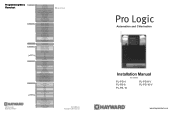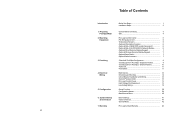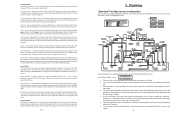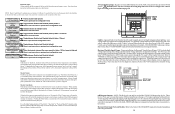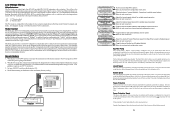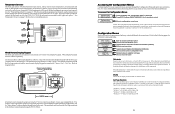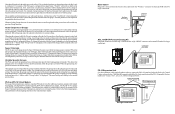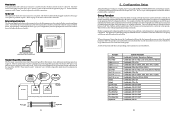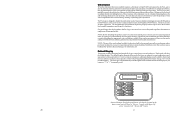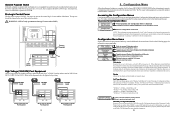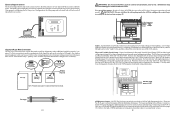Hayward Pro Logic Support Question
Find answers below for this question about Hayward Pro Logic.Need a Hayward Pro Logic manual? We have 5 online manuals for this item!
Question posted by LlcooljDanville on May 5th, 2018
Aqua Plus..how To Unlock Configuration Menu?
Current Answers
Answer #1: Posted by BusterDoogen on May 5th, 2018 10:44 AM
I hope this is helpful to you!
Please respond to my effort to provide you with the best possible solution by using the "Acceptable Solution" and/or the "Helpful" buttons when the answer has proven to be helpful. Please feel free to submit further info for your question, if a solution was not provided. I appreciate the opportunity to serve you!
Related Hayward Pro Logic Manual Pages
Similar Questions
I had an aqua plus system installed 8 years ago. Now my wife wants to add a hot tub in the back yard...
Pro logic automation and chlorination Why does my system say service mode system locked