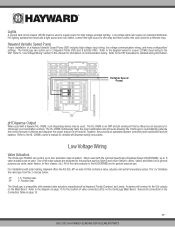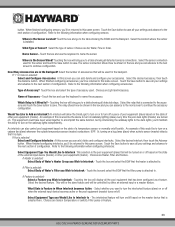Hayward OmniLogic Support and Manuals
Get Help and Manuals for this Hayward item

View All Support Options Below
Free Hayward OmniLogic manuals!
Problems with Hayward OmniLogic?
Ask a Question
Free Hayward OmniLogic manuals!
Problems with Hayward OmniLogic?
Ask a Question
Most Recent Hayward OmniLogic Questions
Configuration Passwords. It's Not 1234
my router antenna is not working says no access point detected. So I have to do everything manually....
my router antenna is not working says no access point detected. So I have to do everything manually....
(Posted by analuisa7777 11 months ago)
The Omnilogic Requires 120vac, 5a Power
Where can I get a 5 amp breaker to fit this panel?
Where can I get a 5 amp breaker to fit this panel?
(Posted by joshdelancey 2 years ago)
Configuration Wizard Requires A Password How Do I Find It
I forgot the configuration wizard password how do I find it
I forgot the configuration wizard password how do I find it
(Posted by cjrinaldi 6 years ago)
Hooking Up Pentair Master Temp
Where Do I Hook Up Sensor On Pentair Master Temp 400 Using The Omnilogic
Where Do I Hook Up Sensor On Pentair Master Temp 400 Using The Omnilogic
(Posted by dewaynesmith04 7 years ago)
Pump Will Not Turn Off
I have reset day and time, pushed off via cell phone. But filter is still on for the last 12 hrs
I have reset day and time, pushed off via cell phone. But filter is still on for the last 12 hrs
(Posted by matndebh 8 years ago)
Hayward OmniLogic Videos
Popular Hayward OmniLogic Manual Pages
Hayward OmniLogic Reviews
We have not received any reviews for Hayward yet.