Hayward HL32950VSP Support and Manuals
Get Help and Manuals for this Hayward item
This item is in your list!

View All Support Options Below
Free Hayward HL32950VSP manuals!
Problems with Hayward HL32950VSP?
Ask a Question
Free Hayward HL32950VSP manuals!
Problems with Hayward HL32950VSP?
Ask a Question
Hayward HL32950VSP Videos
Popular Hayward HL32950VSP Manual Pages
VS Omni Installation Quick Start Guide - Page 1


... Installation Quick Start Guide
Pre-Installation Checklist
Power is convenient for viewing and changing settings.
If using 115 VAC, Box Must Contain a Neutral Connection
Mount the Smart Relay Using Hayward's...parts listed in the Installation manual are included in the new VS Omni Variable Speed Pump. Wiring Hub
See Step 4 on back page for a snug fit.
2.85 in the Installation manual...
VS Omni Installation Quick Start Guide - Page 2


... cable. Welcome to the Hayward Pool Controller
Press OK to the VS Omni Installation manual for the communicaton cable connection. If an error occurs, consult the VS Omni Installation manual for the "COM" connection. Find your pool.
For models requiring 3 connections, use the bare wire for troubleshooting. OK
en
Select Configuration
This Quick Start Guide will appear on the...
VS-Omni-Installation-Quick-Start-Guide-092714RevB - Page 1


...to the Wiring Hub. All parts listed in the Installation manual are included in . VS OmniTM Installation Quick Start Guide
Pre-Installation Checklist
Power is convenient for viewing and changing settings. All safety precautions have ... clearance above the enclosure so that is removed to all equipment in
WWW.HAYWARD.COM 908-355-7995
4 Low Voltage Wiring
Smart Relay and VSP
Communication ...
VS-Omni-Installation-Quick-Start-Guide-092714RevB - Page 2


... to set to control lights). User Name: Password:
Press "Register New User" at haywardomnilogic.
VS Omni Operation
For specific information about operation (turning on the following screen and fill out the remaining information. Pump Conn.
Welcome to the Hayward Pool Controller
Press OK to the VS Omni Operation manual. 092714 RevB
VS OmniTM Installation Quick Start Guide...
LITVSOMNI23_VS_Omni_Pump_Brochure_DIGITAL_1808 - Page 5


... designed with Hayward® ColorLogic® lights, exclusive OmniDirect Mode™ unlocks, offering additional color options, dimming control and more efficiently, ensuring reliable service season after season... run cooler and more . SIMPLE INSTALLATION AND MAINTENANCE
VS Omni pumps are compatible with most pool equipment brands for speedier installation. NEXT-LEVEL POOL LIGHTING
When VS...
LITVSOMNI23_VS_Omni_Pump_Brochure_DIGITAL_1808 - Page 6


... Build Better. visit hayward.com/expert for details.
» hayward.com » 1-888-HAYWARD
HAYWARD.COM/VSOMNI
Watch the VS Omni pumps in upgrade for Super Pump models up to 1.5 HP
» Up to 80% energy savings over single-speed pumps
» 3-year extended warranty*
SPECIFICATIONS
PRODUCT NAME TriStar VS 950 Omni
MODEL NUMBER HL32950VSP
WEIGHTED ENERGY TOTAL HP...
VS Omni Residential Troubleshooting Guide - Page 12
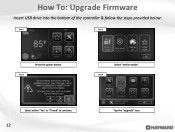
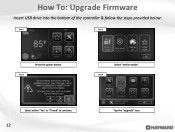
Step 4
Select either "Yes" or "Timed" to continue.
12
Tap the "upgrade" icon.
Step 3
Select "service mode". How To: Upgrade Firmware
Insert USB drive into the bottom of the controller & follow the steps provided below:
Step 1
Step 2
Press the power button.
VS Omni Residential Troubleshooting Guide - Page 24


...
does valve rotate? NO
Replace Hub PCB: HLXHIOPCB
Problem solved
Reprogram, if problem persists Contact Support (908) 355.7995 Valve Not Rotating
Valve Not Rotating
Alarms: Comm Loss
YES
Jump to engage
valve
Is hub supplying YES
24vAC? NO
Confirm
YES
programming & port
location, is valve
handle engaged?
Section 3
NO
In service, will YES
valve...
VS Omni Residential Troubleshooting Guide - Page 29


Valves Not Rotating (cont.)
If the valve rotates when activated through service mode, but will not rotate while being activating through the controller, then please contact support (908) 355-7995 for additional support.
2. IF the valve still will not do so while in normal operation... valve port>save.
29 Than either the programming or an interlock are most likely causing the problem.
VS Omni Residential Troubleshooting Guide - Page 38


...
Please Contact Support
(187-253vAC)
(908) 355.7995
The problem may be related to the pump display (TriStar 950) or the pump
YES
Is voltage correct? drive (TriStar 900, MaxFlo
NO
VS or Super Pump VS
Resolve at
pump
38
breaker
Is comm wiring YES Replace comm
damaged?
Alarms: Comm Error - NO
Problem solved
YES...
VS Omni Residential Troubleshooting Guide - Page 40


...HUA appears and a communication error exists, there may be able to Config>System Info and verify the Pump HUA is not showing up in the VS Omni the problem may be a problem with VS Omni. IF ...can currently see that the pump is not powered, it does, reprogram VS Omni, contact support if the problem still persists: (908) 355-7995. Verify HUA Under System Info
Step 5C
Verify Pump Power...
VS Omni Residential Troubleshooting Guide - Page 41


...: Lost Link/MSP ID Not Found
WiFi: No Connectivity
Upgrade
Is firmware YES
up-to reach OmniLogic Web Server
NO
Power cycle router & confirm password & retry
Wi-Fi setup
While
diagnostics is YES
running, were any red flags identified?
NO
This could be a packet loss problem (related to router/network
incompatibility or long distances
YES...
VS Omni Residential Troubleshooting Guide - Page 42


... and password. Retry network setup under: config>network. After running network diagnostics: IF no red flags appeared after the network diagnostics were run, the problem may be related to packet loss caused by comparing the system versions with those
available on pg. 11-13 to the latest rev. Once firmware is updated to
download an upgrade firmware...
VS Omni Residential Troubleshooting Guide - Page 43


... the five tests returns with an error, attempt to other wireless devices. Wi-Fi: Lost Link/MSP ID Not Found (cont.)
The Network Diagnostics will run immediately after entering the network password.
IF the problem can not be an Internet Service Provider problem)
Failed to reach OmniLogic Web Server (contact support 908-355-7995)
The table...
VS Omni Residential Troubleshooting Guide - Page 44


... Relay: HLX485RELAY XSNUB), then
resync lights
Did CL lights illuminate? NO
Problem solved
In service mode, with lights relay ON
Replace
YES
defective lights
44
Test transformer output for 14vAC,
is it present? NO
Install a snubber: (GLX-HAL-XSNUB), then resync lights
Problem solved
Test transformer YES
input for 120vAC, is it present? NO Test...
Hayward HL32950VSP Reviews
Do you have an experience with the Hayward HL32950VSP that you would like to share?
Earn 750 points for your review!
We have not received any reviews for Hayward yet.
Earn 750 points for your review!

