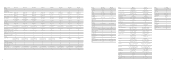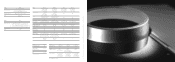Harman Kardon AVR 7300 Support Question
Find answers below for this question about Harman Kardon AVR 7300.Need a Harman Kardon AVR 7300 manual? We have 3 online manuals for this item!
Question posted by rimit63 on August 8th, 2021
Avr 7300 Problems
Current Answers
Answer #1: Posted by techyagent on August 8th, 2021 1:40 PM
https://www.ecoustics.com/electronics/forum/home-audio/174838.html
Thanks
Techygirl
Answer #2: Posted by SonuKumar on August 9th, 2021 9:07 AM
To clear the AVR 7300's entire system memory including tuner presets, output level settings, delay times and speaker configuration data, first put the unit in Standby by pressing the Standby/On Button . Next, press and hold the Surround Mode Group Selector 2 and the Tuner Mode Selector 8 buttons for three seconds.
https://factory-reset.com/wiki/AVR_7300#:~:text=To%20clear%20the%20AVR%207300's,8%20buttons%20for%20three%20seconds.
follow reset guide
Please respond to my effort to provide you with the best possible solution by using the "Acceptable Solution" and/or the "Helpful" buttons when the answer has proven to be helpful.
Regards,
Sonu
Your search handyman for all e-support needs!!
Related Harman Kardon AVR 7300 Manual Pages
Similar Questions
What Causes Avr 347 To Have Protect When You Turn It On And Then Power Shuts Itself Off
Problem with volume control. Volume either not responding or jumping from level to level. Sometimes ...
to do unlock digital sources in avr 7300
I connected speaker cables correctly to speakers. Speakers are JBL, purchased in 1985 and still bran...
Harman Kardon avr320 keep loosing digital input configuration when main power go off, do this amp is...