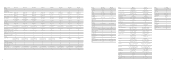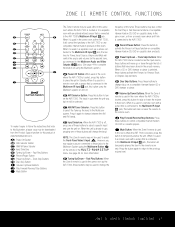Harman Kardon AVR 7300 Support Question
Find answers below for this question about Harman Kardon AVR 7300.Need a Harman Kardon AVR 7300 manual? We have 3 online manuals for this item!
Question posted by stefangasparovic48 on November 4th, 2020
Avr73000 Volume Control Issue
Problem with volume control. Volume either not responding or jumping from level to level. Sometimes restart / disconnecting of power helps. However problem recurring frequently .
Current Answers
Answer #1: Posted by Odin on November 4th, 2020 10:46 AM
Go tohttps://ishort.ink/ySyW, and try the solutions for the SYMPTOMS listed fourth and fifth.
If the issue persists or if you require further advice, you'll have to consult the company; use the contact information at https://www.contacthelp.com/harman%20kardon/customer-service.
Hope this is useful. Please don't forget to click the Accept This Answer button if you do accept it. My aim is to provide reliable helpful answers, not just a lot of them. See https://www.helpowl.com/profile/Odin.
Related Harman Kardon AVR 7300 Manual Pages
Similar Questions
What Causes, Protect On Svr 347 ?
What Causes Avr 347 To Have Protect When You Turn It On And Then Power Shuts Itself Off
What Causes Avr 347 To Have Protect When You Turn It On And Then Power Shuts Itself Off
(Posted by glg 1 year ago)
Avr 7300 Problems
My AVR 7300 over heats and shuts off I've tried double fans on it and they do no goodsome times it w...
My AVR 7300 over heats and shuts off I've tried double fans on it and they do no goodsome times it w...
(Posted by rimit63 2 years ago)
Pcm Issue On Hk Avr 70
No audio output on all sources. Displays only "PCM" on surround modes.
No audio output on all sources. Displays only "PCM" on surround modes.
(Posted by donaldmirandilla 2 years ago)
I Am Getting Unlock When I Switch On Dts Or Dolby Gegital Input
to do unlock digital sources in avr 7300
to do unlock digital sources in avr 7300
(Posted by richardjoshuah 3 years ago)
Volume Control On Remote
Cannot program volume control on my directv remote to the sb 16/120 sound bar
Cannot program volume control on my directv remote to the sb 16/120 sound bar
(Posted by Anngie13 10 years ago)