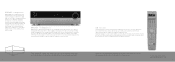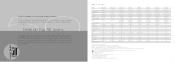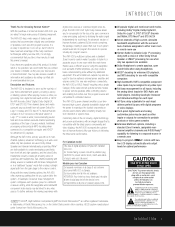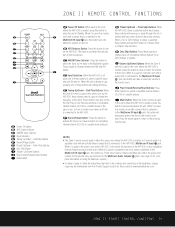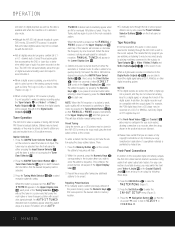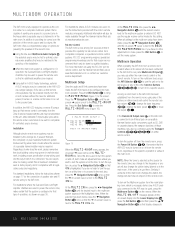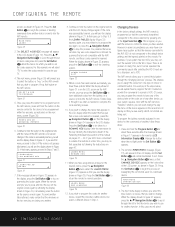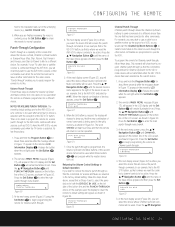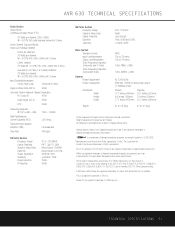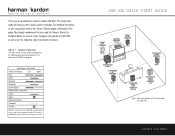Harman Kardon AVR 630 Support Question
Find answers below for this question about Harman Kardon AVR 630.Need a Harman Kardon AVR 630 manual? We have 3 online manuals for this item!
Question posted by cubains on September 2nd, 2014
How To Connect Harman Kardon Avr 630 To Tv
The person who posted this question about this Harman Kardon product did not include a detailed explanation. Please use the "Request More Information" button to the right if more details would help you to answer this question.
Current Answers
Related Harman Kardon AVR 630 Manual Pages
Similar Questions
Surround Sound Doesnt Work
Harman Kardon BDS 5 surround sound not working. but sound comes through HDMI cable when u connected ...
Harman Kardon BDS 5 surround sound not working. but sound comes through HDMI cable when u connected ...
(Posted by viskamht 2 years ago)
How Do I Get Osd To Display On Samsung Q60r?
I connected Q60R digital audio out to AVR525 digital audio in but cannot get OSD to display on TV.
I connected Q60R digital audio out to AVR525 digital audio in but cannot get OSD to display on TV.
(Posted by dr041529pd 3 years ago)
Connect My Dvd Player To Harman Kardon Avr 340
how to connect my dvd player to harman kardon avr 340 using a coaxial digital audio input
how to connect my dvd player to harman kardon avr 340 using a coaxial digital audio input
(Posted by xjefcon5 8 years ago)
Harman Kardon Avr 254 Connections
I have an HK AVR254, Samsung LCD flat screen TV, Samsung DVD player, 2 HDMI CABLES, 1 OPTICAL CABLE,...
I have an HK AVR254, Samsung LCD flat screen TV, Samsung DVD player, 2 HDMI CABLES, 1 OPTICAL CABLE,...
(Posted by pmarcus1 10 years ago)