Harman Kardon AVR 340 Support Question
Find answers below for this question about Harman Kardon AVR 340.Need a Harman Kardon AVR 340 manual? We have 4 online manuals for this item!
Question posted by xjefcon5 on March 12th, 2016
Connect My Dvd Player To Harman Kardon Avr 340
how to connect my dvd player to harman kardon avr 340 using a coaxial digital audio input
Current Answers
There are currently no answers that have been posted for this question.
Be the first to post an answer! Remember that you can earn up to 1,100 points for every answer you submit. The better the quality of your answer, the better chance it has to be accepted.
Be the first to post an answer! Remember that you can earn up to 1,100 points for every answer you submit. The better the quality of your answer, the better chance it has to be accepted.
Related Harman Kardon AVR 340 Manual Pages
Owners Manual - Page 3


... the purchase of a Harman Kardon AVR 340, you are able to listen to create an enveloping sound field when fewer than fifty years ago.
The AVR 340's multizone options and a standard Zone II remote control make the AVR 340 virtually futureproof, with the latest HDTV video sources and progressive scan DVD players, the AVR 340 also features assignable two-input, widebandwidth, low-crosstalk...
Owners Manual - Page 6
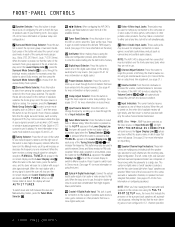
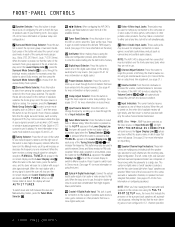
...connection to either jack at any source. (See pages 38-41 for more information on digital audio.)
$ Preset Stations Selector: Press this button to scroll up or down through the individual modes available. NOTE: The AVR 340... input jacks when they are not in use , the built-in shutter will close to avoid dust contamination that might degrade future performance.
( Coaxial 4 Digital Audio Input:...
Owners Manual - Page 8


...AC Accessory Outlet d Optical Digital Audio Output e Coaxial Digital Audio Output f Coaxial Digital Audio Inputs g S-Video Monitor Output h DVD S-Video Input i Video 1 S-Video Input j TheBridgeTM DMP Connector k Video 1 S-Video Output
U Video 2 S-Video Input V Video 2 S-Video Output W Video 3 S-Video Input X 6/8-Channel Direct Inputs Y Video Monitor Output Z DVD Audio/Video Inputs a Video 1 Audio...
Owners Manual - Page 9


... the MULTI ROOM SETUP menu of open space between the vent holes and any AC device. e Coaxial Digital Audio Output: Connect this jack to view the AVR 340's on -screen displays.
Do not connect the RF digital output of an LD player to the coaxial digital input of a CD-R/RW, MiniDisc or other video source device with the manufacturer of a powered subwoofer...
Owners Manual - Page 10


...NOTE ON VIDEO CONNECTIONS: When connecting a video source product such as a DVD recorder or PVR to these jacks to this connector. j TheBridgeTMDigital Media Player (DMP) Connector: With the AVR 340 turned off, connect the optional Harman Kardon TheBridgeTM to the RECORD/INPUT jacks of an audio recorder. You may be used for standard 5.1 audio signals.
f Tape Inputs: Connect these jacks to...
Owners Manual - Page 16


... influenced by default. Audio Equipment Connections We recommend that you use an optional 300ohm-to-75-ohm adaptor to make the connections to the DVD source by the distance between your speakers and the receiver, the type of speakers you will be identical. We recommend connecting the coaxial digital audio output of your DVD player to the Coax 1 Digital Audio Input f, since that the...
Owners Manual - Page 17


... channel.
6. NOTE: The AVR 340 is not available for the Video 3 device.
Connect the analog audio and video outputs of the Optical or Coaxial Digital Audio Inputs fif*(.
8. ite or S-video input of that you connect a DVD player or a digital video recorder to the Component Video 1 Inputs ‡, as they are not in which types of video are using just the component video...
Owners Manual - Page 18


... output of your digital audio equipment (e.g., CD or DVD players) as to which will only enable you will be used with an optional A-BUS product, you wish to the Remote IR Output Jack ,. If other compatible equipment. If you may be able to the AVR 340 using this unit's sensor or a remote eye by running a connection from Harman Kardon. In the...
Owners Manual - Page 22


..., we recommend that since the AVR 340 memorizes these adjustments for all positions, and the subwoofer on the input source or the surround mode. Before using the unit, you to alter a setting. To make some other surround modes for the DVD input, where the Coaxial Digital Audio Input 1 f is the default, and the Video 2 input, where the Optical Digital Audio Input 1 fi is not...
Owners Manual - Page 23


... of inputs such as a CD Player, Tape Deck or Tuner, you do not wish to change those parameters, make adjustments to the output levels and delay settings (if available) for stereoonly source material.
Surround Setup
The next step is to set -top) may also use . See page 28 for digital program material, the AVR 340 will...
Owners Manual - Page 29


... surround back channels is connected and you wish to use it tells the AVR 340's processing system to configure the unit for more information on the remote to move the cursor to the LEFT Surround Back Speaker Output B. Press the ‹/› Buttons o to the subwoofer output. NOTE: Although Harman Kardon strongly recommends using the MULTI ROOM...
Owners Manual - Page 34


... the AVR 340, it is always a good idea to the digital input (if selected), component video input, surround mode, output levels and night mode status as well as a DVD-Audio or SACD player that are not in the front-panel display, and the iPod's battery may also be shut off with system performance. When you will be used to...
Owners Manual - Page 35


... of the AVR 340 is placed in the lower line of the mode that has been previously selected.
encoding processes, such as carrying intentional surround information, you have selected the digitized Surround Off mode, the DSP icon will appear in use , you have removed the tone controls from an optional, external DVD-Audio or SACD player, or...
Owners Manual - Page 38


... DVD players have properly connected a digital source to when you must be connected to their appropriate inputs on digital source equipment should also be compatible with a digital output to hear the analog source material in the Input Setup section of display is the ".1" channel referred to the AVR 340. Selecting a Digital Source To utilize either an Optical or Coaxial Input on...
Owners Manual - Page 46


... the "extra" two channels by you may be connected to power the remote zone, make , press the OSD Button L to the AVR 340's rear-panel Multiroom IR Input ∞, you to use either by EzSet/EQ or by using the manual setup process.
Multiroom Operation
When operating the AVR 340 from the Zone II remote included with the...
Owners Manual - Page 47


... remote. Remember that this method may be made using the system remote. Note that only analog audio input sources may also be used for any A-BUS products connected to the AVR may be adjusted using digital devices as input sources, such as CD or DVD players, connect both the digital and analog audio outputs to the AVR 340 to ensure these devices will be as set...
Owners Manual - Page 48


...digit of the code. The AVR 340's remote can store up to 19 different remote codes in mind that many manufacturers use the direct code entry procedure to confirm
the entry.
5. Once the AVR 340...AVR 340 remote is factory-programmed for all AVR functions, as well as those of most Harman Kardon CD changers, DVD players, CD players and cassette decks, as well as they should. Press the Input...
Quick Start Guide - Page 1


...
Left
Right
Front
Center
Surround
Subwoofer
Surround Back
Digital Audio Connections
Coaxial
Optical
Video Connections
Composite
S-Video
Match the colored jacks on the AVR 340 to the matching output terminal connection on your speakers in the Owner's Manual. The colors are standardized, but not all equipment or connectors use them.
SPEAKER PLACEMENT Thank you with a basic...
Quick Start Guide - Page 3
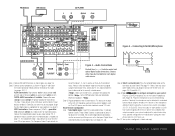
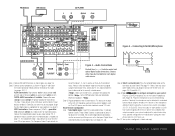
... microphone into AC power outlets.
Audio Connections
Dashed lines (- - - -) indicate coaxial and optical digital audio connections. VIDEO connections: Choose component (Y/Pb/Pr - AUDIO connections: Right channel (red) on source to right (red) on AVR, and left (white) on the back of video used only for each speaker, you become familiar with the AVR 340; Use
/EQ to configure and...
Quick Start Guide - Page 4


...video sources are connected to the AVR, you may be necessary to best fit your TV. Device CD Player DVD Player VCR Cable Box or Satellite Receiver The BridgeTM Audio Recorder TV or Projector
Input Name Audio Input Connections
CD
CD L/R Inputs, Optical Digital 1, 2 or 3, or Coaxial Digital 1, 2 or 3
DVD
Coaxial Digital 1, 2 or 3, Optical Digital 1, 2 or 3, or DVD L/R Inputs
Video 1
Video...
Similar Questions
Harman Kardon Hd7525 Remote Control Jacks Connections
I need to know how to turn on my Harman Kardon 7525 with the remote control of the amplifier Harman ...
I need to know how to turn on my Harman Kardon 7525 with the remote control of the amplifier Harman ...
(Posted by claveazul31 2 years ago)
Wie Kann Ich Mit Einer Universal Fernbedienung Den Dvd Player Steuern ???
(Posted by juergenklein144 2 years ago)
Multi Channel Setup
Hello, i am tgoing to setup the mulit channel on the h&k 340. I have plug the speakers into th...
Hello, i am tgoing to setup the mulit channel on the h&k 340. I have plug the speakers into th...
(Posted by willibenjamin 11 years ago)

