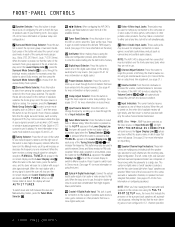Harman Kardon AVR 340 Support Question
Find answers below for this question about Harman Kardon AVR 340.Need a Harman Kardon AVR 340 manual? We have 4 online manuals for this item!
Question posted by willibenjamin on February 2nd, 2013
Multi Channel Setup
Hello,
i am tgoing to setup the mulit channel on the h&k 340.
I have plug the speakers into the the correct hole I have opened the mulit channel option and mulit on. I have preset to dmp, set vol to 55 and sb amp to mulit. I cannot get any sound to come out of my speakers in the alfresco. I have been able to hook my Apple TV to mult using the mulit out, but when turned on the sound is to loud and I cannot seem to adjust it using avr. Only the apple remote will work but even ats it's lowest level it is still loud.
Any help in this matter would be appreciated.
Regards
ben
Current Answers
Related Harman Kardon AVR 340 Manual Pages
Similar Questions
Hit Some Wrong Buttons On My Avr 230 Remote, Now Can't Control Volume
(Posted by BABrandon 2 years ago)
Connect My Dvd Player To Harman Kardon Avr 340
how to connect my dvd player to harman kardon avr 340 using a coaxial digital audio input
how to connect my dvd player to harman kardon avr 340 using a coaxial digital audio input
(Posted by xjefcon5 8 years ago)
Harman Kardon Avr 146 Remote Codes
I can't get audio through my avr146
I can't get audio through my avr146
(Posted by Dannyeberg 8 years ago)
Avr 130 Remote Control
I am having AVR 130 , 5.1 ChannelHarman Kardon AVR.The remote is damaged and not working.Please help...
I am having AVR 130 , 5.1 ChannelHarman Kardon AVR.The remote is damaged and not working.Please help...
(Posted by vnanantha 11 years ago)