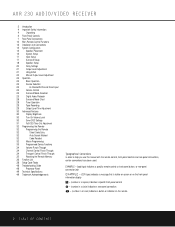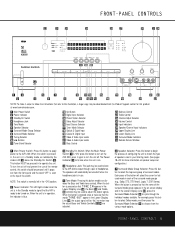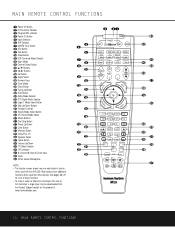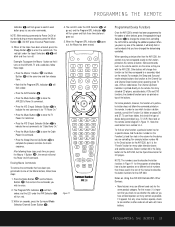Harman Kardon AVR 230 Support Question
Find answers below for this question about Harman Kardon AVR 230.Need a Harman Kardon AVR 230 manual? We have 3 online manuals for this item!
Question posted by BABrandon on May 13th, 2021
Hit Some Wrong Buttons On My Avr 230 Remote, Now Can't Control Volume
The person who posted this question about this Harman Kardon product did not include a detailed explanation. Please use the "Request More Information" button to the right if more details would help you to answer this question.
Current Answers
Answer #1: Posted by SonuKumar on May 13th, 2021 8:03 PM
Please find the link below which may help you to reset the remote functions:
https://www.manualslib.com/manual/601614/Harman-Kardon-Avr-230.html?page=42
https://manualzz.com/doc/3203476/harman-kardon-avr-230-user-s-manual
Please respond to my effort to provide you with the best possible solution by using the "Acceptable Solution" and/or the "Helpful" buttons when the answer has proven to be helpful.
Regards,
Sonu
Your search handyman for all e-support needs!!
Answer #2: Posted by Odin on May 13th, 2021 5:44 PM
Reset your unit: see https://electro-medical.blogspot.com/2016/01/harman-kardon-avr-230-power-amplifier.html.
If the issue persists or if you require further advice, you may want to consult the company: use the contact information at https://www.contacthelp.com/harman%20kardon/customer-service.
If the issue persists or if you require further advice, you may want to consult the company: use the contact information at https://www.contacthelp.com/harman%20kardon/customer-service.
Hope this is useful. Please don't forget to click the Accept This Answer button if you do accept it. My aim is to provide reliable helpful answers, not just a lot of them. See https://www.helpowl.com/profile/Odin.
Related Harman Kardon AVR 230 Manual Pages
Similar Questions
My Avr 230 Say Unlock... No Sound How Do I Get It Clear
(Posted by Anonymous-173728 1 year ago)
Harman Kardon Avr 146 Remote Codes
I can't get audio through my avr146
I can't get audio through my avr146
(Posted by Dannyeberg 8 years ago)
Avr 130 Remote Control
I am having AVR 130 , 5.1 ChannelHarman Kardon AVR.The remote is damaged and not working.Please help...
I am having AVR 130 , 5.1 ChannelHarman Kardon AVR.The remote is damaged and not working.Please help...
(Posted by vnanantha 11 years ago)