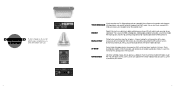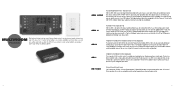Harman Kardon AVR 146 Support Question
Find answers below for this question about Harman Kardon AVR 146.Need a Harman Kardon AVR 146 manual? We have 3 online manuals for this item!
Question posted by Dannyeberg on June 12th, 2015
Harman Kardon Avr 146 Remote Codes
I can't get audio through my avr146
Current Answers
Answer #1: Posted by TechSupport101 on June 14th, 2015 4:54 AM
The programming codes to be used will largely depend on the remote's make and model number. Kindly resubmit including this piece of missing info and we will gladly advice further.
Related Harman Kardon AVR 146 Manual Pages
Similar Questions
Hk Avr 146
Harmon Kardon AVR 146, when turned on, there is no display on the front panel. Sometimes, the front ...
Harmon Kardon AVR 146, when turned on, there is no display on the front panel. Sometimes, the front ...
(Posted by Anonymous-125698 10 years ago)
Remote Code For Harman Kardon Festival 60
trying to use a universal remote with the harman kardon festival 60 - anyone know the 4 digit remote...
trying to use a universal remote with the harman kardon festival 60 - anyone know the 4 digit remote...
(Posted by tonyk86949 11 years ago)
Avr 130 Remote Control
I am having AVR 130 , 5.1 ChannelHarman Kardon AVR.The remote is damaged and not working.Please help...
I am having AVR 130 , 5.1 ChannelHarman Kardon AVR.The remote is damaged and not working.Please help...
(Posted by vnanantha 11 years ago)