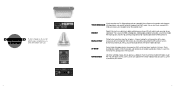Harman Kardon AVR 146 Support Question
Find answers below for this question about Harman Kardon AVR 146.Need a Harman Kardon AVR 146 manual? We have 3 online manuals for this item!
Current Answers
Answer #1: Posted by Odin on September 25th, 2016 6:13 PM
There is no reset button as such. The reset procedure is laid out on this manual page: http://bit.ly/2dcpx7I. Note that you can choose to rest the entire system or the remote only.
Hope this is useful. Please don't forget to click the Accept This Answer button if you do accept it. My aim is to provide reliable helpful answers, not just a lot of them. See https://www.helpowl.com/profile/Odin.
Related Harman Kardon AVR 146 Manual Pages
Similar Questions
Harman Kardon Avr 146 Remote Codes
I can't get audio through my avr146
I can't get audio through my avr146
(Posted by Dannyeberg 8 years ago)
How Do I Reset Or Re-boot My Avr 1710?
i need to know how to do a hard reset on my avr 1710
i need to know how to do a hard reset on my avr 1710
(Posted by williammorris 9 years ago)
Hk Avr 146
Harmon Kardon AVR 146, when turned on, there is no display on the front panel. Sometimes, the front ...
Harmon Kardon AVR 146, when turned on, there is no display on the front panel. Sometimes, the front ...
(Posted by Anonymous-125698 10 years ago)