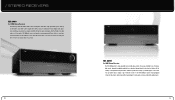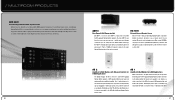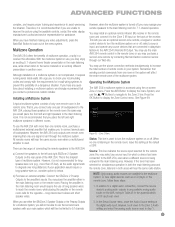Harman Kardon AVR 254 Support Question
Find answers below for this question about Harman Kardon AVR 254.Need a Harman Kardon AVR 254 manual? We have 4 online manuals for this item!
Question posted by pmarcus1 on August 11th, 2013
Harman Kardon Avr 254 Connections
I have an HK AVR254, Samsung LCD flat screen TV, Samsung DVD player, 2 HDMI CABLES, 1 OPTICAL CABLE, and BASIC CABLE (NO CABLE BOX)! How do I connect my TV and DVD to the AVR and How do I program/setup the AVR to work using these cables?
Current Answers
Related Harman Kardon AVR 254 Manual Pages
Similar Questions
Reciever Not Outputting Or Responding To Push Of Buttons
I Have An Older Avr-254. Non Responsive, Any Thoughts?powers On, Volume Works, That's Itthanks
I Have An Older Avr-254. Non Responsive, Any Thoughts?powers On, Volume Works, That's Itthanks
(Posted by djrickslymm 2 years ago)
My Avr 254 Is Not Able To Change Its Function How Do I Bypass The Two-time Delay
(Posted by jamesthrockmorton68 5 years ago)
Connect My Dvd Player To Harman Kardon Avr 340
how to connect my dvd player to harman kardon avr 340 using a coaxial digital audio input
how to connect my dvd player to harman kardon avr 340 using a coaxial digital audio input
(Posted by xjefcon5 8 years ago)
I Need New Fuses For My Harman Kardon Avr 254 Reciver
my reciver doesn't work
my reciver doesn't work
(Posted by ReyesGeneralConstruction1 8 years ago)
Can My Hk Avr 254 Be Controlled With An Ir Extender. I Would Like To Hide It
i want to hide my hk avr 254 and use and ir extender can this model support this.
i want to hide my hk avr 254 and use and ir extender can this model support this.
(Posted by rislingfive 9 years ago)