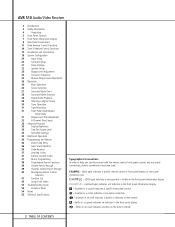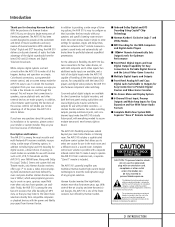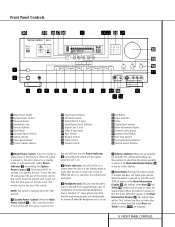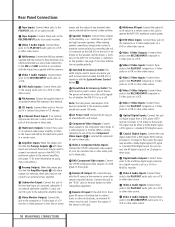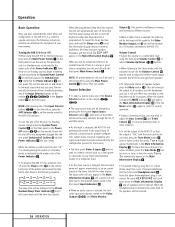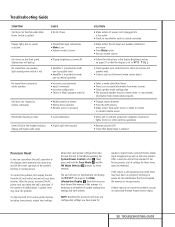Harman Kardon AVR 510 Support Question
Find answers below for this question about Harman Kardon AVR 510.Need a Harman Kardon AVR 510 manual? We have 2 online manuals for this item!
Question posted by ernieernie on July 28th, 2016
How Do I Set Up The Speakers.
how do i set up the speakers.
Current Answers
Answer #1: Posted by Odin on July 28th, 2016 5:27 PM
Hope this is useful. Please don't forget to click the Accept This Answer button if you do accept it. My aim is to provide reliable helpful answers, not just a lot of them. See https://www.helpowl.com/profile/Odin.
Related Harman Kardon AVR 510 Manual Pages
Similar Questions
No Sound On Harman-kardon Avr 700
I connected both speakers properly but no sound.
I connected both speakers properly but no sound.
(Posted by Sunshine22 7 years ago)
Can You Listen To Headphones And Harmon Kardon Avr 1700 Speakers At The Same
time
time
(Posted by dividrasal 9 years ago)
How To Set Up Harman Kardon Avr 154 Surround Sound
(Posted by fozlcoon 9 years ago)
Harman Kardon Avr 1700 How Can I Use The Tv Speakers If I Do Not Have Surround
sound system
sound system
(Posted by gma6840 10 years ago)
My Avr 445 Does Not Show Speaker Set Up On The Face As The Speaker Icons Just Fl
(Posted by tabasciomcdaid 11 years ago)