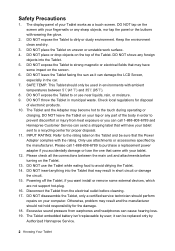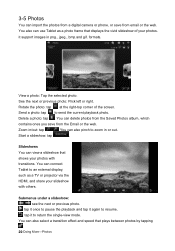Hannspree SN10T1 Support Question
Find answers below for this question about Hannspree SN10T1.Need a Hannspree SN10T1 manual? We have 1 online manual for this item!
Question posted by juliegent61 on December 3rd, 2014
My Hannspree Will Not Let Me In Its Saying No Internet Connection But Am Able To
keeps saying no internet connection but am able to use laptop and phone
Current Answers
Answer #1: Posted by TommyKervz on December 11th, 2014 2:44 AM
Please check your settings on page 2.4 below
http://www.manualslib.com/manual/375606/Hannspree-Sn10t1.html?page=16#manual
Related Hannspree SN10T1 Manual Pages
Similar Questions
Sn22a1 Aio Pc-- Touch Screen Not Working
Hi , I've a great issue with this AIO pc. My touch screen in my SN22A is not working and when I try ...
Hi , I've a great issue with this AIO pc. My touch screen in my SN22A is not working and when I try ...
(Posted by dometre 8 years ago)
I Turned Off My 10.1 Tablet .now I Cannot Start It Again.
I cannot start my 10.1 tablet. The external button soes not work
I cannot start my 10.1 tablet. The external button soes not work
(Posted by jjgula 10 years ago)