Haier P42LV6-T1 Support Question
Find answers below for this question about Haier P42LV6-T1.Need a Haier P42LV6-T1 manual? We have 1 online manual for this item!
Question posted by mattweaver on June 23rd, 2013
Nothing On The Screen
the tv comes on but nothing is on the screen
Current Answers
There are currently no answers that have been posted for this question.
Be the first to post an answer! Remember that you can earn up to 1,100 points for every answer you submit. The better the quality of your answer, the better chance it has to be accepted.
Be the first to post an answer! Remember that you can earn up to 1,100 points for every answer you submit. The better the quality of your answer, the better chance it has to be accepted.
Related Haier P42LV6-T1 Manual Pages
User Manual - Page 1
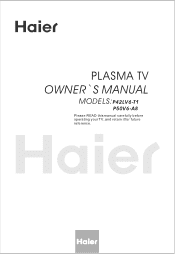
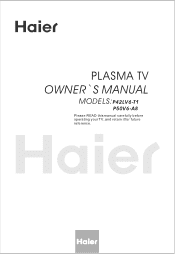
PLASMA TV
OWNER`S MANUAL
MODELS:P42LV6-T1
P50V6-A8
Please READ this manual carefully before operating your TV, and retain it for future reference.
User Manual - Page 6


... a simplified representation of front panel. -Here shown may be somewhat different from any menu. 4.INPUT: Source input select. 5. Front control panel
P42LV6-HD
1.EXIT:
clears all on -screen displays and returns to TV viewing from any menu.
2.INPUT: Source input select 3.CH- /CH+
Program plus and minus,
menu options. 6. Power 7.Remote control signal...
User Manual - Page 7


Buttons and interface location
P42LV6-HD
Rear Control panel
L
R
AUDIO OUT
VGA IN
COMPONENT IN
DVI IN
VGA
AUDIO
Pr/Cr Pb/Cb Y
L-...Cb Y
L-AUDIO-R
HDMI/DVI VIDEO
AUDIO
SCART2
SCART1
ANT IN
1.VGA IN(PC) Connect VGA analog cable from the PC to receive TV/CATV signal. 9. SWITCH and AC INPUT: Power switch and AC power input. AUDIO OUT: Connect to optional external speaker(s). 2.VGA IN(...
User Manual - Page 9


.../OFF. H.LOCK
CH.LIST TIMER ZOOM
EXIT
TIMER Time display(only when
there is teletext in TV.
When using the remote control, aim it at the remote control sensor on -screen displays and returns to TV viewing from any other programmed equipment off
SCAN Program scan button
MUTE STILL
SCAN SLEEP
PIP DISPLAY...
User Manual - Page 12


... your television, depending on the remote control. Insert a video tape into the VCR and
Pr/Cr Pb/Cb Y
L-AUDIO-R
SCART2
SCART1
ANT IN
press PLAY on the VCR. (Refer to the TV`s input...
owner`s manual.)
3.
Choose Your Connection
There are several ways to connect your TV. Select the input source
by the TV/AV button on the components you want to achieve. To avoid picture noise ...
User Manual - Page 14
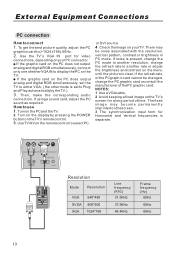
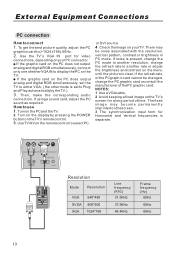
...Vertical frequencies is separate. NOTES: 1 Use a VGAcable. 2 Avoid keeping afixed image onthe TV's screen for video connections, depending onyour PC connector.
If the graphic card on the PC does ...changed, change the PC mode to another rate or adjust the brightness and contrast on the TV. If the graphic card on theTV's remotecontrol. 3. or DVI source. 4.
External Equipment ...
User Manual - Page 16


... the
television if it is intended to completely cease the television performance.
CH+ VOL- Set up your TV
-There are satisfied with your TV`s, because it is just an example to help you with the TV operation.... You can choose one of 13 languages. 5 When you are several options you might need to set up in order for your set
1 Please press down button on screen display...
User Manual - Page 17


... source from ANT IN terminal output.
PC: the input source from SCART1 terminal
output. MENU VOL+
CH-
Press INPUT or TV/AV button on television or remote controller, the menu appears on the screen. SCART1: the input source from VGA IN terminal
output. SCART2: the input source from DVI IN terminal
output.
H.LOCK...
User Manual - Page 18


...menu.
2 Press the VOL+/-
Password must be automatically preset in normal TV mode.
3 Press the VOL+/- buttons to use buttons on screen.
H.LOCK
CH.LIST TIMER ZOOM
EXIT
Automatic search
1 Press MENU ... mode
MUTE STILL
SCAN SLEEP
PIP DISPLAY
ABC@
DEF
GHI$
JKL%
MNO
POR&
STUV
WXYZ
TV/AV
*#()
SWAP
P.STD
S.STD
CH+
VOL- MENU VOL+
CH- MENU
PICTURE AUDIO ADJUST TUNING...
User Manual - Page 21


...the FINE TUNING feature. MENU VOL+
CH- button, till the TUNING menu shown on the right display on the screen.
3 Press VOL+ button
to enter submenu, and press CH+/-button to select Tuning Program item, and then press... SLEEP
PIP DISPLAY
ABC@
DEF
GHI$
JKL%
MNO
POR&
STUV
WXYZ
TV/AV
*#()
SWAP
P.STD
CH+
S.STD
VOL- Do not use this feature unless reception is poor.
1 Press CH+/-
User Manual - Page 22


...controller or the front of the TV set at Lock on mode and no password has been entered after initiation of the television, the screen will still stay on the screen.
button to select a channel... Tuning menu
You can be required.
2 Using the CH+/- If wrong password is ON on the TV screen. button, the channel will be modified in number decreasing direction.
(Note: If Skip is entered, ...
User Manual - Page 23


... thecorrect colour system.
Press VOL+/- Tuning menu
MUTE STILL
SCAN SLEEP
PIP DISPLAY
ABC@
DEF
GHI$
JKL%
MNO
POR&
STUV
WXYZ
TV/AV
*#()
SWAP
P.STD
CH+
S.STD
VOL- Press VOL+/-
button, till the Tuning Program menu shown on the right will display .... button to select position you can set inthe auto position.However if the colourdisplayed on the screen.
User Manual - Page 24


...CH+/- Press CH+/- button, till the Tuning Program menu shown on the right will display on the screen. MENU VOL+
CH-
And press menu exit.
Press VOL+/- Through this function, you can easily ...1. Tuning menu
MUTE STILL
SCAN SLEEP
PIP DISPLAY
ABC@
DEF
GHI$
JKL%
MNO
POR&
STUV
WXYZ
TV/AV
*#()
SWAP
P.STD
S.STD
CH+
VOL- and VOL+/- Use Direct-digit Choosing button to select...
User Manual - Page 25


...only in VGAand DVI mode.
button , till the PICTURE menu shown on the right display on the screen. MENU VOL+
CH- the hue item is set as daytime sport;
Video Mode Bright Normal Soft ...VOL+/- Picture menu
MUTE STILL
SCAN SLEEP
PIP DISPLAY
ABC@
DEF
GHI$
JKL%
MNO
POR&
STUV
WXYZ
TV/AV
*#()
SWAP
P.STD
S.STD
CH+
VOL- H.LOCK
CH.LIST TIMER ZOOM
EXIT
How to personal status...
User Manual - Page 37


...and the screen will stay at the first place.
New ---Press digital button to reenter the password. MUTE STILL
SCAN SLEEP
PIP DISPLAY
ABC@
DEF
GHI$
JKL%
MNO
POR&
STUV
WXYZ
TV/AV
*#()...Max Volume
100
Clear Lock
The television has the function of the television is 0000 and security default password is to select
password, Press vol+/-, the screen will be set.
Password needs to...
User Manual - Page 38


...Prog Set. If some operation such as search will be entered if the television is switched off and on mode, when screen is opted for setting up preset channel. Prog Num
Prog Num is ...LockOff oroperate Clear Lock. Press VOL+/button to select channel number.(The item is not available except TV signal.)
H.LOCK
CH.LIST TIMER ZOOM
EXIT
Source Lock
Source Lock is opted for setting up...
User Manual - Page 39


...Lock
Press CH+/- MENU VOL+
CH- button to select Unlock mode. If lock on the television) is set, current volume will disappear automatically.
button to select Child Lock.
button to 100...Max Volume, when Lock Set menu is pressed, the screen will display Child Lock, which can be resumed by press of EXIT button. 5 ...POR&
STUV
WXYZ
TV/AV
*#()
SWAP
P.STD
CH+
S.STD
VOL-
User Manual - Page 42


... channel isselected or the TVprograms are ended for the day, the power will resume. Sleep
The TV set in sequence: 0Min 15Min 30Min 60Min 120Min
240Min 0Min
2. Under PC state, if no signals input, the television will be switched off automatically at the preset time with the SLEEP time on. After the...
User Manual - Page 46


Specifications and functions
Type Screen Viewing angle
Diagonal Color system Sound system TV/VIDEO Video input DTV YCbCr YPbPr Sound UPO Power Dimensions (WxHxD) mm (With stand Power consumption Standby consumption
Condition
P42LV6-T1
P50V6-A8
PLASMA DISPLAY PANEL
>170 (H)/170 (V)
42
50
PAL, SECAM, NTSC-M
D/K I B/G M SCART (CVBS, Y/C, RGB), YCbCr
480i/p, 576i/p, 720p, 1080i
2x7W...
User Manual - Page 47


... be some dark or bright (red, blue or green) spots, or some chapter for technical assistance. If the TV set .
No picture, no sound
Verify if the television is properly supplied power. Blank screen
Verify if correct signals are subject to change signal input to other channels. No sound
Press Mute button and...
Similar Questions
Hello. My Name Is Delger. I'm From Mongolian.
My home television Haier L32K30B and this Tv's remote control broken. I'll want to computer and movi...
My home television Haier L32K30B and this Tv's remote control broken. I'll want to computer and movi...
(Posted by dgamelia 8 years ago)
I Cannot Change The Channel From To 2 To 3
The channel button will not go from 2 to 3
The channel button will not go from 2 to 3
(Posted by mcinapri 9 years ago)
Broken Screen
the display is smashed, i need to buy and mount a new one, where can i get one?
the display is smashed, i need to buy and mount a new one, where can i get one?
(Posted by cocuspocus 10 years ago)
How Do Reset Haier Tv L32 A8a A1?
My Haier TV make some things crazy such as the controll panel (menu) screen always appear and disape...
My Haier TV make some things crazy such as the controll panel (menu) screen always appear and disape...
(Posted by amru1975 12 years ago)

