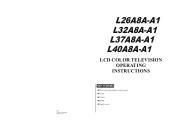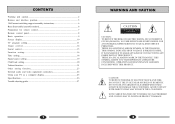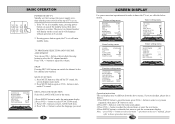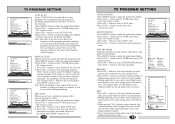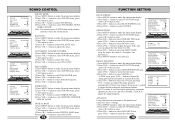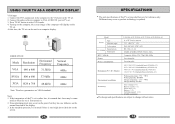Haier L32A8A-A1 Support Question
Find answers below for this question about Haier L32A8A-A1.Need a Haier L32A8A-A1 manual? We have 1 online manual for this item!
Question posted by amru1975 on September 3rd, 2011
How Do Reset Haier Tv L32 A8a A1?
My Haier TV make some things crazy such as the controll panel (menu) screen always appear and disapear with out any action and last day the TV come from tv to av1 with out any action- what shall i do to solve this problem ?
Current Answers
Related Haier L32A8A-A1 Manual Pages
Similar Questions
How To Reset The Audio On Tv/dvd 7' Combo. No Sound Unless Speakers Are Attache
(Posted by womanoffavorcaj 12 years ago)
Tv Wont Power Up
I have a HAIER HL40BG-B it pixeled out on me then made a wierd noise , and now it wont power on. dis...
I have a HAIER HL40BG-B it pixeled out on me then made a wierd noise , and now it wont power on. dis...
(Posted by cdrooster2000 12 years ago)