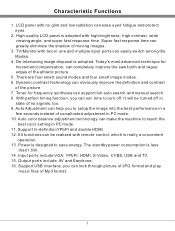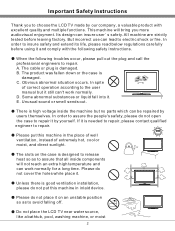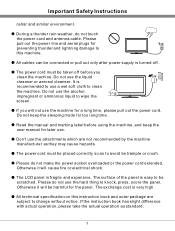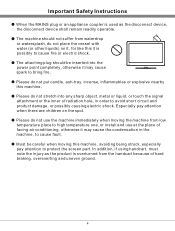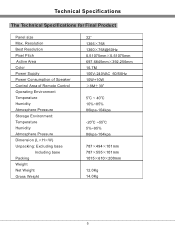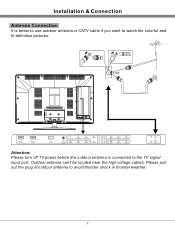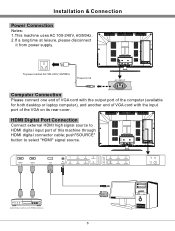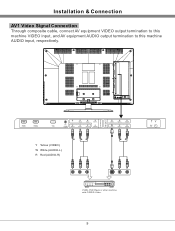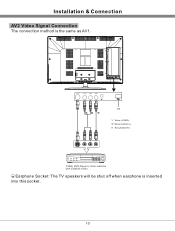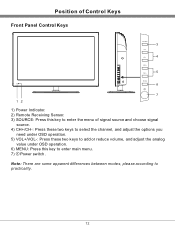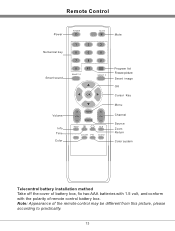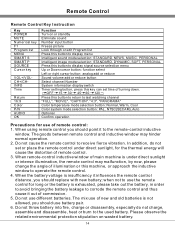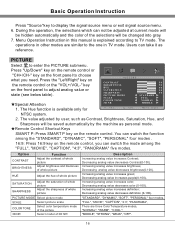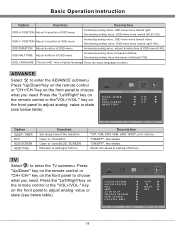Haier L32K30B Support Question
Find answers below for this question about Haier L32K30B.Need a Haier L32K30B manual? We have 1 online manual for this item!
Question posted by dgamelia on November 18th, 2015
Hello. My Name Is Delger. I'm From Mongolian.
My home television Haier L32K30B and this Tv's remote control broken. I'll want to computer and movie connect usb not connected ok kursor :-( how to buy and order this Tv's remote control. Please help me
Current Answers
Related Haier L32K30B Manual Pages
Similar Questions
My Television Model No:21f2a In The Year Of 2006 But Lot Problem Not Showing No
Please tel me LOT no
Please tel me LOT no
(Posted by sreenivasalladi999 7 years ago)
Bush Television Lt42m1cfa Weight
Dear Sirs, I am trying to ascertain the weight of the above television, as I am looking to buy an ...
Dear Sirs, I am trying to ascertain the weight of the above television, as I am looking to buy an ...
(Posted by carralumsden 10 years ago)
How Much Money On A Monitor Model Name Of The Product Lt32m1ca Bush
(Posted by nikiivanov89 12 years ago)
Brand Name
i would like to know this brand name, cause i have a universal remote control & i don't know wha...
i would like to know this brand name, cause i have a universal remote control & i don't know wha...
(Posted by beautyfulmoontx 12 years ago)