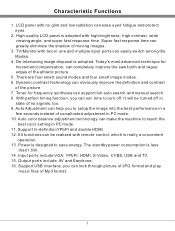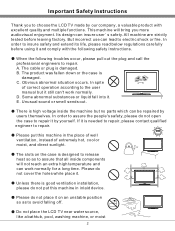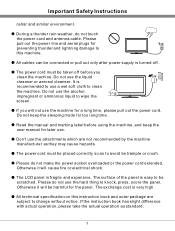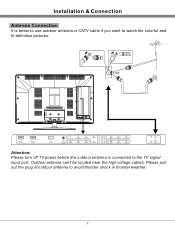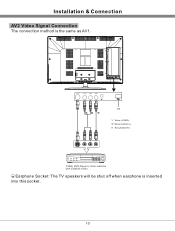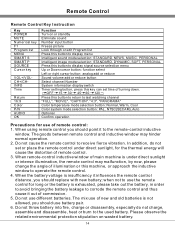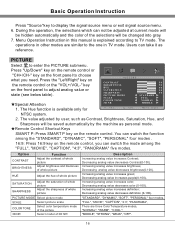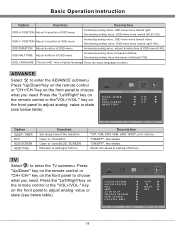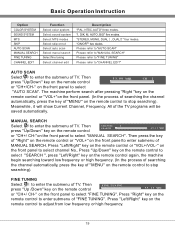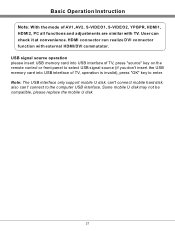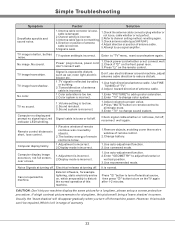Haier L32K30B Support and Manuals
Get Help and Manuals for this Haier item

View All Support Options Below
Free Haier L32K30B manuals!
Problems with Haier L32K30B?
Ask a Question
Free Haier L32K30B manuals!
Problems with Haier L32K30B?
Ask a Question
Most Recent Haier L32K30B Questions
Hello. My Name Is Delger. I'm From Mongolian.
My home television Haier L32K30B and this Tv's remote control broken. I'll want to computer and movi...
My home television Haier L32K30B and this Tv's remote control broken. I'll want to computer and movi...
(Posted by dgamelia 8 years ago)
Sirve Para America Sistema Ntsc
(Posted by aleopoldolazaro 12 years ago)
Doesn't Turn On
the indecate ligjt is blue and Flickering the TV doesn't turn on with the RC or menualy.
the indecate ligjt is blue and Flickering the TV doesn't turn on with the RC or menualy.
(Posted by maromliav 12 years ago)
Popular Haier L32K30B Manual Pages
Haier L32K30B Reviews
We have not received any reviews for Haier yet.