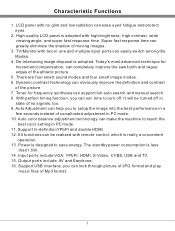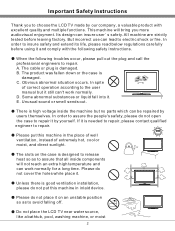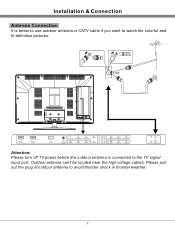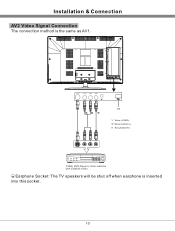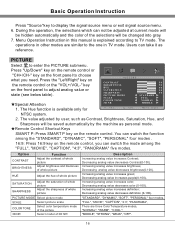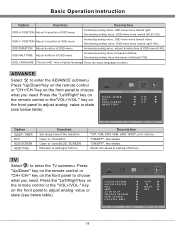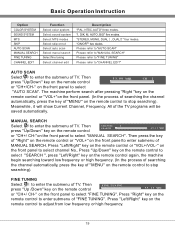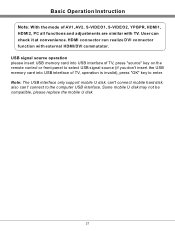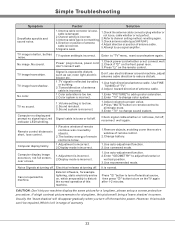Haier L32K30B Support Question
Find answers below for this question about Haier L32K30B.Need a Haier L32K30B manual? We have 1 online manual for this item!
Current Answers
Related Haier L32K30B Manual Pages
Similar Questions
Hello. My Name Is Delger. I'm From Mongolian.
My home television Haier L32K30B and this Tv's remote control broken. I'll want to computer and movi...
My home television Haier L32K30B and this Tv's remote control broken. I'll want to computer and movi...
(Posted by dgamelia 8 years ago)
My Tv Not Starting Up?
my tv is not starting up after it switched off itself to standby mode.please help me
my tv is not starting up after it switched off itself to standby mode.please help me
(Posted by mechwarriorgoku 10 years ago)
What Are The Remotes Compatible For 29t7a Tv
my HT025 remote stop working & i couldn't find it in my place. is ht022 compatible for my tv or ...
my HT025 remote stop working & i couldn't find it in my place. is ht022 compatible for my tv or ...
(Posted by tharindu20067 11 years ago)
Doesn't Turn On
the indecate ligjt is blue and Flickering the TV doesn't turn on with the RC or menualy.
the indecate ligjt is blue and Flickering the TV doesn't turn on with the RC or menualy.
(Posted by maromliav 13 years ago)