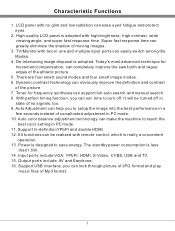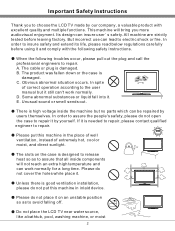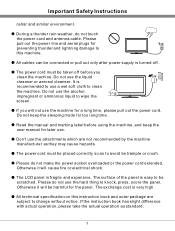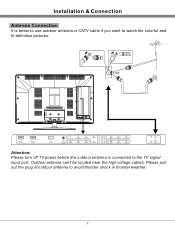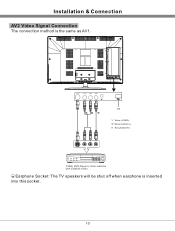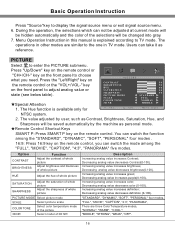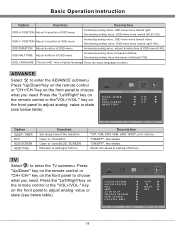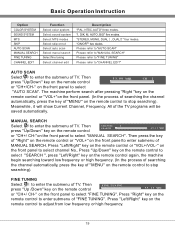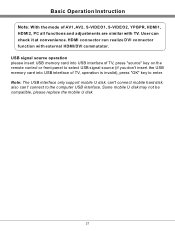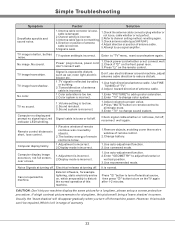Haier L32K30B Support Question
Find answers below for this question about Haier L32K30B.Need a Haier L32K30B manual? We have 1 online manual for this item!
Question posted by arfannazir75 on August 2nd, 2023
Diagram
Hi please help me I want service diagram this lcd tv
Current Answers
Answer #1: Posted by SonuKumar on August 2nd, 2023 10:39 AM
Please respond to my effort to provide you with the best possible solution by using the "Acceptable Solution" and/or the "Helpful" buttons when the answer has proven to be helpful.
Regards,
Sonu
Your search handyman for all e-support needs!!
Related Haier L32K30B Manual Pages
Similar Questions
Hello. My Name Is Delger. I'm From Mongolian.
My home television Haier L32K30B and this Tv's remote control broken. I'll want to computer and movi...
My home television Haier L32K30B and this Tv's remote control broken. I'll want to computer and movi...
(Posted by dgamelia 8 years ago)
I'm looking Wiring Diagram To Repair Lcd Tv Haier Lt 26m1c
There 's someone who can get me the wiring diagram of this LCD TV. THANKS
There 's someone who can get me the wiring diagram of this LCD TV. THANKS
(Posted by gigetto42 9 years ago)
Schematic LCD TV Haier Model Lt26m1c Wiring Diagram
I ask if it 'possible to have the wiring diagram. Ilm TV has no power: There are 12V and 24V. are...
I ask if it 'possible to have the wiring diagram. Ilm TV has no power: There are 12V and 24V. are...
(Posted by gigetto42 10 years ago)
Where Could I Get Diagram And Schematic Power Table Of Haier 'l32f6' Lcd Tv
(Posted by christianpavels 11 years ago)
Haier L32c300 Lcd Tv Having 100 Ch.storage Capacity Max.want 107ch.
I have oneHaier LCD TV, Model:- L32C300 . It has 100ch.storagecapacity maximum. I need 107 ch storag...
I have oneHaier LCD TV, Model:- L32C300 . It has 100ch.storagecapacity maximum. I need 107 ch storag...
(Posted by subhendukrghosh2 12 years ago)