Haier LT32R3A Support and Manuals
Get Help and Manuals for this Haier item
This item is in your list!

View All Support Options Below
Free Haier LT32R3A manuals!
Problems with Haier LT32R3A?
Ask a Question
Free Haier LT32R3A manuals!
Problems with Haier LT32R3A?
Ask a Question
Most Recent Haier LT32R3A Questions
Where Could I Get Diagram And Schematic Power Table Of Haier 'l32f6' Lcd Tv
(Posted by christianpavels 11 years ago)
Popular Haier LT32R3A Manual Pages
User Manual - Page 1
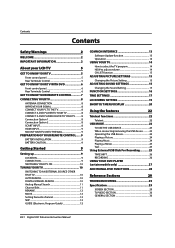
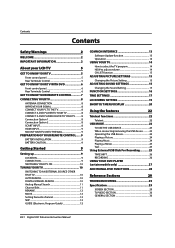
... Playing Music 24 Playing a Movie 25 Text 25 Using External USB Disk For Recording........... 25
TIME SHIFT 26 RECORDING 26 USING YOUR DVD PLAYER (certain models only 27
ADDITIONAL DVD FUNCTIONS 28
Reference Sections
29
TROUBLESHOOTING 29
Specification 29
SCREEN SECTION 29 TV/VIDEO SECTION 30 GENERAL SECTION 30
EN-1 Digital LCD Television Instruction Manual
User Manual - Page 2
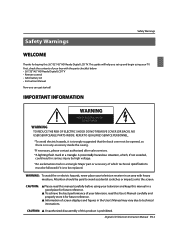
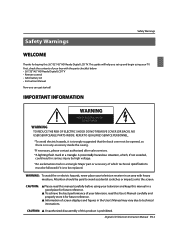
... this manual carefully before using your TV. NO USER SERVICEABLE PARTS INSIDE. could result in serious injury by high voltage.
*An exclamation mark in a triangle: Major part or accessory of screen displays and figures in an area with the parts checklist below: t 26"/32"/42" HD Ready Digital LCD TV t Remote control t AAA battery ×2 t Instruction Manual
Now you set up...
User Manual - Page 5
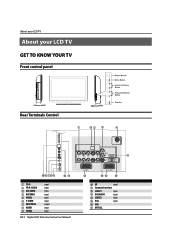
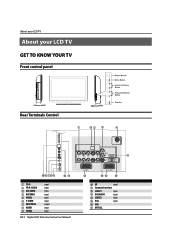
About your LCD TV
About your LCD TV
GET TO KNOW YOUR TV
Front control panel
Rear Terminals Control
1
G2 3
4
ANT IN
USB 2 1R EC COMPONENT IN
HDMI 3
5
VGA IN
F 678 9
0A
1 YPbPr 2 YPbPr AUDIO 3 DVI AUDIO 4 ANTENNA 5 HDMI3 6 S-VIDEO 7 EARPHONE 8 HDMI1 9 HDMI2
input input input input input input output input input
EN-5 Digital LCD Television Instruction Manual
B
CD...
User Manual - Page 7
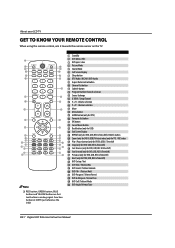
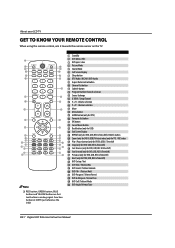
... selection G Mute H Menu button I GUIDE button (only for DTV) J Favourite list... & USB)/Teletext index (only for TV) / REC index Q Play / ...Set up / Text X DVD Title / Teletext Mix Y DVD Search / Teletext Subcode Z DVD 10+ / Teletext Hold [ DVD Program / Teletext Reveal \ DVD A-B Repeat / Teletext Size ] DVD Call / Teletext Mode ` DVD Angle/Teletext Time
EN-7 Digital LCD Television Instruction Manual...
User Manual - Page 8
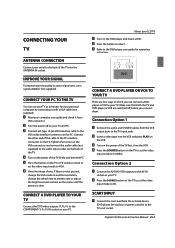
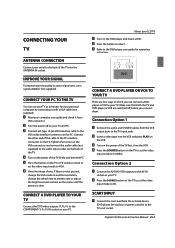
... to the PC interface connector on the TV. CONNECT YOUR PC TO THE TV
You can connect a DVD player or VCR to the DVD player user guide for your personal computer by connecting it ...the DVD player and insert a DVD. Digital LCD Television Instruction Manual EN-8
Connect the other end of the TV into the VCR and press PLAY on the TV or TV remote control to
set the video
input mode to VGA. E ...
User Manual - Page 9
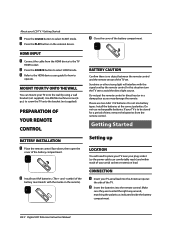
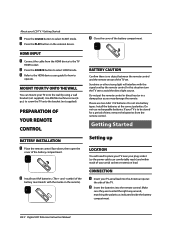
...
Setting up
LOCATION
You will interfere with the marks on the external device.
EN-9 Digital LCD Television Instruction Manual HDMI INPUT A Connect the cable from the remote control. MOUNT YOUR TV... guide for a period of time, remove the batteries from the HDMI device to the TV
HDMI socket. B Install two AAA batteries. (The + and -
PREPARATION OF YOUR REMOTE CONTROL
BATTERY INSTALLATION ...
User Manual - Page 13
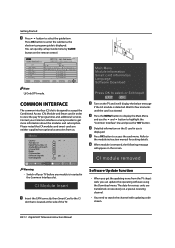
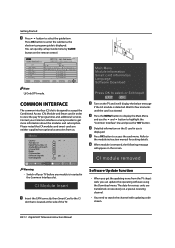
... neither supplied nor optional accessories from the TV shop's web, you get more information about the modules and subscription. t You need to select the guide item. Getting Started
C Press button to search the channel with updating code stream. Wait for setting details.
Warning t Switch off your Common Interface service provider to display the Main Menu
and...
User Manual - Page 14


... use OK button to select Software Upgrade item.
Or else, the TV will restart and search the upgrade information. The set will
enter burning state and the indicator light is completed.
Note O If the upgrade information is received, the TV will be back the DTV source.
button to enter. Digital LCD Television Instruction Manual EN-14 You can get...
User Manual - Page 18


..., the TV set will enter into standby mode.
When the off the TV in ATV mode, then turn on . Press button to select activate option, and then pressbutton to enter. Getting Started
C Press button to select Clock item, press
button to adjust the value. V Date
A Press MENU button.
Digital LCD Television Instruction Manual EN-18...
User Manual - Page 19


...C Press the button and then use button
to TV viewing. D When you are satisfied with your password, you can be resumed by press of the television is ... remote control, press button to select Lock menu, press EN-19 Digital LCD Television Instruction Manual
V CHANGE PASSWORD
A Press button to set Tuner Lock Off or operate unlock.) The Child Lock mode can always input 9443 to...
User Manual - Page 20


... for some model.
Press button to select OFF or 4-18 to select Off, DTV, TV, AV, SCART1, SCART2, S-Video, Component1, Component2, PC, HDMI1, HDMI2, HDMI3, USB in the DTV mode. Press button to unlock all set volume will
display Subtitle languages menu, press button to cancel the changes at anytime. Digital LCD Television Instruction Manual EN...
User Manual - Page 26
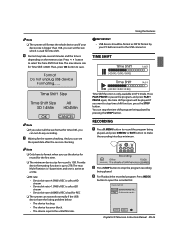
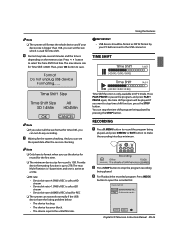
... you select all the size format for record is active at SD stream t Device bit-rate O The minimum device size for time shift, you can set the size which is used for Time Shift is safe at a time. The max Multi-Partition is 16 partitions and one is 1GB. O Bit rate...
User Manual - Page 27
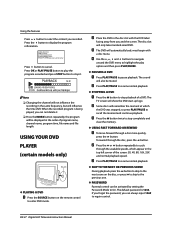
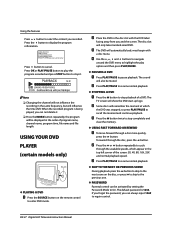
...TV screen will only take standard-sized DVD. To rewind through a disc more quickly,
press the button.
The default password... the disc, press the button.
EN-27 Digital LCD Television Instruction Manual The disc slot will show the DVD start-up logo....be activated by setting the Password Mode to enter DVD mode.
V PASSWORD Parental control can be muted. V PAUSING A DVD...
User Manual - Page 29
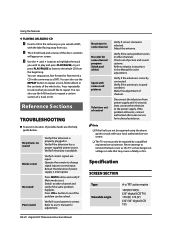
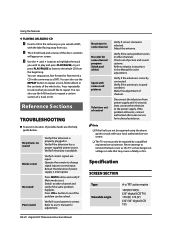
... or CD. Verify if the antenna is interrupted. If the problem still exists, contact authorized after-sales service for adjustment. Specification
SCREEN SECTION
Type Viewable angle
A-si TFT active matrix
160(H) 150(V) (26" digital LCD TV) 176 (H) 176 (V) (32"/42" digital LCD TV)
EN-29 Digital LCD Television Instruction Manual B The CD will load and a menu of channel.
Press MUTE...
User Manual - Page 30
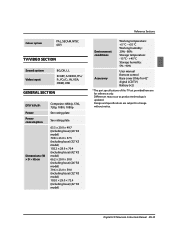
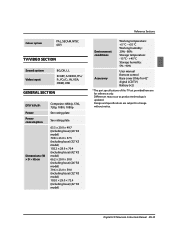
...72.4 (including base) (42" R3 model)
Reference Sections
Environment conditions
Working temperature: +5 °C - +35 °C Working humidity: 20% - 80% Storage temperature: -15 °C - +45 °C Storage humidity: 5% - 90%
Accessory
User manual Remote control Base cover (Only for 42" digital LCD TV ) Battery (×2)
* The part specifications of this TV set provided here are subject to...
Haier LT32R3A Reviews
Do you have an experience with the Haier LT32R3A that you would like to share?
Earn 750 points for your review!
We have not received any reviews for Haier yet.
Earn 750 points for your review!
