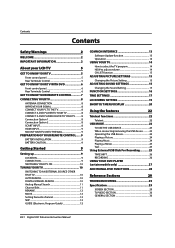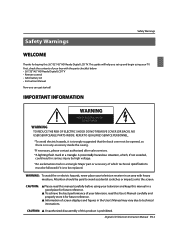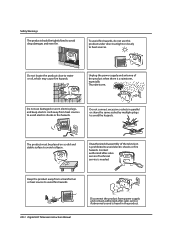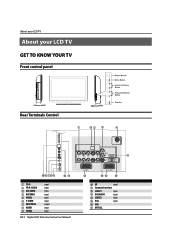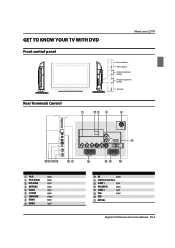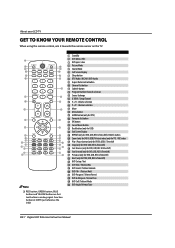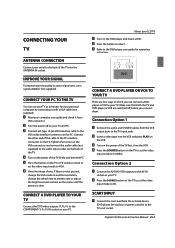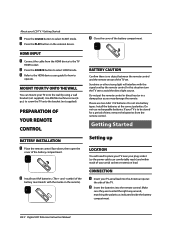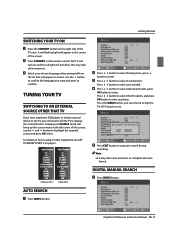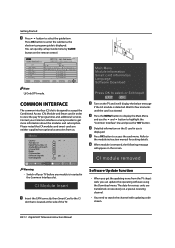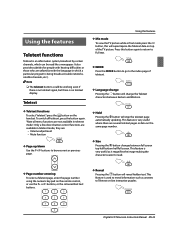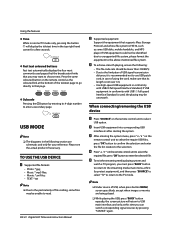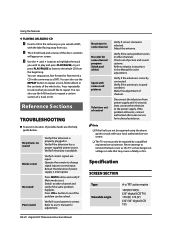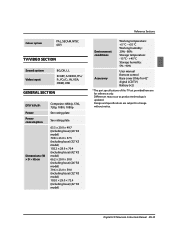Haier LT32R3A Support Question
Find answers below for this question about Haier LT32R3A.Need a Haier LT32R3A manual? We have 1 online manual for this item!
Question posted by christianpavels on December 28th, 2012
Where Could I Get Diagram And Schematic Power Table Of Haier 'l32f6' Lcd Tv
The person who posted this question about this Haier product did not include a detailed explanation. Please use the "Request More Information" button to the right if more details would help you to answer this question.
Current Answers
Related Haier LT32R3A Manual Pages
Similar Questions
I'm looking Wiring Diagram To Repair Lcd Tv Haier Lt 26m1c
There 's someone who can get me the wiring diagram of this LCD TV. THANKS
There 's someone who can get me the wiring diagram of this LCD TV. THANKS
(Posted by gigetto42 9 years ago)
Hi This Pratik Raval From Gndhinagar Sir Plz Gvn Me Ans L32c300 Lcd Tv Is Ful
SIR I HAVE A L32C300 MODEL LCD TV ,,,,, THIS IS NOT SUPPORT HD VIDEO AND HOW TO ATTECH THE HOME THET...
SIR I HAVE A L32C300 MODEL LCD TV ,,,,, THIS IS NOT SUPPORT HD VIDEO AND HOW TO ATTECH THE HOME THET...
(Posted by RAVALPRAM 11 years ago)
Haier L32c300 Lcd Tv Having 100 Ch.storage Capacity Max.want 107ch.
I have oneHaier LCD TV, Model:- L32C300 . It has 100ch.storagecapacity maximum. I need 107 ch storag...
I have oneHaier LCD TV, Model:- L32C300 . It has 100ch.storagecapacity maximum. I need 107 ch storag...
(Posted by subhendukrghosh2 12 years ago)