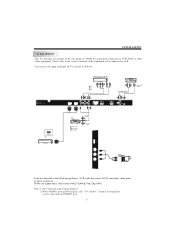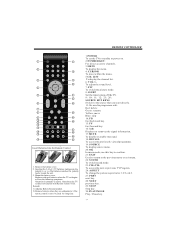Haier L32C300 Support Question
Find answers below for this question about Haier L32C300.Need a Haier L32C300 manual? We have 1 online manual for this item!
Question posted by RAVALPRAM on September 3rd, 2012
Hi This Pratik Raval From Gndhinagar Sir Plz Gvn Me Ans L32c300 Lcd Tv Is Ful
SIR I HAVE A L32C300 MODEL LCD TV ,,,,, THIS IS NOT SUPPORT HD VIDEO AND HOW TO ATTECH THE HOME THETER IN LCD
Current Answers
Related Haier L32C300 Manual Pages
Similar Questions
Bush Television Lt42m1cfa Weight
Dear Sirs, I am trying to ascertain the weight of the above television, as I am looking to buy an ...
Dear Sirs, I am trying to ascertain the weight of the above television, as I am looking to buy an ...
(Posted by carralumsden 10 years ago)
Panel 42' Model Pdp42g1
Dear Sir, panel of my 42" TV has been broken while transported from KSA. The panel no. PDP 42G1. �...
Dear Sir, panel of my 42" TV has been broken while transported from KSA. The panel no. PDP 42G1. �...
(Posted by gohar19666 11 years ago)
My Lcd Giving Black Screen Plz Help Me?
my lcd giving black screen plz help me?
my lcd giving black screen plz help me?
(Posted by QADIRA25 11 years ago)
Where Do We Plug The Dvd Receiver In The Hair Tv Plz?
we tried to know where can we plug the dvd receiver in the hair in order to watch dvd's 10x
we tried to know where can we plug the dvd receiver in the hair in order to watch dvd's 10x
(Posted by darinetarabayangel 12 years ago)