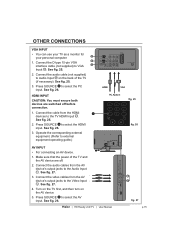Haier LT19Z6 Support and Manuals
Get Help and Manuals for this Haier item
This item is in your list!

View All Support Options Below
Free Haier LT19Z6 manuals!
Problems with Haier LT19Z6?
Ask a Question
Free Haier LT19Z6 manuals!
Problems with Haier LT19Z6?
Ask a Question
Popular Haier LT19Z6 Manual Pages
User Manual - Page 1
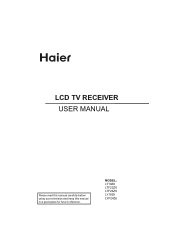
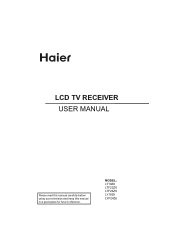
MODEL: LT19Z6 LTF22Z6 LTF24Z6 LY19Z6 LYF24Z6 LCD TV RECEIVER USER MANUAL
Please read this manual carefully before using your television and keep this manual in a good place for future reference.
User Manual - Page 8
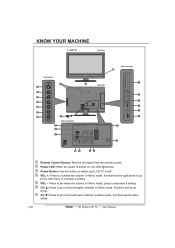
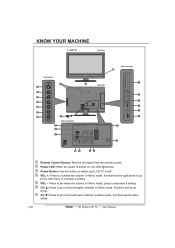
... Rear Connections
24 23
22
HDMI 1 PC IN D-SUB
YPbPr
Y
Pb
Pr
SCART
L
R
SERVICE AUDIO
SPDIF OUT
VIDEO L
R
AV OUT
TV ANTENNA/CABLE
16 17
HDMI 2
USB
COMMON INTERFACE
R L VIDEO
AV IN
10
11 12 13 14 15
21 20
19 18
1 Remote Control Sensor: Receive the signal from the remote control.
2 Power...
User Manual - Page 10


...LQFOXGHG 6HH¿J
p.08
26
HDMI 1 PC IN D-SUB
YPbPr
Y
Pb
Pr
SCART
L
R
SERVICE AUDIO
SPDIF OUT
VIDEO L
R
AV OUT
TV ANTENNA/CABLE
¿J
_+'5HDG\/&'79_8VHU0DQXDO WALL MOUNTING (Optional) ,03257$17
:KHQGULOOLQJLQWRZDOOV...6HH¿J
Screws
Stand
¿J
2. Please read the important safety instructions before use. WALL MOUNTING
NOTES:
-
User Manual - Page 13


... 12 WRSURFHHGZLWK
the installation.
6HH¿J
11
8VH8SRU'RZQ&XUVRU to select Reset Default in
Features menu. Initial Setup Please select your language.
TUNING MENU OPTIONS
TURN ON THE LCD-TV
1. :KHQWKH32:(5 or 1 LVSUHVVHG WKH79ZLOOEHWXUQHGRQDQGWKHSRZHU LED 2 ZLOOOLJKWEOXH 6HH...
User Manual - Page 16


Switch off the TV before connecting any external device. SCART INPUT
‡ 7RFRQQHFWH[WHUQDOGHYLFHVVXFKDV ...3UHVV6285&( 8 to select SCART. 6HH¿J
16
HDMI 1 PC IN D-SUB
YPbPr
Y
Pb
Pr
SCART
L
R
SERVICE AUDIO
SPDIF OUT
VIDEO L
R
AV OUT
TV ANTENNA/CABLE
SCART Lead
¿J
8
Vol
24
¿J
YPbPr INPUT
‡ For connecting devices such as video cameras.
1....
User Manual - Page 18


then put the headphones on ;
Connect a set of stereo headphones
QRWLQFOXGHG WRWKH+HDGSKRQH 2XWSXW 14 for more ...LQFUHDVHWKHYROXPHWRD FRPIRUWDEOHOLVWHQLQJOHYHO
HDMI 1 PC IN D-SUB
YPbPr
Y
Pb
Pr
SCART
L
R
SERVICE AUDIO
SPDIF OUT
VIDEO L
R
AV OUT
TV ANTENNA/CABLE
COMMON INTERFACE
10
USB
R L VIDEO
AV IN
14
HDMI 2
¿J
p.16
_+'5HDG\/&'79_...
User Manual - Page 21


...19 Press MENU 8 or 11 WRHQWHUWKH26' VHWWLQJ7KHUHDUH¿YHLWHPVLQWKHOLVW
3LFWXUH6RXQG79)HDWXUHVDQG(FR 6HH¿J DQG
2. 8VHWKH8SRU'RZQ&XUVRU to GHFUHDVHWKHSRZHUFRQVXPSWLRQDQG increase the backlight life span. You can also set...EXIT Exit
¿J
Features
TV
‡ (QDEOHV\RX...colour and brightness setup.
MENU OPERATION
OSD SETTING
1. Smart ...
User Manual - Page 26


...Cursor to
select audio language. p.24
_+'5HDG\/&'79_8VHU0DQXDO MENU OPERATION
TV
Tuner Mode ‡ Select Tuner Mode from Antenna or
Cable. 6HH¿JDQG...WKHQGZLOOEHSOD\HG
TV
Tuner Mode Country Channels
Antenna UK
OK Enter
Select
EXIT Exit
12
Channels
Channel Scan Update Scan Single RF Scan Analogue Manual Scan Favorite Network Select Channel Skip ...
User Manual - Page 27


...'RZQ&XUVRU to select Analog Manual Scan in the Channels submenu. 6HH¿J
2.
Press Right Cursor to enter the channel list.
¿J
31
¿J
¿J
_+'5HDG\/&'79_8VHU0DQXDO
S Use the Right Cursor to enter single RF Scan in the channels submenu.
2. 3UHVV2. 12 to select Update Scan in the Channels submenu...
User Manual - Page 38


...
_+'5HDG\/&'79_8VHU0DQXDO Press PAUSE 29 to stop Time
LWPHDQVWKH86%GHYLFHPD\QRW
Shift function and stop recording
support the Time Shift function. program. 6HH¿J
5HFRUGDSDXVHG'79SURJUDPWR 86%VWRUDJHGHYLFH
1. :KLOHLQWKH79LQSXW...%GHYLFHZLOOEH erased after formatting.
‡ 6OHHSWLPHUZLOOEHVXVSHQGHGLILW had been set before formatting.
User Manual - Page 39


TIME SHIFT FUNCTION
Time Shift limitations:
1. When the Time Shift feature is DFWLYDWHGRQO\WKH3/$
User Manual - Page 48


...
$FFHVV&$0RGXOHFRXSOHGZLWKD
6PDUWFDUGLQRUGHUWRYLHZSD\79 programmes and additional services.
VOL
1. COMMON INTERFACE MODULE
Common Interface Module
COMMON INTERFACE
‡ The Common Interface CI Slot 10 LV
designed to the module's instruction manual.
:KHQPRGXOHLVUHPRYHGWKH
³&RPPRQ,QWHUIDFH´PHQXZLOO
Features
disappear from...
User Manual - Page 51


...SPECIFICATIONS
Model No. Aspect Ratio Resolution
6RXQG2XWSXW
506:DWWV Sound Mode Picture Formats Picture Mode
Rear Connectors
Side Connectors
'LPHQVLRQZLWKVWDQG
:[+['
PP 'LPHQVLRQZLWKRXW VWDQG
:[+['
PP :HLJKWZLWKVWDQG :HLJKWZLWKRXWVWDQG
2SHUDWLRQ
0D[ Standby 0DLQV3RZHU
Accessories
LT19Z6...
:
:
$&9+]
User Manual 4XLFN6HWXS*XLGH 5HPRWH&...
Haier LT19Z6 Reviews
Do you have an experience with the Haier LT19Z6 that you would like to share?
Earn 750 points for your review!
We have not received any reviews for Haier yet.
Earn 750 points for your review!