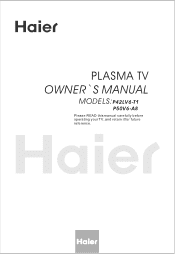Haier P42LV6-T1 Support and Manuals
Get Help and Manuals for this Haier item

View All Support Options Below
Free Haier P42LV6-T1 manuals!
Problems with Haier P42LV6-T1?
Ask a Question
Free Haier P42LV6-T1 manuals!
Problems with Haier P42LV6-T1?
Ask a Question
Most Recent Haier P42LV6-T1 Questions
Show Circuit Diagram
(Posted by Anonymous-158467 8 years ago)
Broken Screen
the display is smashed, i need to buy and mount a new one, where can i get one?
the display is smashed, i need to buy and mount a new one, where can i get one?
(Posted by cocuspocus 10 years ago)
Nothing On The Screen
the tv comes on but nothing is on the screen
the tv comes on but nothing is on the screen
(Posted by mattweaver 10 years ago)
Popular Haier P42LV6-T1 Manual Pages
Haier P42LV6-T1 Reviews
We have not received any reviews for Haier yet.