Haier 21T5A Support and Manuals
Most Recent Haier 21T5A Questions
Popular Haier 21T5A Manual Pages
Owners Manual - Page 1
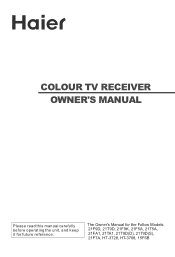
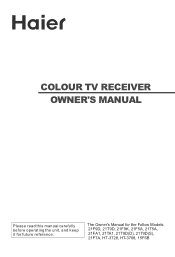
COLOUR TV RECEIVER OWNER'S MANUAL
Please read this manual carefully before operating the unit, and keep it for the Follow Models: 21F9D, 21T9D, 21F9K, 21F5A, 21T5A, 21FA1, 21TA1, 21T9D(D), 21T9D(S), 21F7A, HT-3728, HT-3768, 15F6B
The Owner's Manual for future reference.
Owners Manual - Page 4
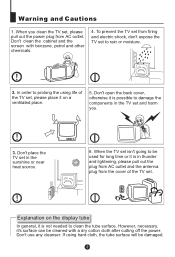
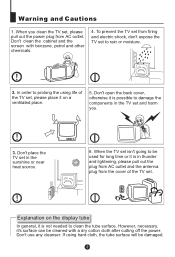
... rain or moisture.
2. However, necessary, it is in the sunshine or near heat source.
6. Warning and Cautions
1. Don't place the TV set isn't going to be damaged. When the TV set in thunder and lightening, please pull out the plug from AC outlet and the antenna plug from AC outlet. Don't open...
Owners Manual - Page 8
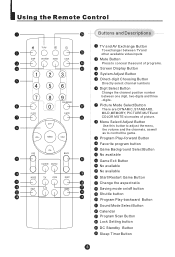
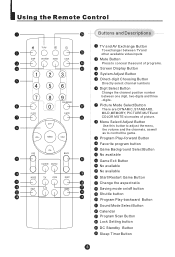
... Button Change the aspect ratio Saving mode on/off button Shuttle button Program Play-backward Button
Sound Mode Select Button Calendar Program Scan Button Lock Setting button
DC Standby Button Sleep Timer Button Picture Mode Select Button There are DYNAMIC, STANDARD, MILD,MEMORY, PICTURE MUTEand COLOR MUTE six modes of programs...
Owners Manual - Page 13
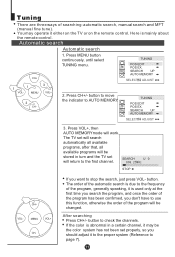
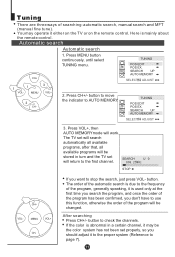
...7). button to AUTO MEMORY. You may be the color system has not been set will search
automatically all available
programs, after that, all
available programs will be changed. Here is ...use this function, otherwise the order of searching: automatic search, manual search and MFT (manual fine tune). POS EDIT
POS EX. Press CH+/- The TV set properly, so you want to stop the search, just press...
Owners Manual - Page 14
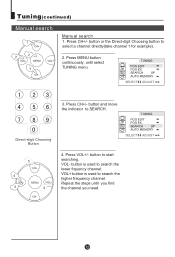
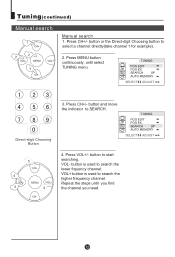
...-digit Choosing Button
3.
button or the Direct-digit Choosing button to start searching. TUNING
POS EDIT
POS EX.
Press CH+/- Press VOL+/- Tuning(coutinued)
Manual search
CH+
Manual search 1.
button is used to SEARCH. button to select a channel directly(take channel 1 for example).
2. TUNING
POS EDIT
POS EX. MENU VOL+
CH-
4. CH...
Owners Manual - Page 15
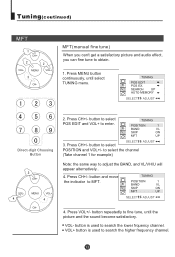
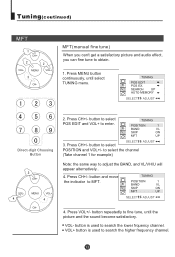
... and VOL+/- Tuning(coutinued)
MFT
CH+
VOL-
A B C
TUNING
POSITION
1
BAND
VL
SKIP
ON
MFT
UP
3. VOL-
button to MFT. TUNING
POS EDIT
POS EX. MFT(manual fine tune)
When you can't get a satisfactory picture and audio effect, you can fine tune to fine tune, until select TUNING menu. button repeatedly to...
Owners Manual - Page 16
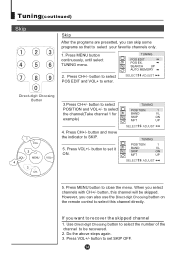
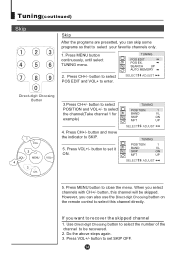
... some programs so that to select your favorite channels only.
1. Use Direct-digit Choosing button to select the number of the channel to set it
BAND
VL
A
B
SKIP
ON
ON.
Press CH+/-
C
MFT
UP
SELECT ADJUST
CH-
5.
Press VOL+/- A
B
SEARCH
UP...
POSITION
1
5. If you select channels with CH+/-
button to close the menu. Press MENU button to set SKIP OFF.
Owners Manual - Page 17
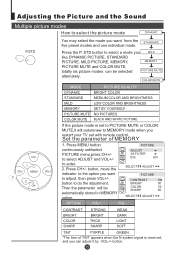
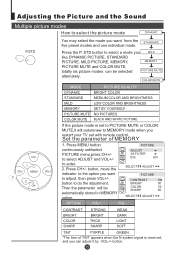
...you want from the STANDARD five preset modes and one individual mode.
Set the parameter of TINT appears when the N system signal is set to MEMORY mode when you can be automatically stored in MEMORY option...COLOR
STANDARD
MEDIUM COLOR AND BRIGHTNESS
MILD
LOW COLOR AND BRIGHTNESS
MEMORY
SET BY YOURSELF
PICTURE MUTE NO PICTURES
COLOR MUTE BLACK AND WHITE PICTURE
If the picture mode ...
Owners Manual - Page 18
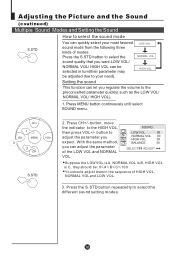
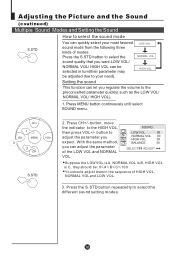
...2. Press MENU button continuously until select SOUND menu. button, move the indicator to select the different sound setting modes. ·Adj½ust±ingãthµe PÄictÍure¼anÏd...241;e SºouÍndÉ ù Ò
(coutinued)
Multiple Sound Modes and Setting the Sound
S.STD
How to select the sound mode
You can quickly select your need). Press the...
Owners Manual - Page 19
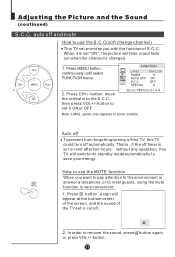
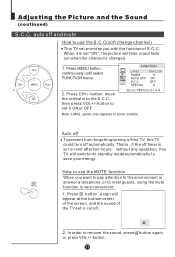
... any operation, this TV could turn off automatically. button to set it is set "ON", the picture will switch into standby mode automatically to save your energy. Auto off To prevent from forgetting turning off the TV, this TV will fade in some models . When it ON or OFF.
FUNCTION
LANG. In order...
Owners Manual - Page 20
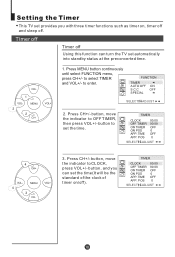
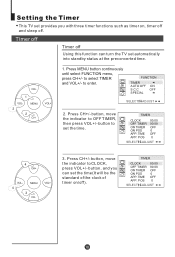
...-
button, and you with three timer functions such as timer on /off Using this function can set the time(It will be the standard of the clock of timer on , timer off and sleep....
TIME OFF
APP. Timer off
Timer off ). Press CH+/-
POS 0
SELECT ADJUST
to
OFF TIMER 00:00
set the time. button, move the indicator to CLOCK, press VOL+/- button to enter. MENU VOL+
CH-
3. ...
Owners Manual - Page 21
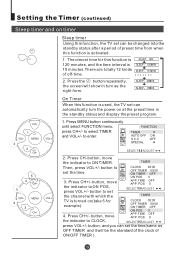
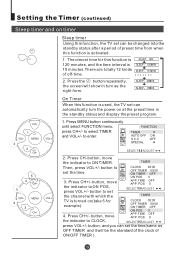
...2.
Press MENU button continuously
until select FUNCTION menu,
press CH+/-
SELECT ADJUST
2.
Press CH+/- button to set the time.
3. TIME OFF APP. POS 0
the indicator to select TIMER
and VOL+/-
POS 0
SELECT...are totally 12 kinds of preset time from when this function is used, the TV set can automatically turn as
OFF TIMER and it will show in the standby status and ...
Owners Manual - Page 22


... the status of standby or power off. Press MENU button
continuously until select
FUNCTION menu, press CH+/- A B
C
to set the time. Press CH+/-
button to enter.
POS 0
follow the instructions of step
SELECT ADJUST
4 and 5, you conveniently preset as many as OFF TIMER and it cannot be used in a same time, the...
Owners Manual - Page 30
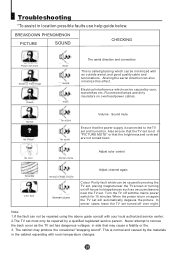
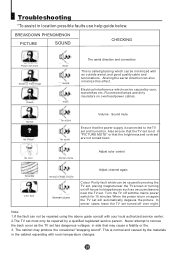
Troubleshooting
*To assist in "PICTURE MUTE" or that the power supply is normal and caused by moving the TV set, placing magnets near the TV set turned off house hold appliances such as the TV set will automatically degauss the picture. Electrical interference which can be caused by a qualified registered service person. Normal No Picture
No sound...
Owners Manual - Page 31
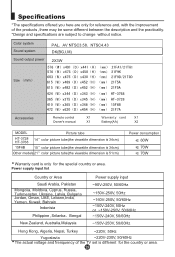
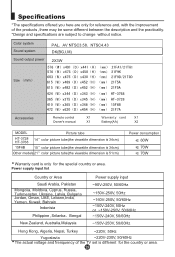
...the description and the practicality. *Design and specifications are only for reference and, with the improvement of the TV set is only for the country or area.
...Color system Sound system Sound output power
PAL AV NTSC3.58 NTSC4.43 DK(BG,I,M) 2X3W
Size mm
Accessories
Remote control
X1
Warranty card X1
Owner's manual
X1
Battery(AA)
X2
MODEL...
Haier 21T5A Reviews
Do you have an experience with the Haier 21T5A that you would like to share?
Earn 750 points for your review!
We have not received any reviews for Haier yet.
Earn 750 points for your review!

