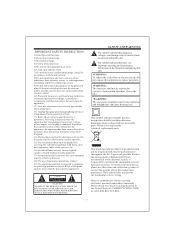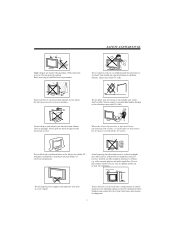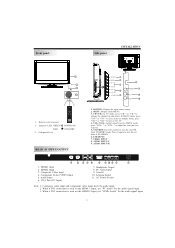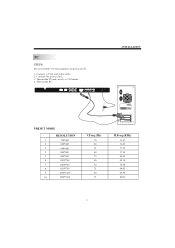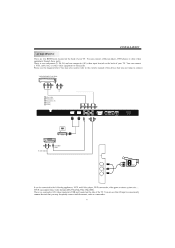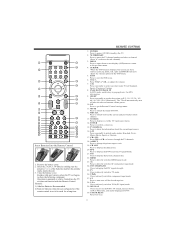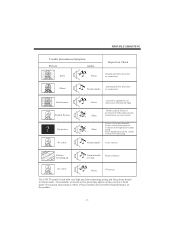Haier L32B1120a Support Question
Find answers below for this question about Haier L32B1120a.Need a Haier L32B1120a manual? We have 1 online manual for this item!
Question posted by sflarry09 on July 9th, 2013
Sound Output
I would like to use some small speakers near the set and stop the use of the little speakers inside the TV. I notice the only thing I can use (?) is the earphone jack. Is that the only way to get the sound out of this set other than the factory speakers?
Thanks in advance
Current Answers
Related Haier L32B1120a Manual Pages
Similar Questions
No Sounds While In Tv Mode
I buy Haier LCD TV in Abu Dhabi and bring it here in the Philippines but while operating the unit th...
I buy Haier LCD TV in Abu Dhabi and bring it here in the Philippines but while operating the unit th...
(Posted by prgberber 12 years ago)
How To Reset The Audio On Tv/dvd 7' Combo. No Sound Unless Speakers Are Attache
(Posted by womanoffavorcaj 12 years ago)