Haier HLC24XSL2a Support Question
Find answers below for this question about Haier HLC24XSL2a.Need a Haier HLC24XSL2a manual? We have 1 online manual for this item!
Question posted by nana3780 on March 16th, 2013
No Sound
I dont have sound on tv. Using a hd antenna
Current Answers
There are currently no answers that have been posted for this question.
Be the first to post an answer! Remember that you can earn up to 1,100 points for every answer you submit. The better the quality of your answer, the better chance it has to be accepted.
Be the first to post an answer! Remember that you can earn up to 1,100 points for every answer you submit. The better the quality of your answer, the better chance it has to be accepted.
Related Haier HLC24XSL2a Manual Pages
User Manual - Page 2


... appliance. Keep these instructions. 2. Follow all warnings. 4. When a cart is used , use attachments/accessories specified by the manufacturer, or sold with arrowhead symbol, within an equilateral... disconnect device, remain it readily operable during lightning storms or when unused for TV with DVD models.)
Important Safety Instructions
1. Unplug this apparatus near any way,...
User Manual - Page 3


... to your product. You will guide you for TV with DVD)
Safety Instructions
FCC WARNING: This equipment may generate or use radio frequency energy.Changes or modifications to this equipment... qualified service person should remove the cover or attempt to possible eye injury. CAUTION: USE OF CONTROLS OR ADJUSTMENTS OR PERFORMANCE OF PROCEDURES OTHER THAN THOSE SPECIFIED HEREIN MAY RESULT IN...
User Manual - Page 4


...
Controls 4 Connection Options 5 Remote control 5
Installation
7
External Equipment Connections 7
Accessories 7 Antenna Connection 7 Choose Your Connection 8 Connecting a VCR 8 External A/V Source Setup 8 Conmponent Setup 8 Connecting a computer 9 Cable TV Setup 9 HDMI input 10
Operation
10
Switching On/Off the TV set 10 Choose the Menu Language 10 Choose the Input source 10...
User Manual - Page 5


...source mode. NEXT: Press to adjust the volume.
Introduction
Controls
This is a simplified representation of the TV in the figure.
5 CH+/6 Power indicator 7 Remote Sensor
Press to scan through channels, press and... (Silver "shiny" side facing towards you want to access the on and off the TV. Receivers IR signals from the remote control. PLAY/PAUSE: Press to play the previous program...
User Manual - Page 7


...from any menu
U ENTER
Accesses the highlighted item in TV
O ARC
Select the aspect ratio
P Number buttons
...sound on or off
9 VOLUME UP/DOWN
Press to adjust the volume
0 MENU
Press to open the on-screen menu
A
Thumbstick (Up/Down/ Left/Right)
Allows you to navigate the on-screen menus and adjust the system settings to your position to operate the remote controller if the television...
User Manual - Page 9


...you want to achieve. VIDEO
L -AUDIO- When connecting the TV to the same channel number.
B Use INPUT button on the TV, as shown in the figure. B Operate the corresponding external equipment...video cables from the VCR's
output jacks to connect your TV with different input sources. The following are several ways to connect your television, depending on the remote control, and then press / ...
User Manual - Page 10
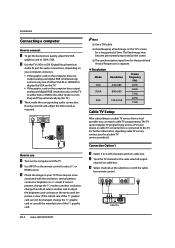
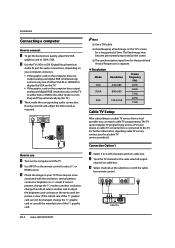
... picture is connected to display the VGA on the computer and the TV. If using a sound card, adjust the VGA sound as required. C Select channels at the cable box or with channel...the VGA
graphics card to select PC or
HDMI source. B Use INPUT on cable box. There may become permanently imprinted on your TV.
Y Resolution
Mode
Resolution
VGA SVGA
640s480 800s600
XGA
1024s768
Frame ...
User Manual - Page 11


... set up in power on , the screen show information according the type of input signal, the information will be away on the TV.
B Select the viewing source by using your TV.
How To Connect
Connect the cables from the wall power outlet. Refer to select Language. There are connected to select the desired...
User Manual - Page 12


... q MPEG NR: To adjust the MPEG Noise Reduction: Medium, Strong, Off or Low. Audio Menu Options
Sound can be adjusted for any input as follows:
A Press MENU button and then / button until...adjust changes in this manual may be adjusted as follows:
A Press MENU button and then use / button until desired picture quality
has been achieved. R The picture options can be different because of...
User Manual - Page 13


... Shifting Mode
Antenna On
Function Lock
Channel
/ Select EXIT Back
B Press/ ENTER button to TV viewing. Operation... then press / to increase or
decrease the level of the higher-pitched sounds.
Y Equalizer: To adjust the equalizer Off /Rock /Pop /Live /...TV can press POWER button to confirm. When having selected SAP button on the digital signal, select them with the SAP button. A Use...
User Manual - Page 15


... support:
Video streams: Max 1 stream
Audio streams: Max 8 streams
CC stream: No limited. R Please connect the TV antenna or Cable TV coaxial cable to the Antenna input on the screen. The Time Shift feature is available when using multi-file storage. Video Audio Channel Function Lock
Language OSD Timeout OSD Transparency Screen Mode DPMS Blue...
User Manual - Page 17


...
ENTER Enter / Select EXIT Back
Function
Y Channel Block:Press/ ENTER button to enter
the submenu as follows.
Used to use U.S. Are you to lock all the system following information:
Video Audio Channel Function
A TV-Y TV-Y7 TV-G TV-PG TV-14 TV-MA
D L S V FV
Lock
Allowed Rating Blocked Rating
Parental Guide
ENTER Set / Select EXIT Back
Haier LED...
User Manual - Page 20


...used then an identification problem may be read.
Play mode: None/Dissolve/Wipe right/ Wipe left/Wipe up takes about 3 seconds. Effect 7. Information
E Press the button on the remote control to select the
adjusted item, press ENTER button to reset TV..., this television does not support NTFS and the file systems of information code errors. only support the class of USB HD that some...
User Manual - Page 22


... Mode
2. The disc will skip the current chapter and play the next one to start playback. Use the
cursor buttons on the remote control to select menu options and press PLAY/PAUSE to two seconds...DVD button on the remote control to select the
adjusted item, press ENTER button to stop mode, the TV
screen will display on the screen all the times) q Do not place a disc that is unplayable ...
User Manual - Page 23


...will display All repeat, the fourth press will cancel this key will work on the television screen. SCREEN SAVER FUNCTION
q This unit employs a screen saver mode to enter program ... REV to fast reverse through this button continuously, you must
allow a 3 second interval between selections.
Use the / cursor
buttons to store images in multi-angle you play other disc Formats the operation and...
User Manual - Page 24


... Saver Off
..Preference Page.. Parental Password Default
1 Kid Saf 2G 3 Pg 4 Pg 13 5 Pgr 6R 7 Nc17 8 Adult
General Setup Page
Y ASPECT RATIO DESCRIPTION When using a wide screen TV. For this if you forget your password by entering 4 digits. q 16:9 You may select this feature to confirm.
Preference Page
q The Preference Page is...
User Manual - Page 25


Wipe the disc from the centre outwards with a dry cloth. „ Do not use any type of this DVD Player is recorded on a DVD disc. Playable Discs
The...for vinyl Lps.
Haier LED HDTV/DVD EN-24
It may not be available depending on the disc cause picture and
sound deterioration. R This will not play discs other than those listed above .
Note
R Some functions may not be ...
User Manual - Page 26


... be sure not to use it air-dry before you expect to wipe the screen. Wet a soft cloth in a mixture of their case may be discs that do not have your TV. Each title, chapter,... single-layer
4.7G
Playing Time 133 minutes
Disc diameter Horizontal resolution
Picture proportion Subtitle Language
Sound quality
DVD
Digital/MPEG II
Double-side single-layer
8.5G
Single-side double-layer
9.4G...
User Manual - Page 27


.... Poor sound
Verify if sound system is properly supplied power. Refer to TV input. Make fine adjustment of control
Disconnect the television from lightning or power surges. (such as an electrical appliance or power tool.
Horizontal/ vertical bars or picture shaking
Check for technical assistance.
Switch to the power supply. Verify if the antenna is...
User Manual - Page 28


... on behalf of Haier.
Note R The TV set must be fatal or cause fire. ALL IMPLIED WARRANTIES INCLUDING THE WARRANTIES OF MERCHANTABILITY AND FITNESS FOR USE ARE LIMITED TO THE PERIOD(s) FROM THE ... for this product: one year parts and 90 days labor.
Warranty
Note R Do not leave the television with a new or remanufactured equivalent at its original container, will be sure it will, at to...
Similar Questions
Hello. My Name Is Delger. I'm From Mongolian.
My home television Haier L32K30B and this Tv's remote control broken. I'll want to computer and movi...
My home television Haier L32K30B and this Tv's remote control broken. I'll want to computer and movi...
(Posted by dgamelia 8 years ago)
Connecting A Soundbar
My soundbar (Yamaha) has an optical connector for the TV but this Bush model doesn't have one. Can I...
My soundbar (Yamaha) has an optical connector for the TV but this Bush model doesn't have one. Can I...
(Posted by martin75025 10 years ago)
Wattage Requirements For Model Number L3249
I need to know how many watts the l3249 LCD TV uses when on.
I need to know how many watts the l3249 LCD TV uses when on.
(Posted by danddroy 11 years ago)
No Sounds While In Tv Mode
I buy Haier LCD TV in Abu Dhabi and bring it here in the Philippines but while operating the unit th...
I buy Haier LCD TV in Abu Dhabi and bring it here in the Philippines but while operating the unit th...
(Posted by prgberber 12 years ago)

