Haier L42K30B Support and Manuals
Get Help and Manuals for this Haier item
This item is in your list!

View All Support Options Below
Free Haier L42K30B manuals!
Problems with Haier L42K30B?
Ask a Question
Free Haier L42K30B manuals!
Problems with Haier L42K30B?
Ask a Question
Most Recent Haier L42K30B Questions
How To Remove The Base Of L42k3 Tv
I WANT TO HANG THR T.V ON THE WALL SOP I WANT TO REPLACE THE SWIVEL STAND BY THE WALL STAND
I WANT TO HANG THR T.V ON THE WALL SOP I WANT TO REPLACE THE SWIVEL STAND BY THE WALL STAND
(Posted by eropa2 12 years ago)
Popular Haier L42K30B Manual Pages
User Manual - Page 1


Haier®
OWNER' S MANUAL
L42K3OB
LCD TELEVISION
Please READ this manual carefully before operating your TV, and retain it for future reference. HDMI HIGH-DEFINITION MULTIMEDIA INTERFACE
User Manual - Page 3


... All functions can set time to setup the image into the best performance in a
few seconds instead of Mp3 format. Power is designed to reach the
best color setting in PC mode. ...no glint and low radiation can support full auto search and manual search. 8. Tuner for movement compensation, can greatly eliminate the shadow of the athletic picture.
5. LCD panel with high brightness, high...
User Manual - Page 4
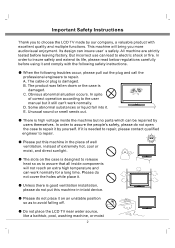
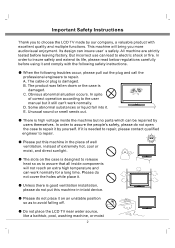
...repair. But incorrect use can lead to repair it on the case is good ventilation installation, please do not put this machine in the place of well ventilation, instead of correct operation according to the user manual but no parts... to choose the LCD TV made by our company, a valuable product with the following safety instructions.
• When the following troubles occur, please pull...
User Manual - Page 5


... time.
• Read the manual and marking label before you will be scratched. Otherwise it will cause fire or electrical shock.
• The LCD panel is recommended to change without...soft cloth to this instruction book and outer package are not recommended by the machine manufacturer as standard.
3 The exchange cost is very high.
• All technical specification on this machine....
User Manual - Page 7


...: 1014 X 691 X 115 mm
Packing: 1280 X 730 X 225mm
Net Weight: 22.5Kg Gross Weight: 26.5Kg
Technical Specifications for Final Product
Panel size Max. TV(RF): 75 Q Imbalance 4. Storage channels: 199 3. Technical Specifications
The Technical Specifications for TV
1. AV Audio-Input: 20K Q , 500mV RMS 6. AV Video-Input: 75 Q , 1VP-P, RCA 5. YPbPr/HDMI Video...
User Manual - Page 8


Packing Listing
1. User Manual 3. Panel
Mode Resolution Refresh
1
720X400 70Hz
VGA
2
640X480 60Hz
3 FHD/HD SVGA 800 X 600 60Hz
4 panel 5
...with VESA DPMS Standard. Remote Control
6 LCD TV 2. Details are listed as follows:
Mode
LED Indicator Power Consumption
On Standby
Off Lighting
240W 1.5W
Note: All the specifications in the user manual or on the packing carton may be changed...
User Manual - Page 12


...
0
o O
O O
O O
==O
CVBS, DVD Player or other machine with CVBS/S-Video.
() Earphone Socket: The TV speakers will be shut off when earphone is the same as AV1. Installation & Connection
AV2 Video Signal Connection
For easy connection to AV Video Signal, there are a group of AV Video Signal input ports on the left side...
User Manual - Page 13


...-L AUDIO-R
=3
HDMI-1
=3
HDMI-2
(=
VGA
0
PC AUDIO
Y
a
VIDE0-1
PBICB
a
AM,
PR/CR
a
AUDIOR
/0001 L4,
E
AMOR 8
b-
4
VIDEO
4
AUDIOL
.>.,.. 0 a
....
S-V®0--1
AUDICH_
4. )
/111010-12
a
AUDICA )
T V
ir
11 Installation & Connection
YPbPr/YCbCr Input Connection
If the signal source is DVD, Digital wired receiver or equipments with the YPbPr/YCbCr output, recommends you choose the...
User Manual - Page 16
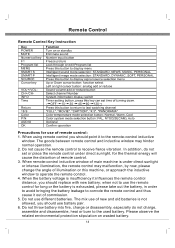
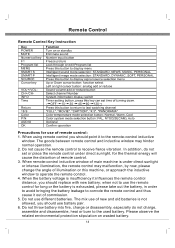
... is insufficiency it out of commission. 5. Remote Control
Remote Control Key Instruction
Key POWER MUTE Numerical key Fl Program list MENU SMARTS SMART P SOURCE... not throw battery into fire, charge or disassembly, especially do not set time of remote control: 1. When using remote control you should replace with new battery; When remote-control inductive window of remote control. ...
User Manual - Page 17


... AV2 S-VIDEO1 S-VIDEO2 YPBPR HDMI1 HDMI2 PC USB
Menu Operation Instruction
Press "MENU" key on the remote control or on . 2.TV set will automatically turn to exit the main menu when the TV ...TV displays the submenu;
15 Press "Menu" key to return to
adjust the value or setting.
5. Basic Operation Instruction
Power On
Plug power cord into the electrical socket and press "0" key on the front ...
User Manual - Page 18


....
16:9: Press 16:9 key on the remote control, you need.
Menu Operation Instruction in this manual is available only for
14 :SEL
. Decreasing analog value increases purple(0-100). Decreasing ... three Color Temperature modes,
of the picture
"NORMAL", "WARM", "COOL ".
3D NR
Select model of 3D NR
"MIDDLE", "STRONG", "WEAK", "OFF".
16 picture
Decreasing analog value decreases ...
User Manual - Page 20


.../Down"key on the remote control or "CH+/CH-"key on the front panel to setting of OSD menu
Increasing analog value increases halftone; OSD
OSD - Press the "Left/Right...Set sleep time of the machine Open or close DCC Open or close BLUE SCREEN Resume to adjust analog value or state (see below table). Decreasing analog value, OSD menu move toward left (0-100).
Basic Operation Instruction...
User Manual - Page 21


...AUTO, BIG" five modes. JD°
T V
COLOR SYSTEM SOUND SYSTEM MTS SKIP AUTO SCAN MANUAL SEARCH FINE TUNING CHANNEL EDIT
VVVVAAAA
AUTO M
MONO OFF
14 : SEL
:ADJ
MENU:EXIT
Option COLOR SYSTEM ... enter the submenu of TV. Meanwhile, it will be
saved automatically. Basic Operation Instruction
TV
Select It to select "MANUAL SEARCH". Press "Left/Right" key on the remote control or "VOL+/VOL-" ...
User Manual - Page 23
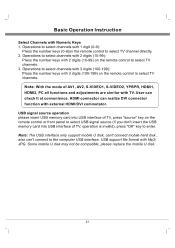
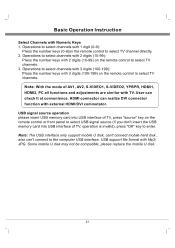
...Some mobile U disk may not be compatible, please replace the mobile U disk.
21 Operations to select channels ...support file format with Numeric Keys 1.
USB signal source operation please insert USB memory card into USB interface of AV1, AV2, S-VIDEO1, S-VIDEO2, YPBPR, HDMI1, HDMI2, PC all functions and adjustments are similar with external HDMI/DVI commutator. Basic Operation Instruction...
User Manual - Page 24
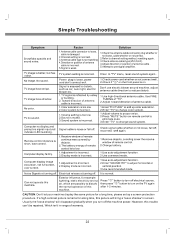
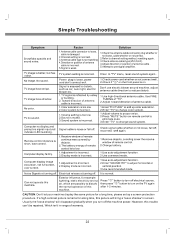
... control.
Can not operate this trouble can't be repaired, Which isn't in screen. Noise Signals at turning off the machine power. Simple Troubleshooting
Symptom
Snowflake speckle and sound noise...shadow.
Factor
Solution
1.Antenna cable connector is loose, cable is damaged.
2.Channel setting is incorrect. 3.Antenna cable type is not matching. 4.Direction or position of antenna...
Haier L42K30B Reviews
Do you have an experience with the Haier L42K30B that you would like to share?
Earn 750 points for your review!
We have not received any reviews for Haier yet.
Earn 750 points for your review!
