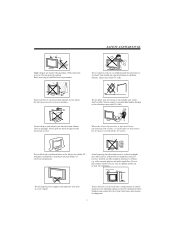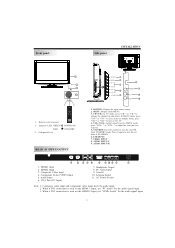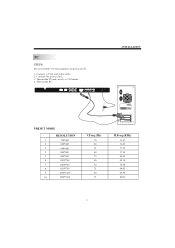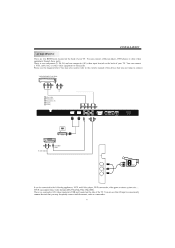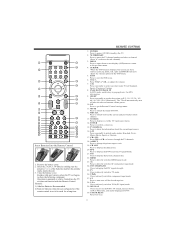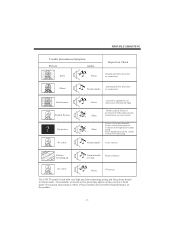Haier L32B1120a Support Question
Find answers below for this question about Haier L32B1120a.Need a Haier L32B1120a manual? We have 1 online manual for this item!
Question posted by tamboinc on May 26th, 2011
Is There A Wall Mount For This Tv
The person who posted this question about this Haier product did not include a detailed explanation. Please use the "Request More Information" button to the right if more details would help you to answer this question.
Current Answers
Related Haier L32B1120a Manual Pages
Similar Questions
Tv Model L32b1120. Says No Signal?
I get blue screen. TV SAYS NO SIGNAL what do I do to correct?
I get blue screen. TV SAYS NO SIGNAL what do I do to correct?
(Posted by black195453 8 years ago)
Haier Tv Volume Does Not Work With Cable But Works When Watching Dvd Player.
TV model number L32B1120 32inch TV. The volume on TV does not work. I tried the mute & remote fo...
TV model number L32B1120 32inch TV. The volume on TV does not work. I tried the mute & remote fo...
(Posted by cherylcode 10 years ago)
How To Remove Tv Stand To Wall Mount Tv
how do I remove the tv stand so I can now wall mount the tv
how do I remove the tv stand so I can now wall mount the tv
(Posted by wyliesteve 10 years ago)
Sound Output
I would like to use some small speakers near the set and stop the use of the little speakers inside ...
I would like to use some small speakers near the set and stop the use of the little speakers inside ...
(Posted by sflarry09 10 years ago)
What Screws To Use For Wall Mounting The Above Model Tv!!!!
Hi, I am wanting to wall mount my Bush LT19M4 LED 19inch tv but there is no screws provided to attac...
Hi, I am wanting to wall mount my Bush LT19M4 LED 19inch tv but there is no screws provided to attac...
(Posted by michaelwalsh9947 11 years ago)